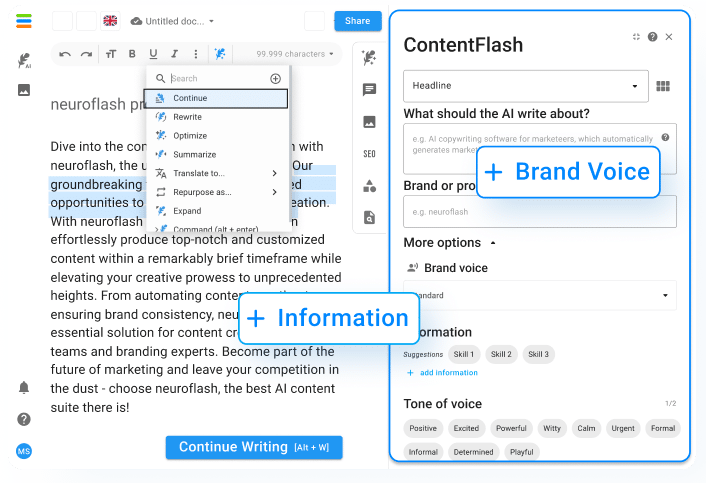Many of us deal with emails on a daily basis. Whether at work or in private, emails are a common form of communication. But how do you actually write a polite and at the same time professionally sophisticated thank-you email? In this blog, I’ll give you tips and tricks about how to say thank you via email.
Why thank you letters are important

This may sound obvious, but thank your colleagues when you receive emails from them. This is especially true if the email was helpful or supportive. These small gestures of thanks are not only polite, but can also help your colleagues feel valued and perceive you as a respectful person. So thank you for the emails, you get at work, and watch your relationship with your colleagues improve.
What are the rules of writing an email?
An email is one of the most important forms of communication in our society. Therefore, when writing emails, you should follow some rules to achieve the right effect.
- Keep your message short and to the point. No one wants to read a huge email that may only have a short question in it.
- Use an appealing font and size. Here, too, the rule is: less is more. A clear font is better than an exotic or very small font.
- Pay attention to spelling and grammar. Mistakes happen to everyone, but in an email they should be avoided. Therefore, read your message thoroughly before sending it.
- Choose a meaningful subject. This way, the recipient knows right away what the message is about and can prioritize it accordingly.
- Use signatures at the end of your emails. These can include your name, role or contact details and make it easier for the recipient to reply or forward.
5 mistakes to avoid when writing an email
- Avoid writing in all caps or overdoing it with exclamation points. This comes across as unprofessional and can easily be taken as agitation or attack.
- Be sure to maintain a friendly and respectful tone, even when you are upset or feel strongly about your opinion. Insults and verbal abuse have no place in a professional e-mail.
- Choose your words carefully and make sure you are precise – misleading or vague messages can easily be mistaken for mistakes or appear untrustworthy. Spelling and grammatical errors should be avoided, of course!
- Always remember that emails may be read by more people than just the person it is addressed to – keep this in mind before sending anything (especially personal information or criticism).
- Once you’ve sent an email, you can’t change its content – so it’s best to stay calm before clicking the send button.. If you think of something to add or change after sending an email, write a new email. But be aware that redundant emails are anti-climactic.
Say thank you by email with neuroflash
As you’ve probably noticed, there are a few things to consider when composing an email. In addition to the wording, you also have to watch out for possible mistakes and this can end up being a real challenge.
Nowadays, however, AI text generators like neuroflash can make this job easier for you and generate a unique thank you note. The best part is that the whole thing works within seconds with just some information and keywords. Here you can see how:
First of all, you can use neuroflash to find a suitable subject line for your mail. To do this, first enter the reason for your email and some keywords in the respective fields and click Create.
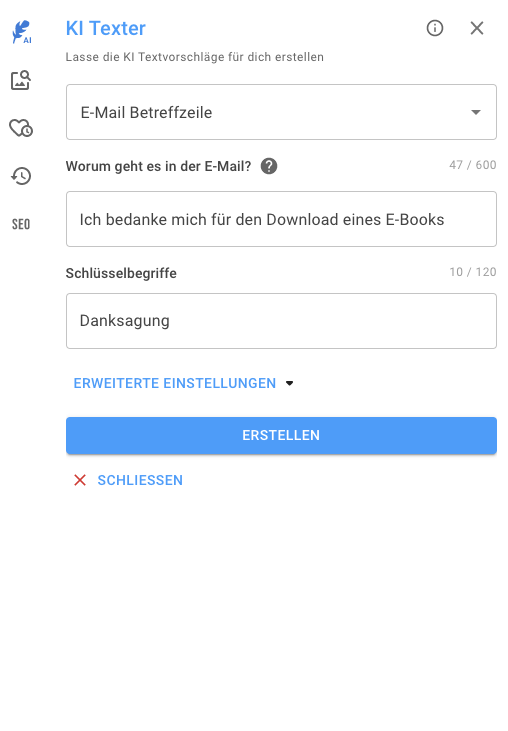
After that, it’s all about the content of your email. To do this, simply select “Email Text”, enter the necessary information and click Create again. In just a few seconds, neuroflash offers you a variety of multiple texts to choose from.
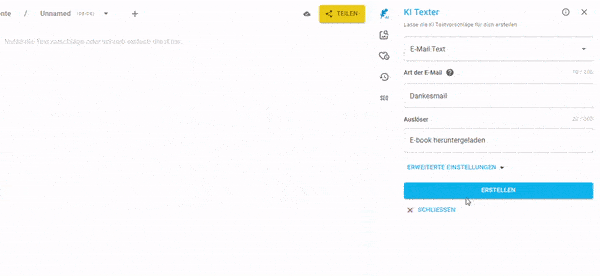
Alternatively, you can use the Freestyle tool to get fast and effective results.
For writing different texts, neuroflash offers well over 80 different text types. Create a free account now and be surprised by the results.
Types of thank you emails
Types of thank you emails are many. One is the one where you thank for small attentions or nice gestures. Or even for great gifts and helps. Sometimes you also want to thank a company or an institution – for example after a successful event, good service or great advice. No matter whether private or business – Thank you notes should always be personal and individual.
Thank you email after the interview
The thank you email is an important part of the application process. After you have had an interview, you should send the company a thank you email within 24 hours. In the thank you email, you should once again thank us for the interview thank you and confirm your interest in the position. Be sure to use correct spelling and grammar and use a professional tone.
Example neuroflash:
Dear [Name], Thank you for taking the time to meet with me yesterday. I enjoyed talking with you and learning more about your company. I appreciate your interest in my qualifications and look forward to hearing from you soon. Sincerely yours, [Name]
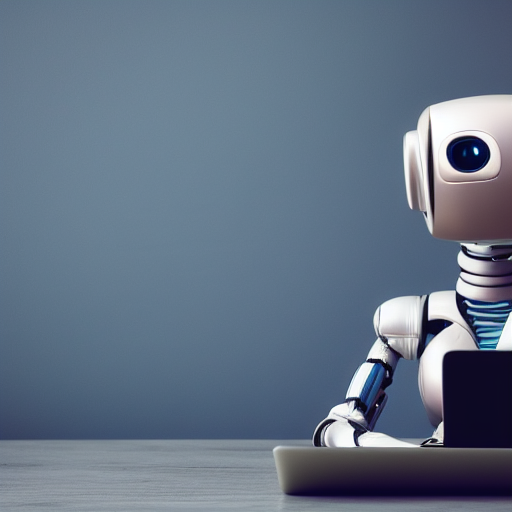
Thank you for a gift
Many people do not realize, but even a thank you email for a gift should be chosen wisely. Just because you want to say thank you, you naturally want to find the right words and show the recipient how grateful you really are. However, there are also some points to consider here. For example, the thank you note should be personalized and not worded in a generic way. The tone of voice also plays a role in the mail – it should evoke positive feelings and sound friendly. The thank you email must also be short and concise – otherwise there is a risk that the recipient will lose the point or even feel inundated with information.
Example neuroflash:
Hi [Name],
thank you for the beautiful gift! I was very happy about it and couldn’t wait to try it out. I’m sure you picked just the right color/size/shape and know I’ll love it. You are simply the best friend ever!
Kind regards,
[Dein Name]
Acknowledgement for a pledge
The cover letter of a thank-you email after a job acceptance should not be too formal. Of course, there are some things you should keep in mind, but overall, it should be a friendly and thankful message.
Example neuroflash:
Dear Sir or Madam,
Thank you for your acceptance of the job. I am very grateful for this opportunity and look forward to working with you. I will do my best to meet your expectations and hope to meet you soon.
Thank you once again,
[Name]
Thank you email for good advice
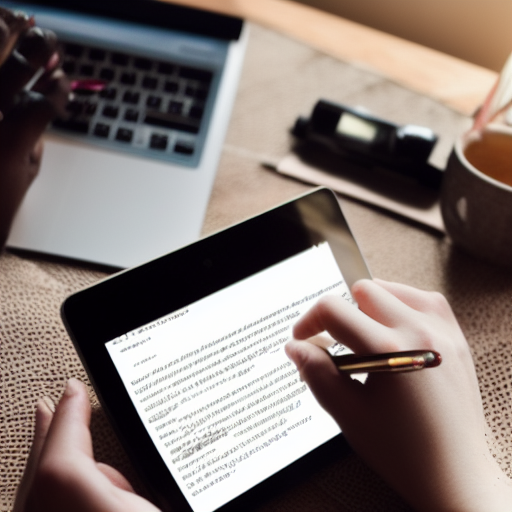
Consultants are a great resource for businesses of all sizes. They can help make the right decisions, define goals, and identify ways for the company to succeed. Whether it’s a financial advisor or a strategic partner, thank you emails are always in order!
Example neuroflash:
Hello [Name],
thank you very much for your great advice. I am really excited and can’t wait to use your service. You have really convinced me.
Sincerely yours,
[Dein Name]
Thank you email for a quick reply
Thank you emails are short, friendly emails that you send when you want to thank someone for a quick response. They should not be longer than one or two lines.
Example neuroflash:
Thank you for your quick reply! Your email was very helpful. Thank you for taking the time to answer my question. I will take your advice and get back to you if I have any more questions.
Thank you once again,
[Name]
Thank you email for customers
First of all, the thank you email should be personalized. The customer should get the feeling that he was really seen and heard.
Second, the content of the message must be tailored to the recipient. If you just use generic phrases, the customer might not feel addressed and think you’re not paying attention.
Third, it is advisable to show the customer what you as a company have done or plan to do to remedy their problem. By doing so, you not only signal to the customer your commitment to top-notch customer service, but you also ensure that similar issues will be resolved in the future.
Example neuroflash:
Dear [Name]!
Thank you for subscribing to our newsletter. We would like to thank you very much and hope that you will be satisfied with us also in the next 10 years. As a small thank you, today we give you 20% off your next purchase. Just use the following code XX20P.
Have fun shopping and best regards,
[Name]
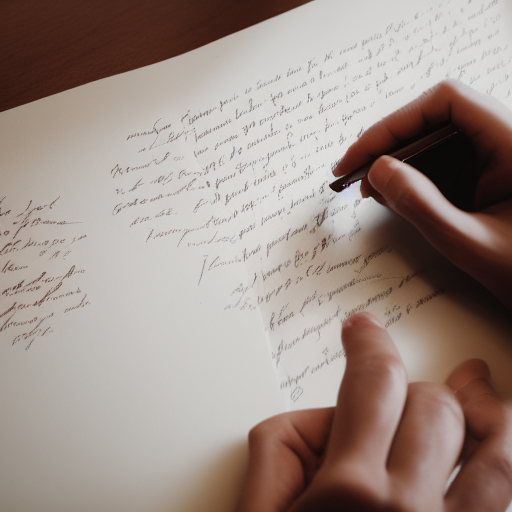
Useful tips on how to say thank you by email
- Be specific – Avoid general phrases and generalizing statements in your email. Instead, tell the recipient exactly what you liked and why you’re thanking them.
- Be quick – thank you emails should be sent as soon as possible after the relevant event. If you wait too long, it may look like you weren’t worth the effort.
- Keep it short – thank you emails should be short and to the point. There is no need to write a long email explaining everything. One or two sentences are usually enough.
- Use a personal salutation – Begin your email with a personal salutation, rather than “Dear Sir or Madam” or something similar. This makes the email more personal and helps the recipient remember you.
- Use an appealing subject – The subject of your email should briefly and succinctly summarize the content of the message. Subject lines like “Thank you” or “Thank you very much” are fine, but something original and meaningful is even better.
- Personalize your email – Use the recipient’s name in the email and include details of shared experiences or interests if possible. This helps the recipient remember you and feel the message is personal.
- Add an image or logo – Adding an image or logo to your thank you makes the email more visually appealing and helps the recipient remember your company, for example.
- Add a link – If you have relevant content that might be of interest to the recipient, include it as links in your email. However, be careful not to use too many links as this will look unprofessional.
- Format your email properly – When formatting your email, make sure that the font size is easy to read and that paragraphs are used to make the text clear. Too much text without paragraph breaks can seem overwhelming and put off the recipient.
- Proofread your email – Before you send your email, you should read it carefully to avoid spelling and grammatical errors. Nothing ruins a thank you email faster than an obvious mistake!
Conclusion
Saying thank you via email is a wonderful way to thank yourself for the help or dedication of others. Many people settle for a quick “thank you,” but if you want to be sincere, you should put in a little more effort. However, it can also be very exhausting to keep writing new thank you emails. This is where AI text generators like neuroflash can help you generate a thank you email.