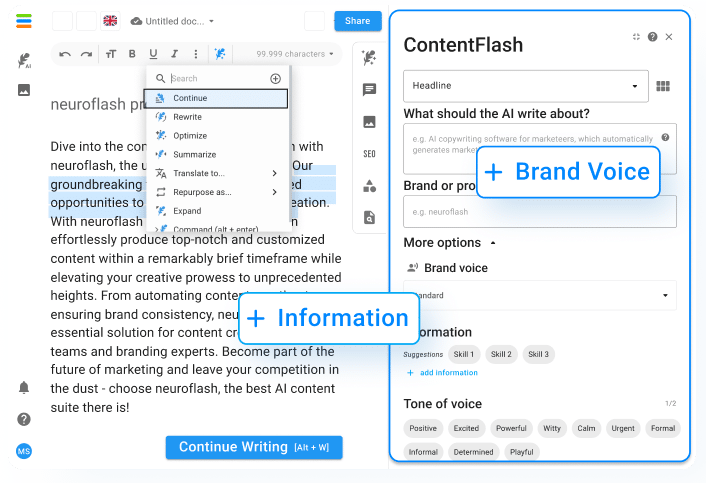Search engines are nowadays one of the most important sources to drive traffic to your website. If you use WordPress, there are also some easy ways to make your website more visible to search engines. WordPress is a powerful Search Engine Optimization (SEO) tool that allows you to make your website more visible to search engines like Google Search. In this blog post, we’ve put together the ultimate WordPress SEO guide for beginners and advanced users.
What is WordPress SEO and why is it important?
SEO is the abbreviation for “Search Engine Optimization”. It’s about making your website easy to find by search engines like Google. This is important because most people searching for something online use Google Search. So if your website doesn’t rank well on Google Search, you’ll have fewer visitors. And the less visitors you have, the less chance they will buy your products or services.
WordPress is a very popular platform for websites and blogs. Many large websites like Forbes and The Guardian use WordPress. One of the reasons WordPress is so popular is that it is very easy to use. Even someone with no technical experience can create a beautiful WordPress website.
Another reason why WordPress is so popular is that it is SEO friendly. This means that it is easier to optimize your WordPress website so that it is found well by Google. So if you have or want to create a WordPress website, you should definitely make sure that you optimize it properly. Just keep reading and we’ll show you what you need to do to optimize your WordPress website for SEO.
The basics of WordPress SEO
SEO is a complex and multifaceted field. Therefore, it is important to understand SEO optimization and have a precise strategy in mind, which you can work up little by little. But what exactly makes just a good WordPress SEO strategy?
Whether you run a blog, a corporate website or an online store: WordPress is one of the most popular content management systems and offers you everything you need to create and maintain your website. And the best thing is: Thanks to the large plug-in pool, you can easily adapt and expand WordPress to your needs. What many people don’t know, however: WordPress is also very SEO-friendly! So if you’re a bit familiar with search engine optimization and know what’s important, you can achieve good rankings right from the start – without having to resort to external tools.
Basically, there are two types of SEO: on-page SEO and off-page SEO. On-page SEO refers to all the things you can do yourself on your website to improve search results. Off-page SEO, on the other hand, refers to factors that have nothing to do with your website itself, but still have an impact on your search results. For WordPress SEO, the aspect of on-page optimization is especially interesting. This includes, for example, the quality and relevance of your content, the structure of your URLs and the use of keywords. We have created a list of useful WordPress SEO tips that you can use as a guide for website optimization:
10 essential WordPress SEO tips
Here you have an overview of the most important tips around the WordPress SEO optimization:
1. Check the visibility settings of your website
WordPress visibility settings are important because they determine whether a post or page is visible to all visitors or only to logged-in users. For example, if you have a private blog, you may only want logged in users to see your posts. On the other hand, if you have a public blog, you may want all visitors to be able to see your posts. This is especially important so that your posts actually show up on search engines.
To make this change, simply log in to your WordPress website and select Settings – Reading. If you want search engines to index your posts, then there should be no check mark in the “Search Engine Visibility” box.

2. Use SEO-friendly URL structures in WordPress

There are different types of URL structures, but a good SEO-friendly structure should include the following:
- Keywords: choose a keyword to include in your URL. This will help search engines understand and index your website better.
- No umlauts: Umlauts can be confusing and should be avoided. Instead, you should replace letters like “ä” or “ö” with your respective ASCII code.
- Lowercase letters: Upper case letters in the URL can also be confusing and should be avoided. Instead, you should change all letters to lowercase.
- No spaces: Spaces in the URL can also be confusing and should be avoided. Instead, you should replace all spaces with underscores.
- Simplicity: A simple URL is easier for search engines to index and for people to read and remember. It should not contain unnecessary words or characters and should be reduced to the essentials.
- Clarity: SEO-friendly URLs contain words that clearly explain the content of the page, and they are easy for both humans and search engines to read. URLs should be meaningful so that a user can guess what will be seen on the page from the URL text alone.
3. Add your website to Google Search Console

Google Search Console is a free tool that allows you to monitor and improve the visibility of your website in Google search results. This includes logging your search results, checking for errors such as pages with 404 errors or redirect issues, submitting new and changed sitemaps, and checking for malware issues. Google Search Console helps you improve the visibility of your website in Google search results and fix errors. Google Search Console is thus an indispensable tool for anyone who uses WordPress.
4. Do Keyword-Recherche for your Website
A keyword research is a process where you try to find the right keywords for your website or blog. These keywords can then be used in your meta tags, website and blog posts to help search engines find your content. Effective keyword research is key to a successful SEO strategy. By finding the right keywords, you can ensure that your content is seen by the right people. Furthermore, with the right keywords, you can also ensure that your content appears high up in the search engines.
There are many different ways to perform keyword research. The easiest method is probably to use a free online keyword research tool. These tools will give you a large list of possible keywords to use. There are quite a few keyword research tools available, both free and paid. Some of the most popular and well-known free tools include: Google AdWords Keyword Planner, Google Trends and Ubersuggest. Paid alternatives are for example Moz Keyword Explorer, SEMrush or Ahrefs.
You can also use a manual approach by simply thinking about what words or phrases people would likely use to search for content like yours. However, this is often more difficult than using a keyword research tool because you have to rely on your own knowledge and judgment.
5. Optimize your blog posts for SEO
There are many reasons why you should optimize your blog posts SEO. Through good optimization, one can ensure that the content is indexed and displayed by search engines like Google. This way, one gets more traffic to the website and can expand the audience. A sufficient SEO optimization goes beyond the WordPress SEO area. It is best to create an SEO checklist so that you can work through individual points piece by piece.
6. Use the right categories and tags in WordPress

Tags and categories are both useful features in WordPress that can help you organize your content. Both work in a similar way, allowing you to categorize and tag your content. Tags, however, are a bit more general and can be used to describe different aspects of a particular topic. Categories, on the other hand, are a bit more specific and should be used to describe individual topics.
You can use tags and categories to better organize your content to help readers find the content that is most relevant to them. For example, a blog post about “travel” could be sorted into the category “travelogues” and tagged with the tag “vacation”. This way, readers looking for travel stories can easily find the post, and readers looking for information about vacations can also find the post.
So tags and categories are both useful features that can help you organize your content better. However, which one you use depends on your preferences. If you’re unsure, you can always use both!
7. Add internal and external links
When it comes to links there are two options. Either you use internal links or external links. Internal links refer to links that point to pages within your own website. In WordPress, these links are a great way to help search engines understand and crawl your site. They can also help improve the usability of your site by helping readers find relevant content on your site.
An external link is a link that leads to another website. WordPress users often add external links to their posts and pages to provide more information to their readers or to promote affiliate products. If you decide to add external links to your WordPress website, make sure you choose them carefully. Make sure that the websites you want to link to are trustworthy and relevant. You should also make sure that the links work and are up to date. You should mark external links as nofollow, otherwise it could harm your own website ranking.

8. Optimize images on WordPress
Optimizing images can help your posts rank better on search engines. Also, well-optimized images can reduce the loading time of your website. There are some simple rules to follow when optimizing images for WordPress SEO. First, make sure the image has the right file size. If the image is too big, it will load slowly. Another important rule is naming the image file. For example, if you have an image of a dog, you should name the file “Dog.jpg” and not “Image1.jpg”. You can also use keywords in the names of your image files. This is important so that search engines can index the image better.
Another important aspect is the so-called Alt Text. An Alt Text is a short text that describes an image. It is relevant for WordPress SEO because it helps to position the image better in the search results. Also, an Alt Text can be read by search engines, which gives the image a better chance of showing up in search results. You can find information on how to write a good alt text here.

9. Optimize the speed and performance of your website
There are many reasons why website performance and speed should be optimized. First of all, it is important that the website loads quickly so that visitors do not get impatient and leave the page. In addition, a fast website is also important for search engines like Google, as they prefer pages. Another important consideration is that a faster website can also generate more sales, as visitors stay longer on the page and have more time to engage with the products or services.
There are a few ways to improve the performance and speed of a website. First, you can make sure that the website is optimized and doesn’t use more resources than absolutely necessary. Second, one can shorten website loading times by using faster hosting services or hosting the website closer to the users. Third, you can design the website structure to make it easier for search engines and visitors to navigate. To measure the speed of your site, you can use free online tools like PageSpeed:

10. Use WordPress SEO Plugins
WordPress SEO plugins are a great way to improve the search engine ranking of your website. By using these plugins, you can make sure that your website is optimized for the most relevant search terms and thus will be found more often by potential customers. In addition, WordPress SEO plugins can also help reduce your site’s load times, providing a better user experience. What plugins are available and what they bring you, we explain in the next point.
Choosing the best WordPress SEO plugin

There are numerous WordPress SEO plugins that can help you optimize your website for search engines. These plugins usually offer a number of useful features that you can use to improve the visibility and ranking of your website. Most of these plugins are available for free and therefore offer a great way to make your WordPress website search engine friendly. Some of the best WordPress SEO plugins are:
- Yoast SEO: This plugin is very popular and offers a variety of useful features to optimize your website for the search engines such as SEO website analysis. Yoast SEO is free and has a premium version that offers more features.
- All in One SEO Pack: This plugin offers many of the same features as Yoast SEO, but is free and also has a Pro version.
- Jetpack: This plugin from WordPress.com offers a variety of useful features for WordPress websites, including some excellent SEO features. Jetpack is free and has a premium version.
- Google XML Sitemaps: This plugin creates an XML sitemap for your WordPress website that helps search engines index all your content. Google XML Sitemaps is free and does not have a premium version.
These four WordPress plugins provide excellent SEO features for your WordPress website. It’s best to choose one or more to better optimize your content and improve your visibility in search engines.
If you want to publish your website, there are a few things to consider. If you are unsure and want to rely on an expert in this area, you can ask a professional provider of managed WordPress hosting for help.
Conclusion
I hope these WordPress SEO tips have helped you out. WordPress is a great platform for search engine optimization, but it’s important to understand the basics. The tips in this article should help you better optimize your WordPress blog or website and get higher up in the search results.