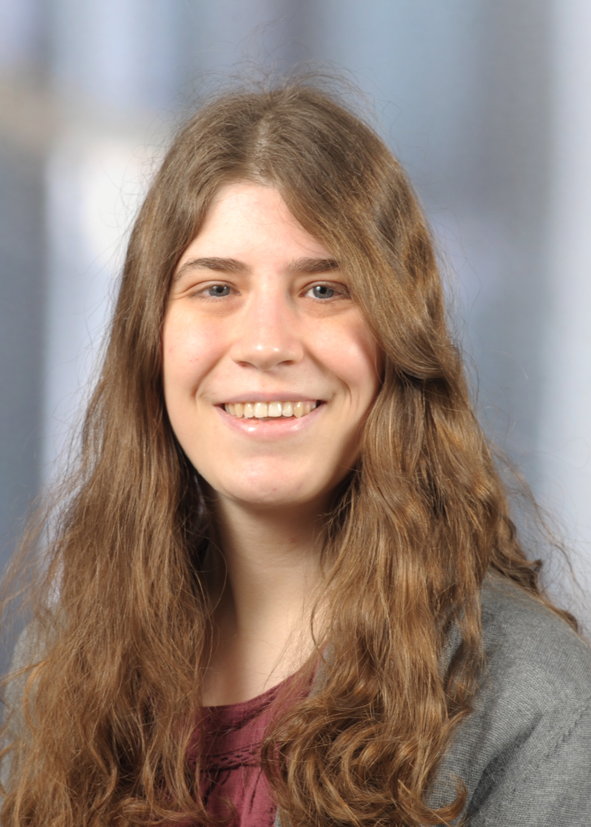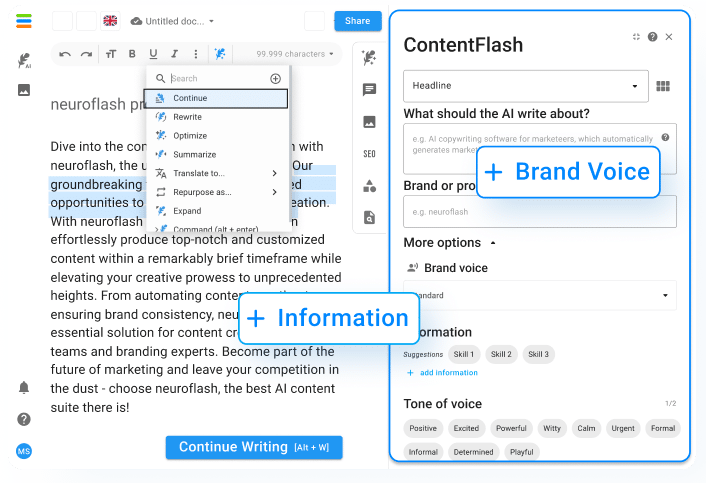Social media are an integral part of our daily lives. We inform ourselves, converse, communicate and network online. Accordingly, it is also important for companies to be active on the social web. But what options are there in the first place? Here you will find everything about social media tools.
What are social media tools?

Social media tools are programs or applications designed to facilitate or enhance the use of social media. For example, they can help schedule or publish content, manage interactions with followers, or increase the reach of your own posts.
Here’s why you should be marketing on social media.
Why should you use social media tools?
There are many reasons why you should use a social media tool. They can help you strengthen your brand, attract new customers and drive your business forward. Here are some of the advantages:
1. they help you reach your target audience
Social media tools allow you to accurately target your audience. You can target the people who are most interested in your product or service. This way you don’t waste time and energy on people who wouldn’t buy anyway.
2. they offer an enormous range
With the right social media tools, you can send your messages to a huge audience. By sharing your content with friends and followers, you can quickly reach a large number of people.
3. they strengthen your brand
Social media tools help you strengthen your brand and make it better known. By regularly posting and sharing high-quality content, you can establish yourself as an expert in your field and attract new customers.
4. they improve your search engine ranking
Using social media tools can also help your website rank better in search engines. Because when people talk and share about you and your business, search engines notice and reward that. This increases the likelihood that more people will come to your website – which in turn means more sales for you.
What social media tools are available?
There are an incredible number of different options on the market. Sometimes it can be quite overwhelming to wade through all the different options. But don’t worry, we’ve rounded up some of the best for you:
1. hootsuite
This tool allows you to manage all your social networks in one place. It’s perfect for people who use multiple portals and don’t always want to log into each one.
2. buffer
Buffer is another great tool to manage your social networks. It allows you to schedule your posts in advance and publish them at staggered times. This is especially beneficial if you regularly share content but can’t always be online to post it live.
3. canva
Canva is a wonderful free design tool that is perfect for creating social media graphics. With the intuitive drag-and-drop interface, you can easily create great designs without having to be a graphic designer.
4. buzzSumo
BuzzSumo is a great tool to find out what’s popular in your niche right now. Just enter a search term and BuzzSumo will show you the most popular content shared on that topic. This way, you can make sure you’re always sharing the latest and most relevant content.
5. followerwonk
Followerwonk is a Twitter-specific tool that allows you to analyze your Twitter followers in more detail. You can use it to find out where your followers are coming from, when they are online and much more.
6. tweetdeck
This tool is offered by Twitter itself and is great for managing your Twitter account. It offers a clear interface and allows you to manage multiple accounts at the same time. Tweetdeck is free and works on all major operating systems.
7. sprout social
Sprout Social is a comprehensive social media toolkit that helps you improve all aspects of your social media presence. It offers features for scheduling and publishing content, analyzing activity, and interacting with followers. Sprout Social is ideal for businesses of any size looking to improve engagement.
8. neuroflash
neuroflash is an artificial intelligence that enables users to produce high-quality and unique texts. The software is designed to make the writing process efficient and intuitive. This can be used to create a hook for social media in seconds:
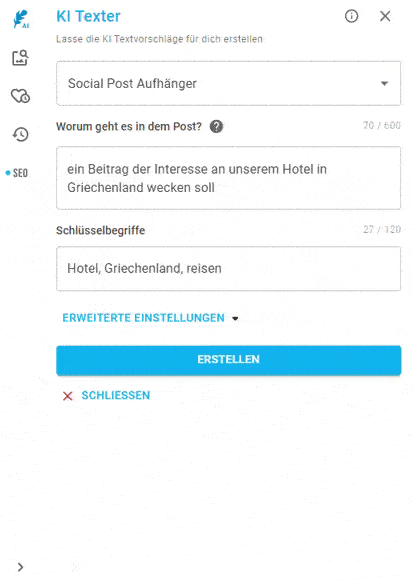
Register here and get access to many free features!
Advantages and disadvantages of each tool

1. hootsuite
Advantages:
- Ease of use: Hootsuite is easy to use and very intuitive. The interface is clear and well designed.
- Versatility: Hootsuite supports a variety of social networks, including Twitter, Facebook, LinkedIn and Google+.
- Analytics: Hootsuite offers several analytics tools that allow you to track and analyze your social media activity.
- Automation features: Hootsuite offers various automation features such as RSS feeds that allow you to save time.
- Ease of use: Hootsuite is very user-friendly and intuitive. The interface is clear and works well.
Disadvantages:
- Cost: Hootsuite is not free. However, there is a free trial version as well as different price plans for different needs.
- Complexity: Hootsuite can be a bit complex for beginners. However, there are many tutorials and help guides on the Internet to get you started.
2. buffer
Advantages:
- Easy to use: Buffer is easy to use. The interface is intuitive and the functions are easy to understand.
- Integrated platforms: Buffer offers a variety of integrated social media platforms, so you can post your content to all of your accounts.
- Analytics: Buffer has an analytics feature that lets you see how well your posts are performing. This is a great way to find out what content resonates with your audience and what doesn’t.
- Customer Support: Buffer offers customer support in case you have any questions or problems.
Disadvantages:
- Price: Buffer is relatively expensive compared to other social media management tools. However, it offers a free version so that you can try the tool before you decide to buy it.
- Creating videos & images: Buffer has no native function to create videos or images. So if you plan to publish such content, you need to create it first and then upload it to Buffer.
3. canva
Advantages:
- Easy to use: Canva is extremely easy to use. The interface is intuitive and self-explanatory, so you can get started in no time.
- Wide range of templates: Canva has thousands of templates for just about anything you can imagine. Whether you want to create a Facebook ad, a YouTube banner, or a logo, there’s a template to suit your needs.
- Free: Canva is almost free of charge. However, there is a premium version that extends the range of functions.
- No design skills required: Canva is so easy to use that you don’t need any design skills. Even if you’ve never used a graphic design tool before, you’ll quickly find your way around Canva.
Disadvantages:
- Limited features: Canvas features are limited compared to professional graphic design programs such as Adobe Photoshop or Illustrator. So if you need something more complex than the basic functions, you should choose another tool.
- No more complex designs: Due to Canva’s limits, more complex designs are not possible. So if you want to design something extraordinary or creative, you should also choose another tool.
4. buzzSumo
Advantages:
- Easy to use: BuzzSumo’s interface is very intuitive and easy to use. You can search and filter content to find exactly what you’re looking for.
- Versatile: BuzzSumo can be used for many different purposes. It’s not only useful for content marketing, but also for social media monitoring, influencer marketing and more.
- Detect trends early: With BuzzSumo you can detect trends early and react immediately. This way, you can make sure that your content always stays relevant and interesting.
- Detailed analysis: BuzzSumo offers you detailed analysis about the performance of your content. This way you can see which content works well and which doesn’t.
Disadvantages:
- No substitute for human intelligence: Although BuzzSumo is a very useful tool, it does not replace human intelligence. You still have to decide for yourself what content you share and how you market it.
- Can be overwhelming: BuzzSumo’s various features can be a bit overwhelming for some people. So you need to take the time to try everything out and find what works best for you.
5. followerwonk
Advantages:
- Easy to use: The tool is very intuitive and easy to use, even for beginners. The interface is clear and there are only a few setting options, so you can start analyzing your data right away.
- Versatility: Followerwonk offers many different ways to analyze your Twitter data. For example, you can search for specific hashtags to find out which tweets are the most popular, or view your own Twitter stats to find out how well you’re doing compared to other users.
- Free of charge: Followerwonk offers a free version. So you can do as many analyses as you want without paying for them. For some functions, however, a paid membership is required.
Disadvantages:
- No German language support: The tool is currently only available in English. German users must therefore use the English version or use the translation function in their browser to view the interface.
- No mobile app: There is currently no official mobile app for Followerwonk. Therefore, you either need to access the website through your mobile browser or use a third-party app.
- Privacy concerns: Since Followerwonk analyzes your Twitter data, there are some privacy concerns. However, when you sign up for the tool, you agree that your data may be collected and analyzed.
6. tweetdeck
Advantages:
- Multiple account management: Tweetdeck offers a great way to manage your Twitter activity. For example, you can control multiple Twitter accounts at the same time.
- Easy real-time tracking: Tweetdeck makes real-time tracking of Twitter hashtags easy. This way you can keep up to date with ongoing conversations or find new followers.
- Advanced search & filter options: Tweetdeck offers advanced search and filter options that allow you to find the tweets that interest you. This is especially useful if you’re trying to be active in a certain niche or want to network with certain people.
- Integration with other networks: Tweetdeck integrates seamlessly with other social networks like Facebook, LinkedIn, and Foursquare, making it a handy tool for managing all your social media activity.
- Free: Tweetdeck is free and easy to use. The user interface is intuitive and most functions are easily accessible.
Disadvantages:
- No mobile apps: Tweetdeck is only available for desktop computers and there are no mobile apps. This means that you are always tied to your computer to use the full functionality.
- Less comprehensive: Tweetdeck is not as comprehensive as some of the other social media management tools available, such as Hootsuite or Sprout Social. Still, it offers all the features you need to effectively manage your Twitter activities.
7. sprout social
Advantages:
- Features: Sprout is a pretty complete social network management tool that offers a number of features.
- Free trial: there is a free trial version that allows you to try Sprout before you decide to buy it.
- Customer Service: Sprout offers good customer service and an active user community in case you need help or support.
Disadvantages:
- Price: Sprout is a bit more expensive than some of the other social network management tools on the market.
- Analytics: There are some features that are only available in the paid version. For example, you can’t do any analysis in the free version.
- User Interface: Sprout’s user interface is not always intuitive and can be a bit confusing, especially for beginners.
8. neuroflash
Advantages:
- Fast & easy: neuroflash is a great tool to create texts for social media. It can help you quickly turn your thoughts into engaging text that is easy to read and understand.
- Intuitive user interface: neuroflash is very easy to use. All you have to do is enter the text you want. The software will do the rest for you.
- High-quality texts: neuroflash produces high-quality texts. You don’t have to worry about the text you create not being good enough. The software will make sure that the text is almost perfect.
Disadvantages:
- Long texts: If you want to create a long text, it may take some time to generate all the text.
- Post-correction: neuroflash is not perfect. It may happen that parts of the generated text are not completely grammatically correct. But don’t worry, the software offers you the possibility to correct your text afterwards.
Here you can find a comparison of the best social media tools.
Which tools are suitable for which purpose?

There are quite a few different social media tools, but not all of them are suitable for every purpose. Some are better for managing social media accounts, others for analyzing data, and still others for creating content. So which one you use depends on what you want to do with it.
For example, if you have a business and want to manage your social media presence, Hootsuite or Buffer are good choices. Both offer you the ability to manage multiple accounts and schedule and publish content. You can also see how your content is performing by using their analytics tools.
If you’re mostly interested in content creation, you should turn to Canva or Pablo. These make it easier for you to create graphics and images for your social media channels.
On the other hand, if you’re primarily interested in analyzing your social media data, you can use Sprout Social or Hootsuite Insights. These are comprehensive analytics tools that allow you to see how your content is performing and which topics are resonating particularly well with your target audience.
The following video shows you which social media tools are especially suitable for startups:
Frequently asked questions & answers
What are social media tools?
Social media tools are a type of software that allows users to create, share and manage content.
What social media tools are available?
There are various social media tools such as Hootsuite, BuzzSumo and Followerwonk.
Useful tips
- Use a tool to manage your social networks. This makes it easier for you to schedule and post content.
- Choose a tool that lets you share and display content to share directly with your audience.
- Use a tool to increase interaction with your followers. This helps you build and strengthen the relationship with your target audience.
If you want to use social media for your business, you should think carefully about which tools you want to use. Many companies invest a lot of time and money in managing their social media accounts without being truly effective. It’s important to find the right social media tools to help you achieve your goals.