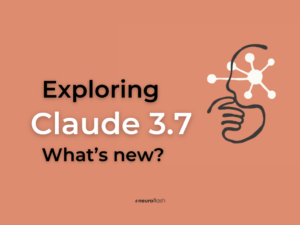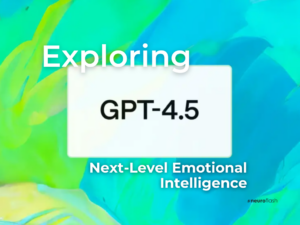Types of WordPress Vulnerabilities
WordPress vulnerabilities can pose a significant threat to your website’s security. There are different types of vulnerabilities that can affect a WordPress website, including cross-site scripting (XSS), stored and reflected XSS, SQL injection attacks, brute force attacks, and backdoor exploits.
Each of these vulnerabilities can enable a hacker to gain unauthorized access to your website, steal sensitive information or install malware. It is essential to know the types of vulnerabilities to stay alert and take necessary measures to prevent them.
Part 2: Common WordPress Vulnerabilities and How to Spot Them
As WordPress is an open-source platform and relies heavily on plugins and themes, it is more prone to vulnerabilities than other CMS platforms. Some of the most common WordPress vulnerabilities include outdated plugins or themes, weak passwords, unsecured login pages, and insecure file management.
To spot these vulnerabilities, you should regularly check for plugin and theme updates, use strong passwords, limit login attempts, and restrict file access permissions.
Impact of WordPress Vulnerabilities
A WordPress vulnerability can cause a significant impact on your website and business. Hackers can exploit vulnerabilities to access sensitive data, inject malicious code, deface your website, or even take control of it entirely. Such risks not only harm your website’s reputation but also result in loss of revenue and customer trust.
It is essential to take quick action if you identify any WordPress vulnerability to minimize the impact on your website and business.
WordPress Vulnerability Prevention Tips
- Keep WordPress, plugins, and themes updated to the latest version
- Install security plugins and tools, such as firewalls and malware scanners
- Use strong passwords and limit login attempts
- Regularly website backup to avoid data loss
- Restrict file access permissions and use secure FTP to transfer files
Dealing with WordPress Vulnerabilities
If you identify any WordPress vulnerability on your website, the first step is to take the website offline to prevent further damage. Then, you should investigate the root cause of the vulnerability and fix it. Use security scanners and plugins to scan your website for vulnerabilities frequently.
Useful Tips
- Keep WordPress, plugins, and themes updated.
- Install security plugins and tools.
- Use strong passwords and limit login attempts.
- Regularly backup your website.
- Restrict file access permissions and use secure FTP to transfer files.
Related Questions
How can I secure my WordPress website?
You can secure your WordPress website by keeping your website, plugins, and themes updated to their latest version, installing security plugins, using strong passwords, limiting login attempts, regularly backing up your website, and restricting file access permissions.
What are the most common WordPress vulnerabilities?
The most common WordPress vulnerabilities include outdated plugins or themes, weak passwords, unsecured login pages, and insecure file management.
How can I update my WordPress plugins and themes to prevent vulnerabilities?
You can update your WordPress plugins and themes by going to the WordPress Dashboard and clicking on the “Plugins” or “Appearance” tab. If there are updates available, you can update your plugins or themes by clicking on the “Update” button.
Other People Asked
What is the most common type of vulnerability found in WordPress?
The most common type of vulnerability found in WordPress is outdated plugins or themes.
How can outdated plugins or themes leave a WordPress site exposed to attacks?
Outdated plugins or themes can leave a WordPress site exposed to attacks by containing security vulnerabilities that hackers can exploit to gain unauthorized access to your website.
Can a brute-force attack be used to exploit known WordPress vulnerabilities?
Yes, a brute-force attack can be used to exploit known WordPress vulnerabilities, such as weak passwords or unsecured login pages.
What steps can site owners take to secure their WordPress installation against known vulnerabilities?
Site owners can secure their WordPress installation against known vulnerabilities by keeping their website, plugins, and themes updated, installing security plugins, using strong passwords, limiting login attempts, regularly backing up their website, and restricting file access permissions.
How often should WordPress and its plugins be updated to minimize the risk of exploitation?
WordPress and its plugins should be updated at least once a month to minimize the risk of exploitation. If there are any critical security updates, they should be applied immediately.
Conclusion
WordPress vulnerabilities can pose a serious threat to your website’s security. By being vigilant and implementing preventative measures, you can significantly reduce the risk of falling victim to cyberattacks. With the help of a reliable cybersecurity provider like Neuroflash, you can rest assured knowing your website is secure and protected.
Join Neuroflash Today!
Sign up today for free to get access to the latest cybersecurity news and insights. Join Neuroflash now!