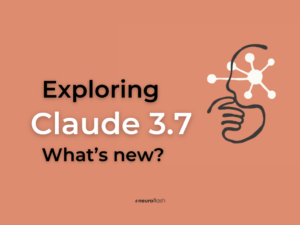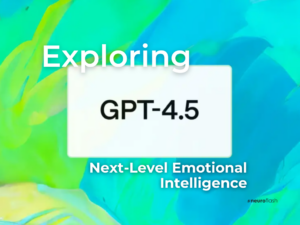Data loss can happen at any time, and it can be a nightmare for website owners. Losing crucial website files, user data, or website content can lead to downtime, financial loss, and damage to reputation. Fortunately, there is a solution – regular WordPress backup. In this article, we will discuss the importance of WordPress backup and provide tips on how to back up your website effectively.
Importance of WordPress Backup
There are many reasons why data loss can occur, such as hacking attempts, user errors, server malfunctions, or natural disasters. Without proper backups in place, data loss can have a significant impact on your website. You may lose crucial information, including content, design, user data and demographics, customer transactions, and more. This can lead to downtime, loss of revenue, and damage to your brand reputation.
This is why regular backups are necessary to protect your website from data loss. A backup is a copy of your website files, databases and content. Having a backup means you can restore your website quickly in case of any incidents.
Types of WordPress Backup
There are various methods to back up your WordPress website. The three most common types are manual backups, automated backups, and cloud backups.
- Manual backups: You can create a manual backup by downloading your website’s files and databases to your computer or external storage. This method can be time-consuming and requires technical knowledge.
- Automated backups: Using WordPress backup plugins, you can automate the backup process to save time and avoid errors. These plugins can schedule backups and store them on your server or cloud storage.
- Cloud backups: This involves storing your backups on cloud services such as Google Drive, Dropbox, or Amazon S3. This method provides off-site storage, additional security, and accessibility from anywhere.
How to Backup WordPress
There are three ways to back up your WordPress website:
- Using plugins: Many backup plugins are available for WordPress users, such as UpdraftPlus, Jetpack, and VaultPress. These plugins can set up automated backups, manage backup storage, and restore your website quickly.
- Through web hosts: Some web hosts, such as SiteGround and Bluehost, offer backup services as part of their hosting plans. You can check with your host to see if they provide backup services.
- Manually downloading files: As mentioned earlier, you can manually download your website files and databases to your local computer or external storage. This option requires some technical knowledge and can be time-consuming.
Common Backup Mistakes to Avoid
When it comes to backups, there are some common mistakes that website owners make:
- Failing to backup regularly: Ensure that you schedule backups regularly to avoid losing important data.
- Storing backups in the same location as the website: If the website experiences a crash or outage, you may lose both the website and backup copies. Store backups in a different location.
- Not testing backups before restoring: Ensure that your backup is functional by testing a restore beforehand. This will help avoid errors, unexpected modifications, or data loss when restoring.
Importance of a Backup Plan
Having a backup plan is crucial for maintaining data integrity and restoring your website quickly in the event of a data loss incident. Some aspects of a backup plan include:
- Restore procedures and testing: Ensure that you have a procedure manual in place and test it regularly to ensure functionality.
- Secure storage and access: Keep your backup secure by using encryption, firewalls, user authentication, and other security measures.
- Backup schedule and monitoring: Set up a backup schedule that is convenient, reliable, and consistent. Monitor backups consistently to ensure that they are working as expected and up-to-date.
Useful Tips
- Keep multiple backups in different locations to ensure data redundancy and avoid data loss.
- Backup both the website files and the database to ensure everything is saved.
- Consider using a backup service for added security and reliability.
- Ensure that your backup plan is in compliance with regulations and industry standards.
- In case of severe data loss, consult with experienced professionals, such as data recovery experts or IT specialists.
Related Questions
What are the best WordPress backup plugins?
Some of the most popular WordPress backup plugins are UpdraftPlus, Jetpack, and VaultPress. Each of these plugins has unique features and pricing, so choose the one that fits your backup requirements and budget.
How often should I back up my WordPress site?
You should back up your website regularly, depending on how frequently you update or modify your website’s content. For instance, if you post new content daily, you may need to back up your website every day. The more frequent your backups, the lower your risk of data loss.
Where should I store my WordPress site backups?
It is recommended to store your backups in a secure location different from the website files. This can be external storage, cloud storage, or a dedicated hosting server. Consider factors such as security, accessibility, and cost when choosing a backup storage solution.
Can I automate my WordPress site backups?
Yes, you can use WordPress backup plugins to automate your backup process. These plugins can schedule backups, optimize backup storage, and provide notifications for backup completion.
What should I do if my WordPress site crashes and I don’t have a backup?
If you don’t have a backup, you may need to seek professional assistance from IT specialists, website developers, or data recovery experts to restore your website files if possible.
Other People Asked
What are the best WordPress backup plugins?
As earlier mentioned, some of the best WordPress backup plugins include UpdraftPlus, Jetpack and VaultPress. Each of these plugins has unique features and pricing, so choose the one that fits your backup requirements and budget.
How often should I back up my WordPress site?
You should back up your website regularly, depending on how frequently you update or modify your website’s content. For instance, if you post new content daily, you may need to back up your website every day. The more frequent your backups, the lower your risk of data loss.
Where should I store my WordPress site backups?
It is recommended to store your backups in a secure location different from the website files. This can be external storage, cloud storage, or a dedicated hosting server. Consider factors such as security, accessibility, and cost when choosing a backup storage solution.
Can I automate my WordPress site backups?
Yes, you can use WordPress backup plugins to automate your backup process. These plugins can schedule backups, optimize backup storage, and provide notifications for backup completion.
What should I do if my WordPress site crashes and I don’t have a backup?
If you don’t have a backup, you may need to seek professional assistance from IT specialists, website developers, or data recovery experts to restore your website files if possible.
Conclusion
Regular WordPress backup is necessary for protecting your website from data loss, downtime, and financial loss. Having a reliable backup plan, including automated backups, secure storage, andregular monitoring, can save you from numerous headaches and ensure the smooth running of your website. Whether you choose to use a backup plugin, your web host’s backup service, or download your files manually, make sure you backup your website files and databases regularly. Remember to avoid common backup mistakes and test your backups to ensure functionality. With a solid backup plan and regular monitoring, you can have peace of mind knowing that your website is safe and secure.