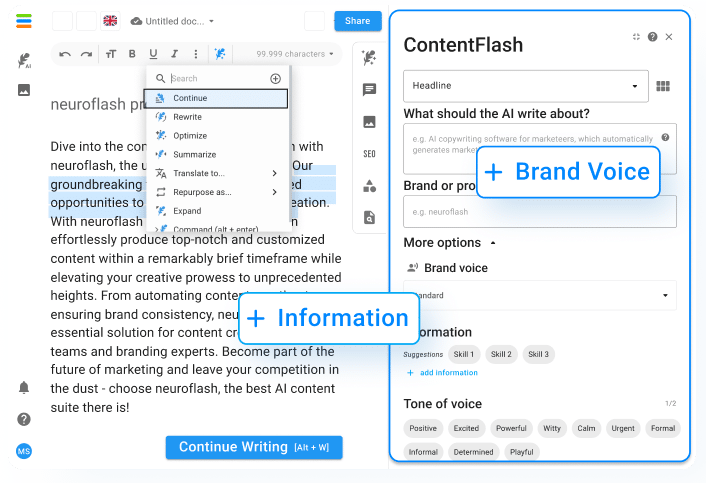ChatGPT has become a game-changer in the world of coding, providing instant solutions to programming problems and making it accessible for everyone. By assisting programmers in generating code snippets and offering tips for optimization, ChatGPT is transforming the way we approach coding. ChatGPT is developed by OpenAI and is capable of responding like a human to understand complex programming tasks.
As the field of artificial intelligence advances, so does its integration into different industries. One notable example is the programming sector, in which ChatGPT has emerged as a powerful and productive tool. By offering intelligent recommendations and support, coders of all skill levels can leverage this cutting-edge technology to create better, more efficient programs. The technology advances the way we approach coding workflows and ultimately allows programmers to create more sophisticated systems.
How to Use ChatGPT for Coding

Among many different use cases, ChatGPT can also be used for coding and it is actually quite easy. Start by narrowing down your request and ask ChatGPT to explore libraries and resources. It can provide you with examples of code to give you a better understanding of the programming language. Additionally, it can help improve existing code by providing instructions and ideas on how to accomplish the desired outcome. Collaboration among teams is also facilitated through ChatGPT, enabling them to work together and share code samples.
Beyond providing code suggestions, ChatGPT can assist in identifying potential optimizations by anticipating possible issues or bugs and presenting solutions even before they are encountered in practice. This reduces the time spent on debugging and increases overall productivity. Additionally, ChatGPT serves as a virtual programming assistant for beginners, helping them develop a deeper understanding of coding principles and best practices. Consequently, by making coding more accessible, ChatGPT can inspire a new generation of programmers to shape the future of technology.
ChatGPT for Coding: Python code example
Using ChatGPT with Python enables developers to create powerful chatbots with just a few lines of code. In order to write chatbots in Python with ChatGPT, you can utilize specialized libraries like OpenAI. For example, you can follow this guide on coding with ChatGPT in Python for data science applications. Once you are familiar with the basics, you can explore ways to enhance your chatbot by implementing loops, user input handling, and other advanced features.
Python’s extensive ecosystem of libraries and ease of use make it an ideal choice for building chatbots with ChatGPT. By combining the powerful language model with user-friendly tools like Flask or Django, you can quickly prototype and deploy a web-based interactive chatbot to provide conversational AI capabilities to your users.
ChatGPT for Coding: Java code example
Java developers can also utilize ChatGPT to build engaging chatbots. Using RESTful API calls, you can integrate ChatGPT functionality into your Java applications. To create a chatbot using ChatGPT in Java, you will need to perform actions like setting up an HTTP client, crafting API requests, and handling API responses, as demonstrated in this collection of 13 best ChatGPT examples. With proper understanding of these processes, you can build sophisticated chatbots that cater to a variety of user needs.
Java’s versatility and wide support make it an excellent choice for integrating ChatGPT into different types of applications, from Android apps to server-side web applications. With Java’s strong community support and array of robust libraries, you can develop ChatGPT-enabled applications that offer an engaging and efficient conversational AI experience to your users.
ChatGPT for Coding: API code example
To interact with ChatGPT through APIs, developers must first acquire API keys from OpenAI. After obtaining the necessary credentials, you can then use various programming languages and platforms to send requests to the ChatGPT API, retrieve generated results, and process them according to your requirements. For inspiration, you can look at this list of top ChatGPT examples, which demonstrates how API calls can be utilized in various coding scenarios to develop advanced chatbot functionalities.
Utilizing the ChatGPT API allows you to access the power of the language model without having to deal with the underlying complexities. This opens up new possibilities for developers to create innovative chatbot applications across various platforms, including web, mobile, and desktop. By mastering the API, you can harness the full potential of ChatGPT to offer an unparalleled conversational AI experience to your users.
ChatGPT for Coding: UI code example
Creating an intuitive and user-friendly interface is crucial for developing successful chatbots. Whether you are working with web-based, mobile, or desktop applications, integrating ChatGPT with your UI can enhance user experience and engagement. Designers and developers can explore AI-generated images and UI components that make it easier for users to interact with your chatbot. By focusing on both the frontend and backend aspects, you can create an exceptional conversational experience for your users.
A well-designed UI will not only facilitate user interaction with your chatbot but also help convey the bot’s personality and purpose. When implementing ChatGPT in your UI, ensure that you consider factors like accessibility, responsiveness, and visual consistency, creating an interface that is both intuitive and engaging. By prioritizing user experience, you can maximize user satisfaction and retention, ultimately driving the success of your chatbot application.
Related Questions on ChatGPT for Coding
Is ChatGPT good at coding?
Yes, ChatGPT is quite adept at coding as it can provide code snippets in popular programming languages like JavaScript, Python, C#, PHP, and Java. It can help programmers in generating efficient algorithms, placeholder and filler content, and even translate code to another language.
Although ChatGPT is an AI language model and not specifically designed to be a code-writing tool, its adaptability and understanding of various programming concepts and languages allow it to generate useful code examples. As a result, it can assist both beginners and experienced programmers in solving coding challenges, optimizing code, and learning new techniques within the coding world.
How do you use ChatGPT in coding?
To use ChatGPT in coding, start by narrowing down your request and be as specific as possible. Ask the AI to explore libraries, resources, and provide examples. It can help with improving existing code and in generating code snippets in various programming languages.
When working with ChatGPT, users can receive guidance on debugging and fixing issues, learning best practices, and leveraging documentation to better understand new programming languages and libraries. Furthermore, ChatGPT can effectively explain complex concepts, making it an invaluable resource for learning and experimentation in the world of coding.
What programming language does ChatGPT use?
ChatGPT is not limited to any specific programming language. It can provide assistance and code snippets in popular languages such as JavaScript, Python, C#, PHP, and Java. Its versatility makes it valuable for programmers dealing with any language.
The AI model behind ChatGPT has been trained on a vast dataset encompassing multiple programming languages, which enables it to provide accurate and reliable code suggestions for various programming tasks. It can be considered as a versatile coding assistant that has a deep understanding of popular languages and their syntax, as well as best practices and common problem-solving techniques.
Can ChatGPT write code in Python?
Yes, ChatGPT can generate code snippets in Python as well as other popular programming languages. Whether you’re a beginner or an experienced programmer, ChatGPT can provide assistance and save time in coding tasks.
Python is one of the most widely used and popular programming languages, known for its readability, simplicity, and versatility. ChatGPT’s natural language processing capabilities allow it to analyze, understand, and provide useful code suggestions in Python, ultimately making it a powerful tool for Python programmers of all experience levels.
Useful Tips for Coding with ChatGPT
- Be specific with your questions and requests to get better responses. Make sure that you write good prompts so that ChatGPT understands what you want.
- Utilize ChatGPT’s ability to provide code examples and snippets in various programming languages.
- Ask ChatGPT for suggestions on optimizing your code and making it more efficient.
- Use ChatGPT for learning new libraries, resources, and programming concepts.
- Take advantage of ChatGPT’s collaboration features to work effectively in teams.
Implementing these tips while using ChatGPT for coding can improve productivity and extend the value of ChatGPT as an AI-powered assistant. Keep in mind that while ChatGPT is a powerful tool, it is not a replacement for human expertise and critical thinking. Always cross-verify the received suggestions and validate them against best practices and documentation to ensure optimal results.
Explore and learn more about the world of coding and artificial intelligence by watching the video above. It will introduce you to ChatGPT’s capabilities and help you understand how it can be used to enhance your coding endeavors. This understanding will also help you navigate the future prospects of artificial intelligence and machine learning in programming.
Coding with neuroflash

The AI Chatbot of neuroflash, ChatFlash, is based on the same technology as ChatGPT and is in no way inferior to the OpenAI chatbot. Hence, neuroflash can be used as an efficient.ChatGPT alternative that offers even more functions. You can code with ChatFlash just like ChatGPT and on top of that, it is possible to influence the output through further settings like personalities or templates. Here is how you can set up your own personality in ChatFlash:
For example, you can create a personality of an IT expert or programmer to feed ChatFlash with valuable information surrounding coding for better results. Similarly, you can create templates for good coding prompts and even share them with the rest of the neuroflash community, so everyone can profit. This way you can generate higher quality results with ChatFlash faster and easier than with ChatGPT. Here is an example, using the personality of a programmer in ChatFlash to generate a code:

Try it out yourself and use neuroflash completely for free to write high quality codes for you!
Conclusion
How to code with ChatGPT is easier than you might think. This new form of working with AI is modernizing coding by providing instant solutions to coding problems, making coding accessible to everyone, and revolutionizing the way programmers approach their tasks. With its powerful language understanding and generation capabilities, ChatGPT and other AI applications like neuroflash offer users a unique tool to enhance their coding experience and achieve their desired outcomes more efficiently.