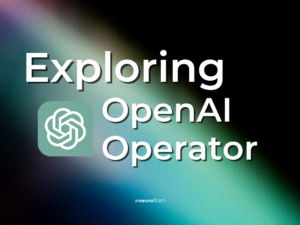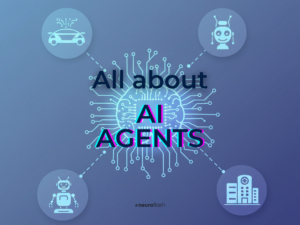Did you know that AI (Artificial Intelligence) is now capable of creating its own images? It sounds unbelievable at first, but it has actually been reality for a long time. The question, of course, is: how can AI create images and what can you do with them? In this blog post, you’ll learn all about creating images using AI. AI will become increasingly important in the coming years – also in the world of art and design. We’ll show you why it’s already worth your while to get to grips with the topic!
What do AI image create mean?
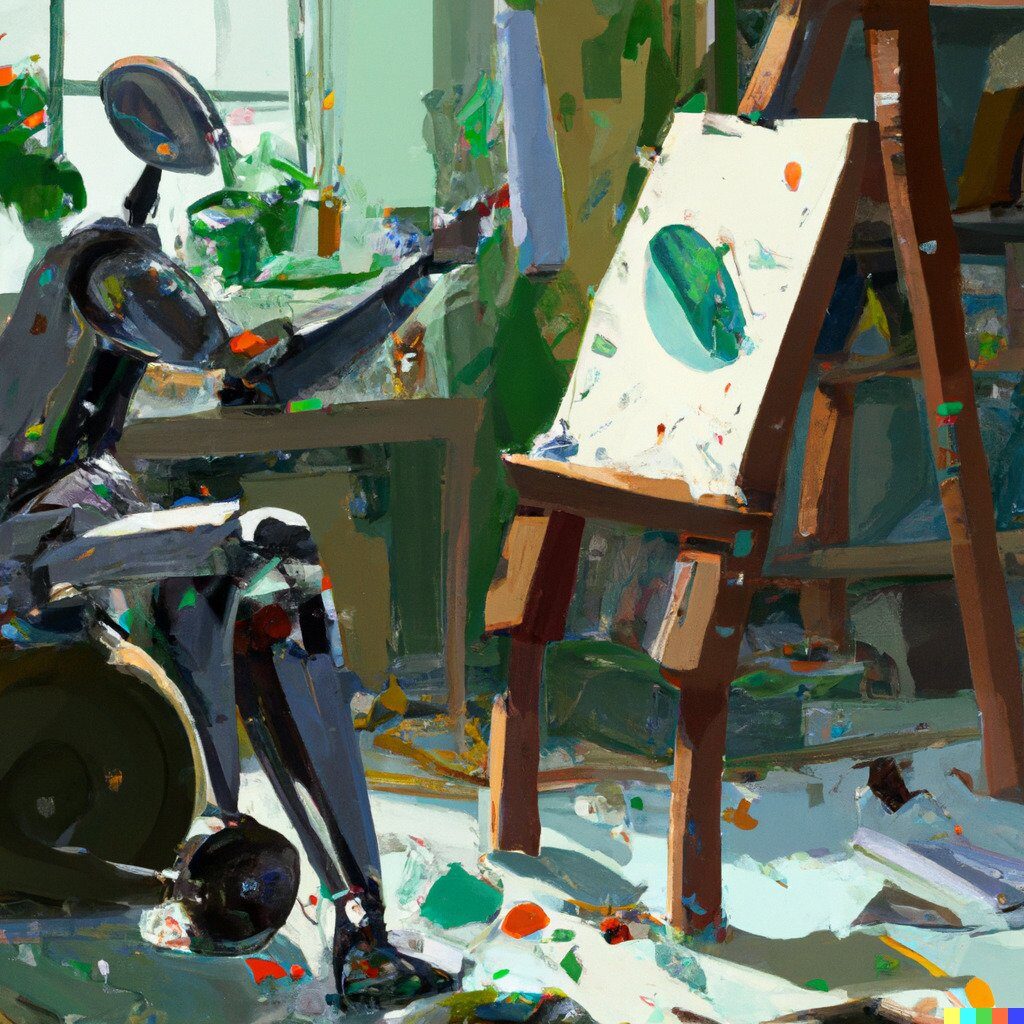
An AI generated image is an image created by artificial intelligence. This means that a computer algorithm was used to create the image, not a human. AI-generated images can be used for a variety of purposes, such as creating realistic 3D images or generating images from scratch. They can also be used to create new versions of existing images, for example, to add color to black and white photos.
Image generators are an important tool here if you want to create AI images. There are many different AI image generators designed for different purposes. Some of these generators are better suited for creating realistic images, while others are used more for creating abstract or artistic images. However, there are also AI image generators that are suitable for both. Here is a list of some image generators, but not all of them are available to the public yet:
Create AI images – possible applications
There are many different ways you can use AI generated images. You can use them for marketing, product design, or just for fun. But how can you use them effectively? One way to use AI-generated images is to create marketing materials. You can use these images to create ads, banners, and even posts for social media. They help you attract attention and stand out from the crowd.
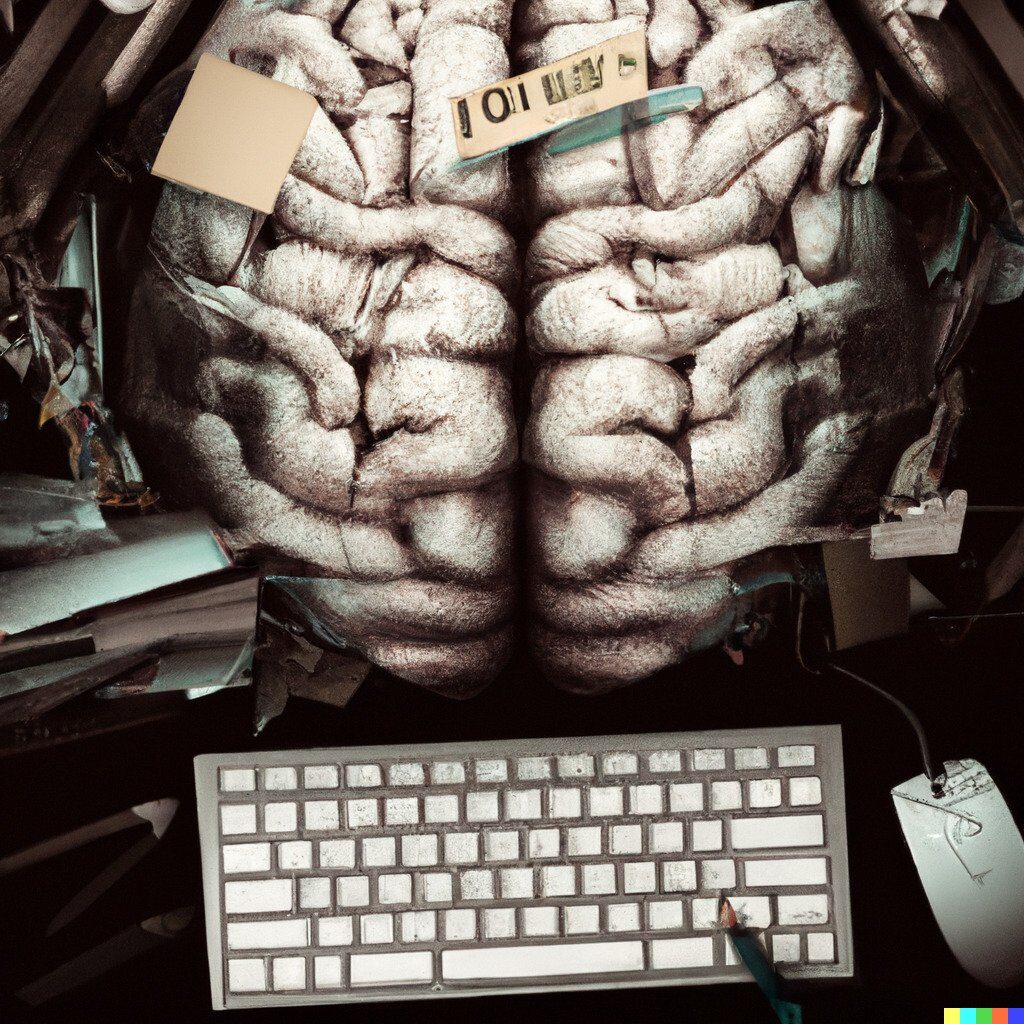
Another way to use AI-generated images is to create product designs. You can use them to create mockups, prototypes, and even final products. This way you can save a lot of time and money during product development. Finally, you can use AI-generated images just for fun. You can create artworks, memes or just funny pictures. So you can entertain yourself and others.

Create AI images – advantages
There are many advantages to using images created with AI. One advantage is that they can be used to create photorealistic images for products or services. This can be useful for marketing purposes or for creating product models. Another advantage is that AI images can be used to create 3D models of people or objects. This can be helpful when creating simulations or visualizing data. Finally, AI-generated images can also be used for artwork. This can be helpful for creating digital art or developing new ideas.
Create AI images – How does it work?
AI images are created by algorithms that have been trained to produce realistic-looking images. So how can you create your own AI images? There are some AI image generators that can already be used by the public. neuroflash, for example, offers the function of generating images with artificial intelligence in addition to texts. All you have to do is describe the image you want in a short and concrete sentence, preferably in English. The AI then creates an image that matches the text input:

For detailed instructions on how to get the best results with neuroflash, click here. With neuroflash, you can create up to 2,000 words and five AI images per month, completely free of charge. Just try it out for yourself! Here you can see some examples of images generated by our AI:




General questions and answers
How does AI work in generating images?
The AI generates images based on a predetermined algorithm. This algorithm determines which shapes and colors the AI uses to create an image. The AI can be very accurate in doing this and create a very realistic image, or it can generate a more abstract image.
Where does the AI get the images from?
The AI gets the images from a database where they are stored. The images are then transmitted to the AI and the AI processes them.
Can the AI also create videos?
So far, we could only see that the AI can create images. But a recent research report from the University of Washington shows that AI can also create videos. The researchers used an existing algorithm called Generative Adversarial Networks (GAN) to develop a new system that allowed the AI to create videos. Here, the videos were created to follow a specific theme, such as a specific person shown in different situations.
How long does it take for an image to be generated?
This depends on several factors, such as the size and complexity of the image. As a rule, it lasts from a few seconds to a few minutes.
Can the AI also create new images or just modify existing ones?
The AI can create new images by modifying existing images. This is done by the AI analyzing the existing images and then modifying them to create new images.
Useful tips
- When using AI-generated images, it’s important that you use high-quality images. This ensures that the results are realistic and accurate.
- Make sure the images are well lit. It is important that the images are well lit. This helps the artificial intelligence to create realistic shadows and highlights.
- Use a variety of images. When you use artificial intelligence to generate images, it’s important to use a variety of images. This helps the AI to learn different features and characteristics.
- Be patient. When using AI for image generation, it is important to be patient. The results may not be perfect at first, but over time the AI will improve your results.
Conclusion
It’s amazing what AI can do now. Unthinkable a few years ago, it’s already a reality today: artificial intelligence can create its own AI images. The first thing needed is a data set with many different images. This data set is then combed through by an algorithm and the various elements are analyzed. Then, the algorithm itself can create new images based on the analyzed data. Of course, the result is not always perfect and there is still a lot of room for improvement. But the progress in this area is impressive and it is exciting to see what else will be possible in the future.