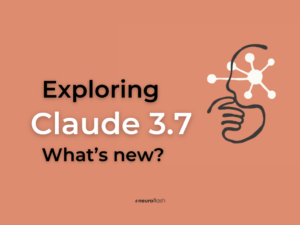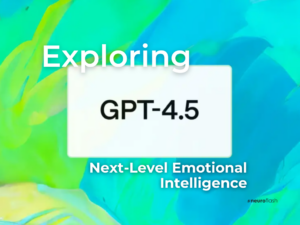Getting Started with Elementor
If you’re new to Elementor, the first step is to install the plugin on your WordPress site. You can download the free version of Elementor from the WordPress repository, or upgrade to the Pro version for more advanced features. Once installed, simply create a new page or edit an existing page to start designing with Elementor.
Designing with Elementor’s Drag-and-Drop Interface
With Elementor’s drag-and-drop interface, designing website pages is a breeze. Simply select an element from the sidebar and drop it onto your page. You can customize each element’s settings and appearance using the editor panel on the left-hand side.
Building Custom Pages with Elementor
Elementor allows you to create custom pages from scratch or use pre-designed templates as a starting point. You can build your pages using a combination of widgets, sections, and columns, giving you complete control over your website’s layout and design.
Enhancing Functionality with Elementor’s Widgets
Elementor comes with a wide range of widgets, each serving a unique purpose in your website design. From text editors to galleries, forms to pricing tables, Elementor’s widgets allow you to add essential functionality to your pages.
Integrating Elementor with WordPress Themes
Elementor is designed to work seamlessly with most WordPress themes. You can use Elementor to customize your theme’s pages, or use a dedicated theme builder to create custom templates for your website.
Related Questions
1. What are the benefits of using Elementor for WordPress?
Elementor allows you to create stunning, custom pages with ease, whether you’re a pro or a beginner. Its drag-and-drop interface and range of widgets and templates make website design accessible to all users.
2. Can Elementor be used for creating e-commerce websites?
Absolutely! Elementor’s widgets include pricing tables, product grids, and cart forms, making it a powerful tool for designing e-commerce websites.
3. How does Elementor compare with other WordPress page builders?
Elementor is highly rated among WordPress users for its intuitive interface, range of features and widgets, and compatibility with most WordPress themes. However, other popular page builders like Divi and Beaver Builder also offer unique advantages, depending on your needs.
Other People Asked
What is WordPress Elementor and how does it work?
WordPress Elementor is a page builder plugin for WordPress that allows users to design and customize pages using a drag-and-drop interface. It works by providing a range of widgets, templates, and design features that enable users to create stunning, custom pages without knowledge of HTML, CSS, or other coding languages.
What are the benefits of using WordPress Elementor as a page builder?
The benefits of using WordPress Elementor include its intuitive interface, range of widgets and templates, and compatibility with most WordPress themes. It also allows you to create custom pages from scratch or use pre-designed templates, making website design accessible to all users, regardless of skill level.
Can Elementor be used with any WordPress theme or only with specific ones?
Elementor is designed to work with most WordPress themes, and is compatible with both free and premium themes. However, some themes may have conflicts with Elementor, so it’s always best to check compatibility before purchasing or installing a theme.
How does Elementor compare to other popular page builders like Divi or Beaver Builder?
Elementor is highly rated for its intuitive interface, range of widgets and templates, and compatibility with most WordPress themes. However, other popular page builders like Divi and Beaver Builder also offer unique advantages, such as more advanced theme customization and pricing options.
Are there any limitations or downsides to using Elementor for WordPress website building and design?
Like any page builder, there may be limitations or downsides to using Elementor, depending on your website’s specific needs. Some users have reported issues with website speed and performance, while others have noted limited design options for certain elements. However, overall, Elementor remains a popular and highly-rated page builder for WordPress websites.