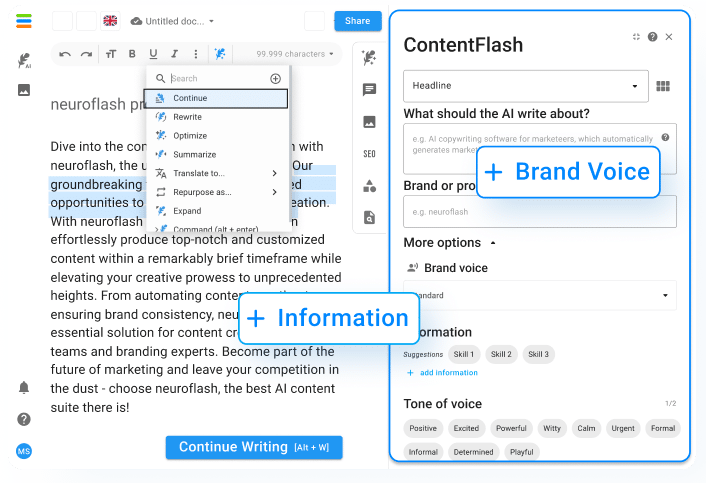In today’s fast-paced world, time is of the essence. As a business owner or marketer, you need to be able to communicate effectively and efficiently with your clients and customers. One of the most common ways to do this is through email. However, crafting the perfect email can take up valuable time that could be spent on other important tasks. This is where an email generator comes in handy. With just a few clicks, you can generate professional-looking emails that are tailored to your specific needs. Whether it’s a thank-you note, a promotional message, or a follow-up email, an email generator can help you save time and boost your productivity. In this blog post, we’ll explore the benefits of using an email generator and how it can help you streamline your communication process. We’ll also provide tips on how to choose the right email generator for your business and share some examples of popular tools available on the market.

What is an E-Mail Generator?
An E-Mail Generator is an online service that allows you to create temporary or disposable email addresses, providing a range of benefits including enhanced privacy, spam protection, and time-saving features. With an E-Mail Generator, you can generate a new email address that is not linked to your personal or professional account. This can be particularly useful when signing up for online services, making purchases, or subscribing to newsletters, as it helps protect your real email address from potential spam or unwanted communications.
Additionally, an E-Mail Generator provides the convenience of having a dedicated inbox for all your temporary email needs, making it easier to organize and manage multiple accounts. By using an E-Mail Generator, you can save time by automating the process of generating new email addresses whenever needed, eliminating the need to create and manage separate accounts manually.
Furthermore, many E-Mail Generators offer additional features such as email forwarding or auto-reply options, which can further boost your productivity by streamlining your email communication. Overall, utilizing an E-Mail Generator can be a powerful tool to protect your privacy, manage your inbox effectively, and ultimately enhance your productivity in the digital world.

Benefits of Using an E-Mail Generator
Using an E-Mail Generator can also significantly boost your productivity. By automating the process of creating new email addresses, you can save valuable time that would otherwise be spent on repetitive tasks. With a generated email address, you can quickly set up an account or communicate with others without the need to go through the lengthy process of creating a new email account from scratch.
Furthermore, an E-Mail Generator can help you craft professional emails effortlessly, with the help of the templates that you will find in ContentFlash. Many E-Mail Generators provide pre-designed templates and suggestions for email content, ensuring that your messages are concise, well-structured, and effective. This feature is particularly useful for business professionals who require speedy and high-quality communication.
In summary, using an E-Mail Generator offers numerous benefits. From protecting your privacy and saving time to enhancing your email communication skills, this tool is a powerful asset that can greatly enhance your productivity and efficiency. By leveraging the capabilities of an E-Mail Generator, you can take control of your inbox and streamline your email management process.
How to Use an E-Mail Generator for Maximum Efficiency
Step 1: Choose the Right Email Generator
Start by researching and selecting a reliable and effective email generator tool that suits your needs. Look for features such as customizable templates, personalization options, and tracking capabilities to ensure successful email campaigns.
Step 2: Define Your Target Audience
Identify your target audience and create a buyer persona to understand their needs, preferences, and pain points. This will help you tailor your email messages to resonate with your audience and increase the chances of engagement.
Step 3: Set Clear Objectives
Determine the goals you want to achieve with your email marketing campaign. Are you aiming to generate leads, increase sales, or build brand awareness? Having clear objectives in mind will guide your content creation process and call-to-action strategies.
Step 4: Craft Compelling Subject Lines
Write attention-grabbing subject lines that entice recipients to open your email. Use engaging language, create a sense of urgency, or highlight a benefit to pique their curiosity. Remember, the subject line is the first impression, so make it memorable!
Step 5: Customize Email Templates
Utilize the customizable email templates provided by the email generator tool. Add your brand’s logo, colors, and fonts to maintain consistency and reinforce brand recognition. Ensure your design is clean, visually appealing, and easy to read on both desktop and mobile devices.
Step 6: Personalize the Message
Address your recipients by their names, segment your email list based on demographics or behavior, and tailor your content accordingly. Personalization shows that you value your audience’s individuality and increases the chances of engagement and conversion.
Step 7: Craft Compelling Content
Write engaging and informative content that speaks directly to your audience’s needs and desires. Highlight the benefits and unique selling points of your product or service using persuasive language, storytelling techniques, and relevant statistics. Keep your paragraphs short and easily scannable for better readability.
Step 8: Include a Clear Call-to-Action (CTA)
Guide your readers towards the desired action by incorporating a strong and clear call-to-action. Use action verbs and make it easy for recipients to take the next step, whether it’s making a purchase, signing up for a newsletter, or downloading a resource.
Step 9: Test and Optimize
Before sending out your email campaign, test various elements, such as subject lines, design layouts, and CTAs, to optimize your results. A/B testing allows you to identify what works best and make data-driven decisions for future campaigns.
Step 10: Analyze and Measure Results
Once your email campaign is sent out, track and analyze the results using the email generator’s tracking tools or integrate it with your preferred analytics platform. Monitor key metrics such as open rates, click-through rates, conversions, and unsubscribe rates to evaluate the effectiveness of your emails.
Step 11: Make Adjustments and Improve
Based on your analysis, make necessary adjustments to your future email campaigns. Experiment with different strategies, content formats, and timing to continuously improve your email marketing efforts. Use the insights gained from your analysis to refine your messaging and better tailor it to your audience’s preferences.
Step 12: Maintain Consistency and Build Relationships
Consistency is key in maintaining a successful email marketing strategy. Regularly send out valuable and engaging content to your subscribers to keep them interested and build trust. Nurture your relationships by offering exclusive discounts, providing helpful tips or insights, or inviting them to exclusive events.
Step 13: Stay Up-to-Date with Email Marketing Best Practices
Email marketing trends and best practices constantly evolve. Stay updated with industry news, follow thought leaders, and regularly educate yourself on the latest techniques and strategies. By staying ahead of the curve, you can continue to deliver compelling and effective emails to your target audience.
Step 14: Continuously Refine and Adapt
The digital landscape is ever-changing, so be prepared to adapt your email marketing strategy as needed. Keep an eye on emerging technologies, consumer behavior, and market trends that could impact your approach. Stay flexible and open to trying new ideas to keep your email campaigns fresh and engaging.
By following this step-by-step guide and harnessing the power of an email generator, you can create compelling and effective email campaigns that capture your target audience’s attention, drive action, and build long-term customer relationships.
Examples of Effective Emails Generated with an E-Mail Generator
As we continue our exploration of the benefits of using an e-mail generator to save time and boost productivity, let’s delve into the fifth section of our blog article: Examples of Effective Emails Generated with an E-Mail Generator. With the myriad of tasks that fill our workdays, crafting professional emails can be a time-consuming process. However, with the help of an e-mail generator, you can streamline this process and create effective emails in no time.
1. Job Application: When applying for a new job, using an e-mail generator can be invaluable. By generating a professional and polished email, you can make a great first impression on potential employers. Make sure to include your skills, experience, and why you are a perfect fit for the role.
2. Sales Email: If you’re in sales, generating effective emails can significantly enhance your success. Craft a compelling pitch that highlights the benefits of your product or service and addresses the needs of your potential clients. By generating persuasive and targeted emails, you’ll increase your chances of closing deals.

3. Networking: When reaching out to new professional contacts, using an e-mail generator can help you leave a lasting impression. Generate a personalised email that highlights your shared interests or the reasons for connecting. This will ensure that your outreach stands out and increases the likelihood of building valuable relationships.
4. Follow-up: Following up on a meeting or conversation is essential to maintain professional relationships. Instead of spending valuable time writing custom emails, use an e-mail generator to quickly send well-crafted follow-ups. Express gratitude, recap the discussion, and suggest next steps to keep the momentum going.
5. Customer Support: Providing exceptional customer support is vital for any business. By using an e-mail generator, you can speed up the process of addressing customer queries and concerns. Generate pre-written email templates that cover common issues, ensuring prompt and accurate responses.
Conclusion
In conclusion, an e-mail generator is a powerful tool that can greatly benefit individuals and businesses alike. By automating the process of creating and sending emails, it frees up valuable time and resources, allowing for greater efficiency and productivity. Utilizing an e-mail generator effectively involves understanding its features and capabilities and implementing them in a way that maximizes results. Crafting professional emails with an e-mail generator can be made easier by following a few key tips, such as personalizing the message and utilizing templates. So why wait? Start utilizing the power of an e-mail generator today and experience the transformation it can bring to your email communication.