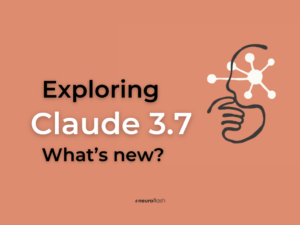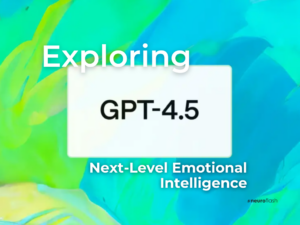Struggling to write effective emails? Look no further than ChatGPT. With this AI-powered tool, you can generate high-quality emails in just a few clicks, saving you time and effort.
Understanding ChatGPT
ChatGPT is an AI-powered tool created by OpenAI that can generate human-like text. It uses deep learning algorithms to analyze large amounts of data and generate responses based on that data. With ChatGPT, you can generate text for a variety of purposes, such as writing emails, articles, or even books.
One of the key advantages of ChatGPT is its ability to learn from its mistakes. The more you use it, the better it becomes at generating high-quality text. ChatGPT is also highly customizable, allowing you to tailor its responses to your needs. You can choose from a variety of pre-existing personalities, or even create your own.
Overall, ChatGPT is a powerful tool that can help you save time and effort when it comes to writing emails and other types of text.
Advantages of Using ChatGPT to Write Emails
One of the biggest advantages of using ChatGPT to write emails is the time and effort it can save you. Rather than spending hours crafting the perfect message, you can generate a high-quality email in just a few clicks. This is especially useful for those who struggle with writing or who have a lot of emails to send.
Another advantage of ChatGPT is the consistency it can provide. When you use ChatGPT to generate emails, you can ensure that your messages have a similar tone and structure, no matter who is writing them. This is especially useful for businesses that want to maintain a consistent brand identity.
Finally, ChatGPT can help you write better emails overall. Its sophisticated algorithms can help you identify key points to include in your message, and can even suggest ways to make your message more persuasive or engaging.
How to Use ChatGPT to Write Emails
- Log in to your account or sign up for a free trial if you don’t have one.
- Select the ChatGPT tool from the menu.
- Choose a persona for your email, or create a custom one.
- Enter the subject and body of your email. You can include keywords or phrases to help guide the response.
- Click “Generate Email” and review the response.
- Edit the response as needed and send your email.
Common Questions about ChatGPT for Email Writing
1. Is ChatGPT easy to use?
Yes, ChatGPT is designed to be user-friendly and intuitive. Even if you have little to no experience with AI tools, you should be able to use ChatGPT with ease.
2. Can I customize the responses generated by ChatGPT?
Yes, one of the key advantages of ChatGPT is its high level of customization. You can choose from a variety of pre-existing personalities, or create your own. You can also edit the responses as needed before sending your email.
3. How accurate are the responses generated by ChatGPT?
ChatGPT’s responses are generally very accurate and human-like. However, as with any AI tool, there may be occasional errors or mistakes. It’s always a good idea to review the response generated by ChatGPT before sending your email.
4. Is ChatGPT suitable for all types of emails?
While ChatGPT can be used for many different types of emails, it may not be suitable for extremely sensitive or complex topics. In general, it works best for simple or straightforward messages.
Useful Tips for Maximizing ChatGPT’s Email Writing Potential
- Start with a clear goal in mind for your email. What do you want to achieve with this message?
- Use keywords or phrases to help guide ChatGPT’s response. This can help ensure that the response addresses your intended topic.
- Review the response generated by ChatGPT before sending your email. Edit as needed to ensure that the response is accurate and appropriate for your audience.
- Experiment with different personas to find one that matches your brand identity or personal style.
- Consider incorporating an SEO analysis or an AI image generator to further enhance your email’s impact.
Use neuroflash as an alternative
neuroflash offers several advantages in comparison to ChatGPT to write emails. It offers a variety of personalities, so you can customize the neuroflash chatbot ChatFlash to match your company identity or personal writing style. Additionally, there are various workflows and additional functions such as an SEO analysis and an AI image generator to edit texts for professional purposes. neuroflash also offers an API for more advanced features. This makes it an ideal tool for creating emails that are tailored to your needs.
Sign up for a free trial of neuroflash to try ChatGPT and see how it can benefit your email writing.