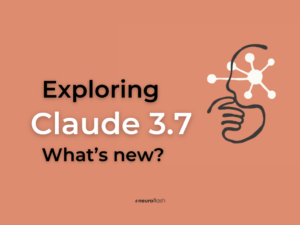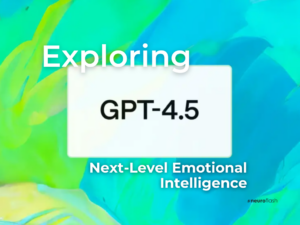If you have a WordPress website and need to set up an online store, you may be overwhelmed by the various plugins and customization options available. However, by choosing the right ecommerce plugin and customizing your online store with themes and templates, you can effectively manage your store’s inventory, sales, and customer relations while driving traffic and increasing sales.
Choosing the Right Ecommerce Plugin for WordPress
When it comes to choosing an ecommerce plugin for WordPress, there are a variety of options to consider. Popular ecommerce plugins include WooCommerce, Easy Digital Downloads, and Shopify, among others. It’s important to consider your specific needs, such as whether you will be selling physical or digital products, as well as your budget and technical knowledge.
One popular and user-friendly option for beginners is WooCommerce, which offers a range of features and customization options to optimize your online store for sales and customer engagement. Before making a final decision, be sure to research and read user reviews and ratings to ensure that you are choosing the best option for your specific needs.
Customizing Your Online Store with Themes and Templates
Once you have chosen your ecommerce plugin, you can begin customizing your online store with themes and templates. WordPress offers a variety of free and paid themes to choose from, with options to customize colors, layouts, and fonts to optimize your store’s visual appeal and user experience.
When choosing a theme, it’s important to consider factors such as page load speed, mobile responsiveness, and compatibility with your chosen ecommerce plugin. You can also utilize WordPress page builders, such as Elementor or Beaver Builder, to easily create custom landing pages and product pages without coding knowledge.
Integrating Payment Gateways for Secure Transactions
One of the most important aspects of running an ecommerce store is ensuring secure transactions and protecting customer information. WordPress offers a range of third-party payment gateways to choose from, including PayPal and Stripe, which can easily integrate with your chosen ecommerce plugin.
Before implementing a payment gateway, make sure to research the fees and transaction processing times to ensure that you are choosing the best option for your specific needs. It’s also important to regularly update your ecommerce plugin and WordPress core to maintain security and prevent unauthorized transactions.
Adding Product Pages, Categories, and Tags for Better Organization
Once your online store is live, it’s important to effectively manage and organize your products to improve user experience and increase sales. WordPress offers a range of options for product pages, including detailed descriptions, product images and videos, and customer reviews.
You can also categorize and tag your products to improve search functionality and organization, and utilize cross-selling and up-selling strategies to encourage additional purchases. WordPress also offers inventory management and sales tracking tools to help you effectively manage your store’s performance.
Managing Your Store’s Inventory, Sales, and Customer Relations
As your online store grows, it’s important to actively manage and maintain the day-to-day operations of your business. This includes monitoring inventory levels, tracking sales and revenue, and engaging with customers through email marketing and social media.
WordPress offers a range of plugins and tools to help with these tasks, including inventory management, reporting and analytics, and customer relationship management (CRM) software. By utilizing these tools, you can effectively manage your store’s performance and drive growth and conversions.
Useful Tips:
- Regularly update your ecommerce plugin and WordPress core to maintain security.
- Implement cross-selling and up-selling strategies to increase sales.
- Utilize email marketing and social media to drive traffic to your online store.
- Utilize user reviews and ratings when choosing an ecommerce plugin for WordPress.
- Choose a theme that is mobile responsive and optimized for page load speed.
Related Questions:
What are the benefits of using WordPress for ecommerce?
Using WordPress for ecommerce offers a range of benefits, including cost-effectiveness, flexibility, and ease of use. With a range of ecommerce plugins and customization options, including free and paid themes, you can easily create and manage an online store without coding knowledge or a large budget.
Which ecommerce plugins are the most popular for WordPress?
Popular ecommerce plugins for WordPress include WooCommerce, Easy Digital Downloads, and Shopify, among others. It’s important to consider your specific needs, such as whether you will be selling physical or digital products, as well as your budget and technical knowledge, when choosing an ecommerce plugin.
How can I optimize my online store’s SEO using WordPress?
Optimizing your online store’s SEO using WordPress includes utilizing relevant keywords and meta tags, customizing your URL structure, and ensuring mobile responsiveness and fast page load speeds. You can also utilize plugins such as Yoast SEO and All in One SEO Pack to assist with optimization.
Are there any security risks associated with using WordPress for ecommerce?
Like any ecommerce platform, there are security risks associated with using WordPress for ecommerce. However, by regularly updating your plugins and core, implementing secure payment gateways, and utilizing SSL certificates, you can effectively protect your customer information and prevent unauthorized transactions.
Other People Asked:
What are some popular WordPress ecommerce plugins for online stores?
Some of the most popular ecommerce plugins for WordPress include WooCommerce, Easy Digital Downloads, and Shopify, among others. It’s important to research and choose the best option for your specific needs and budget.
Can WordPress be a reliable platform for handling high-volume ecommerce transactions?
While WordPress can be a reliable platform for handling high-volume ecommerce transactions, it’s important to ensure that you have sufficient resources and plugins to handle increased traffic and sales. Additionally, implementing secure payment gateways and regularly updating your plugins and core can help prevent fraudulent transactions and protect your customer information.
How easy is it to integrate payment gateways with WordPress for ecommerce?
Integrating payment gateways with WordPress for ecommerce can be relatively straightforward, with options including PayPal and Stripe among others. Simply research and choose a compatible plugin, and follow the integration instructions provided by the gateway provider.
What security measures need to be in place for ecommerce sites built on WordPress?
Security measures for ecommerce sites built on WordPress include implementing secure payment gateways and SSL certificates, regularly updating your plugins and core, and monitoring for potential security risks such as fraudulent transactions or unauthorized access to customer information.
Are there any limitations for scaling an ecommerce business on WordPress compared to other platforms?
While WordPress offers a range of ecommerce plugins and customization options, there may be limitations for scaling an ecommerce business compared to other platforms such as Shopify or Magento. However, with sufficient resources and plugins, it is possible to scale and grow an ecommerce business on WordPress.
Conclusion
In conclusion, integrating Shopify with WordPress can be a powerful strategy for building a successful eCommerce business. The benefits of combining these two platforms are clear – enhanced design options, improved SEO capabilities, access to powerful marketing tools, and an efficient way to manage products, inventory, and orders.
However, before diving into the integration process, it’s important to consider the potential limitations and costs. Using a reliable plugin is essential to ensure a seamless integration, but it may come at a monthly cost. Additionally, keeping your website secure and up-to-date is crucial for protecting your business and customers’ data.
Overall, integrating Shopify with WordPress requires careful planning and execution, but it can lead to success for your eCommerce business. With the right approach and attention to detail, you can create a flexible, scalable online store that delivers a superior experience to your customers. Consider using tools like NeuroFlash to optimize your eCommerce store and achieve your business goals.