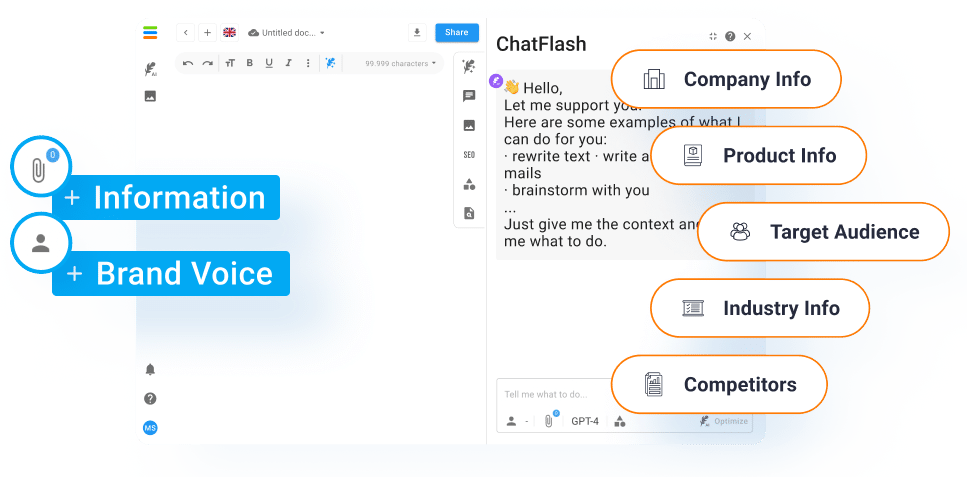Dealing with too many ChatGPT requests in a short amount of time can be an issue, especially when you receive the “ChatGPT too many requests in 1 hour” error. In this article, we’ll explore different ways to manage these responses effectively and avoid this problem.
Managing ChatGPT requests requires proper planning and organization. By doing so, you can enjoy a seamless user experience while working with ChatGPT. Adopting the right tools and strategies is essential to avoiding errors and ensuring maximum efficiency when utilizing the platform.
The Problem With ChatGPT Too Many Requests in 1 Hour
ChatGPT can have quite numerous errors, as we have shown before here, here and here. Similarly, many users of ChatGPT have encountered a common issue: receiving an error message stating there are “too many requests in 1 hour.” This error usually happens when users exceed the rate limit for making requests to ChatGPT within an hour. When this happens, it disrupts workflow and can lead to frustration. We will discuss practical solutions that can help you avoid this problem in the future.
The limitations set on ChatGPT are in place to ensure fair usage and maintain system performance. As users continue to rely on the platform for various tasks, it becomes increasingly important to be mindful of the request limitations placed on the system. By addressing this issue and implementing appropriate measures, users can maximize their efficiency without negatively impacting the overall performance of ChatGPT.
How to Handle ChatGPT Too Many Requests in 1 Hour
There are several ways users can manage ChatGPT responses effectively, avoiding the “too many requests” error. One approach is to monitor your usage and reduce requests if needed. Another option is to spread out your ChatGPT activities over time to avoid exceeding the hourly limit. Lastly, you can explore signing up for a premium subscription that allows for more requests during peak usage times.
By monitoring your usage, you can actively manage your requests to ensure they are within the prescribed limits. This proactive approach will help you maintain control over your ChatGPT activities, helping you prioritize tasks and avoid errors. Spreading out your activities over time may require some scheduling adjustments, but it will help you stay within the allowable request limits without sacrificing productivity. If your work demands a higher request limit, a premium subscription can provide you with the flexibility you need, allowing for improved workflow and uninterrupted usage of the ChatGPT platform.
Related Questions

Does ChatGPT have a request limit?
Yes, ChatGPT has a rate limit to prevent excessive usage that may impact the overall performance of the platform. This limit varies depending on your subscription level. Once the rate limit is exceeded, you may encounter the “too many responses in 1 hour” error and won’t be able to send more requests until the limit resets.
Understanding and adhering to these limits is essential to maintain the system’s performance and ensure excellent user experience for everyone. Check the documentation or your subscription details to know the precise rate limits and adapt your usage patterns accordingly to make the most of ChatGPT.
How long do I have to wait to use ChatGPT again?
Typically, when you encounter the “too many responses in 1 hour” error, you’ll need to wait an hour for the limit to reset. During this time, you should avoid making any more requests to ChatGPT to prevent further delays in your workflow.
To ensure smooth access to ChatGPT, you must plan your activities accordingly, keeping in mind the rate limit restrictions. Also, taking short breaks in between sessions can help you manage your usage efficiently and prevent exceeding the request limit.
What is the daily limit for ChatGPT requests?
ChatGPT does enforce a specific daily limit on requests. However, excessive usage during peak hours may lead to the “too many responses in 1 hour” error. To avoid this issue, users should try to manage their activities and follow tips provided in this article.
Being aware of the platform’s peak hours and structuring your tasks outside those hours can prevent interaction hindrances. Organize your usage patterns accordingly – use the tool for shorter, focused time frames with breaks in between to maintain a healthy balance and avoid issues.
Does ChatGPT plus have unlimited requests?
No, ChatGPT Plus does not offer unlimited requests. Despite having a higher limit compared to free users, there is still a rate limit that should not be exceeded to avoid errors and interruptions during your activities.
Even though the premium subscription offers more features and flexibility, responsible use of the platform is crucial to ensure smooth performance for everyone. Utilize the increased limits wisely, spacing out requests and managing your workflow effectively to optimize your experience.
Tips for Managing ChatGPT Requests
1. Monitor your usage to avoid exceeding the request limit.
By keeping track of your request count and the elapsed time, you can ensure a smooth experience without needing to wait for the limits to reset. This helps you plan your activities better, keeping your workflow uninterrupted and seamless.
2. Spread out your ChatGPT activities throughout the day.
Distributing the usage of ChatGPT over several sessions throughout the day, rather than conducting intensive and continuous sessions, can help maintain the platform’s efficiency and avoid reaching the hourly limits. Identify time slots suitable for different tasks and maintain a balanced distribution.
3. Try using ChatGPT during off-peak hours to reduce the chances of encountering errors.
Off-peak hours generally provide better platform performance and lower interaction restrictions. Find the ideal times to access ChatGPT, consider your timezone, and schedule your activities accordingly to avoid errors caused by excessive usage.
4. Experiment with different usage patterns to find the most efficient working method.
Test diverse usage patterns, including different time frames, session lengths, and question formats, to identify the most effective method for yielding high-quality results. Refine your approach iteratively to increase productivity and reduce unnecessary issues.
5. Upgrade to a premium subscription for increased rate limits and better performance.
The premium subscription offers better rate limits and performance tailored to users with more comprehensive needs. Evaluate your requirements and consider upgrading to the appropriate subscription level for an enhanced, unconstrained experience.
No more request limit with neuroflash
Are you tired of hitting the request limit with ChatGPT? Look no further than neuroflash! Our AI text generator, ChatFlash, is the perfect alternative to ChatGPT, with no request limit and even more features. With ChatFlash, you can easily generate high-quality texts for any purpose, from SEO content to social media posts. Plus, our personalities and templates make it easy to customize your output to your specific needs.
Beyond mere content generation, neuroflash aims to streamline your content creation process by providing a suite of tools that assist in optimizing your content’s impact in search engines and creating stunning visuals. These features save time and effort, making it a preferable choice for users focused on SEO and producing high-quality written content efficiently.

Don’t let request limits hold you back – switch to neuroflash today and experience the power of ChatFlash! Sign up now for free and start generating unlimited texts.
Conclusion
In conclusion, managing ChatGPT too many requests in 1 hour can be achieved by the tips and solutions provided in this article. By keeping track of your usage, spreading out your activities, and exploring premium subscription options, you can avoid the “too many responses in 1 hour” error and make the most of ChatGPT for your content needs. Alternatively, you can look for ChatGPT alternatives like neuroflash who offer limitless text generation.