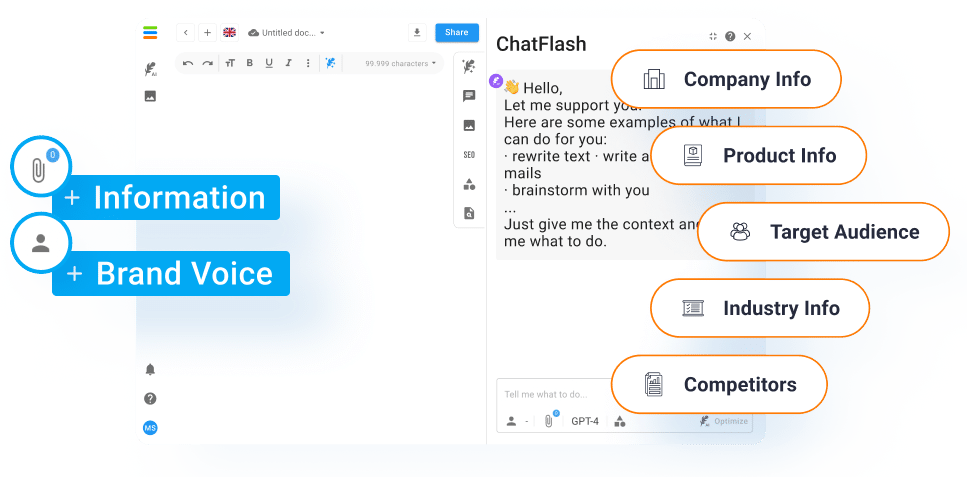Experiencing a ChatGPT blank screen can be frustrating, but understanding the causes and solutions can help you get back on track. As we discuss this common issue, we’ll also answer related questions and offer helpful tips to improve your overall experience.
ChatGPT, developed by OpenAI, is an advanced AI model that allows users to have interactive and engaging conversations. As an integral tool for research, work, and entertainment, it’s crucial to ensure that it operates smoothly. By addressing the blank screen issue, users can continue to maximize the benefits of ChatGPT.
As users of online platforms like ChatGPT, it’s common to encounter technical issues and inconveniences from time to time. It’s crucial to identify and understand the root cause of any problem to apply effective troubleshooting strategies. While there are many possible reasons behind a blank screen in ChatGPT, thoughtful interventions can help get you back on track and optimize your chatbot experience.
The Dreaded ChatGPT Blank Screen

OpenAI
Many users have encountered a blank screen when trying to access ChatGPT. This issue can be both confusing and frustrating, as it prevents you from using the platform as intended. The blank screen phenomenon is a widespread issue across various platforms and applications. Although it seems like a minor problem, it can significantly impact user experience and hinder productivity. Therefore, it’s essential to address these concerns and ensure that users can access and utilize ChatGPT without interruption.
Why Does the ChatGPT Blank Screen Show Up?
There are several potential causes for the ChatGPT blank screen when accessing the application. Some users have reported this issue when the platform’s server is overloaded or experiencing technical difficulties. In other instances, users have experienced a blank screen when a question is asked that the AI doesn’t want to answer, essentially putting them in “time out.”. Another common cause is simply a temporary glitch that can often be resolved with a few troubleshooting steps.
Problems like the ChatGPT blank screen not only disrupt the user experience, but also reflect negatively on the platform’s reliability. It is crucial for developers to address these concerns and provide solutions promptly. By understanding the potential causes and offering practical solutions, users can continue to enjoy the benefits of ChatGPT without significant interruptions.
Fixing ChatGPT white screen:
To fix the ChatGPT white screen, try the following solutions:
- Close the ChatGPT website and try to open it again after a few minutes.
- Try using a different browser or clear your browser’s cache and cookies.
- Disable browser extensions that could be interfering with the page.
- Make sure your device and browser are updated to the latest versions.
- Contact ChatGPT support for further assistance if the issue persists.
By following the suggested steps, users can resolve the blank screen issue and return to enjoying the benefits of ChatGPT. Remaining up-to-date on potential issues and their solutions can help users maintain a seamless experience when utilizing this groundbreaking AI technology.
Generating your own voice content with Brand Hub!

Craft content that aligns seamlessly with your brand identity by defining your brand voice manually or automatically with precision using our Brand Hub.
This new feature empowers writers to craft narratives that resonate with readers on a profound level. Through its intuitive interface, users unlock the power of human creativity, enriching their compositions with a distinctive voice that captivates and engages.

Select from all text types and generate content that is true to your brand style without having to waste time every time you want to customise your content.
Related Questions

Why is ChatGPT showing a blank screen?
ChatGPT may show a blank screen for several reasons, such as server overload, temporary glitches, or the AI refusing to answer specific questions. To resolve this issue, you can try refreshing the page, using a different browser, clearing your browser cache, or reaching out to ChatGPT support for further assistance.
Since ChatGPT is an AI-powered platform, it’s essential to understand that the system might occasionally struggle to process or answer particular questions. However, the majority of blank screen issues stem from temporary glitches or heavy server loads, which can be resolved through various troubleshooting steps. By addressing these concerns, users can enjoy a smooth and interactive experience with ChatGPT and other chat tools like neuroflash.
Why is this screen black?
A black screen could be caused by a multitude of factors, ranging from software issues, temporary glitches, or errors on the platform’s side. Attempting the troubleshooting steps mentioned above might help resolve the issue. If you still experience a black screen, consider contacting ChatGPT support for additional guidance.
Device or browser compatibility might also play a role in causing a black screen issue. Ensuring that your device and browser are up-to-date might help minimize the risk of such problems, allowing you to focus on benefiting from AI-powered chatbot functionalities such as those offered by ChatGPT and neuroflash.
Useful Tips
-
- Keep your device and browser updated to ensure compatibility with ChatGPT.
- Clear your browser cache and cookies regularly to avoid potential conflicts.
- Disable browser extensions that may interfere with ChatGPT’s functionality.
- Contact ChatGPT support if you continue to experience issues after troubleshooting.
- Consider using an alternative AI-powered chat tool like neuroflash if you still encounter issues with ChatGPT.
Every user’s experience varies, but maintaining a well-functioning device and browser, managing your cache and cookies, and addressing extensions that may hinder your chatbot performance are all solid steps toward optimizing your overall experience. Keep these tips in mind as you navigate both ChatGPT and alternative platforms like neuroflash, ensuring that your usage remains smooth and productive.
Do you want an AI chat experience free of errors and blank screens? Try ChatFlash!
Not everyone has the time or patience to wait until ChatGPT works again. In this case, it is best to look for a ChatGPT alternative like neuroflash.
neuroflash provides a range of tools that assist users in editing and creating texts for professional purposes. With features like tailored prompts and templates, customizable personalities for your chat, SEO analysis, and an AI image generator, neuroflash delivers a powerful and intuitive AI content experience.
Elevate your chatbot experience with neuroflash’s advanced features and customizable options. As you seek out the most appropriate AI-powered chat tool for your needs, consider the unique advantages that make neuroflash stand out from the competition. With numerous applications and versatile functionalities, neuroflash supports users in generating professional content efficiently to suit their requirements. Try it out yourself and use neuroflash completely for free!
In summary, encountering a ChatGPT blank screen can be a frustrating experience. However, by understanding the possible causes and applying the appropriate solutions, you can quickly resolve this issue and continue using the platform. Additionally, explore alternative AI-powered chat tools like neuroflash for a more robust and customized user experience.
As you progress through your journey with AI-powered chatbots, understanding the challenges you may face and learning how to tackle them effectively will lead to a more fruitful experience. By implementing the strategies and solutions discussed.