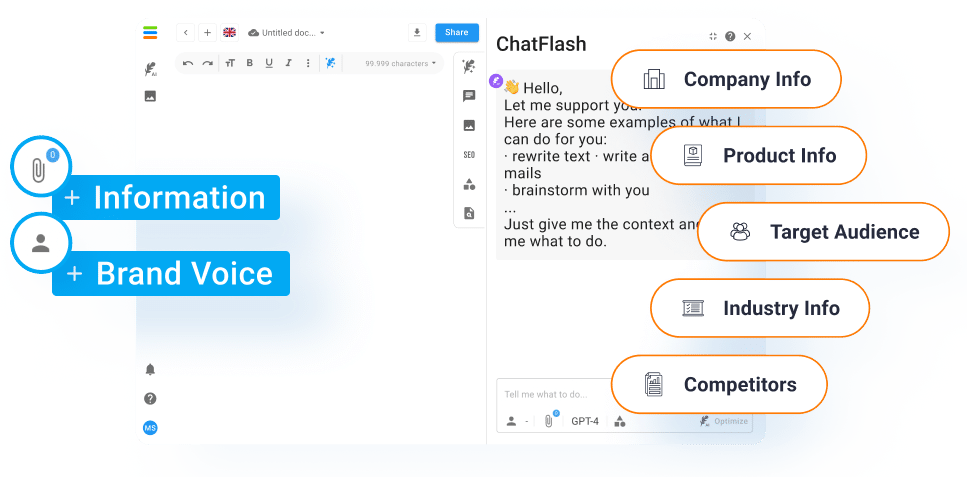ChatGPT is an AI chatbot that lives up to its hype and has practically taken the internet by storm. From blog posts to programming language, there are a lot of cool things you can do with ChatGPT. One big limitation here, however, is that the AI chatbot can only be used on desktops via the ChatGPT website. So if you’d rather use AI Assistant on an Android or iOS phone instead of the ChatGPT web app, it’s not so easy. In this guide, you’ll learn how you can still use ChatGPT on your smartphone. We’ll also take a look at some ChatGPT-based apps and whether they’re a good alternative to the OpenAI AI chatbot. So, without delay, let’s get right into it.
What is ChatGPT?
ChatGPT is an artificial intelligence chatbot based on OpenAI’s GPT-3.5 Language Model. It is an advanced chatbot that is able to communicate with users in a natural way and provide answers to complex questions. The technology is based on deep-learning algorithms that allow the chatbot to learn from a huge amount of training data and adapt its answers to users’ needs.
ChatGPT is so popular because it is a powerful AI technology that allows enterprises and startups to create custom applications based on ChatGPT’s capabilities. It also provides a user-friendly API that makes it easy for developers to access ChatGPT’s capabilities and develop their applications.
What can you do with the ChatGPT web app?
There are many use cases that are covered by ChatGPT. With the right ChatGPT prompts, you can create countless different content with just the click of a button. As an AI assistant, the ChatGPT app offers a wide range of features and applications that are tailored to the needs of the users. Some of the things you can do with the ChatGPT app are:
- Answer questions: The ChatGPT app can naturally respond to users’ questions and cover complex topics such as history, math, science, and more. The answers are usually accurate and informative, as the chatbot is based on a huge amount of training data.
- Provide recommendations: The ChatGPT app can provide personalized recommendations on various topics such as movies, music, books, restaurants and more. The chatbot uses data it has collected from previous conversations with users to make recommendations based on their preferences and interests.
- Learning: the ChatGPT app can be used as a tool for learning and studying. Users can ask questions on various topics and get detailed answers that can help increase their knowledge and understanding.
- Entertainment: the ChatGPT app can also be used as an entertainment tool. The chatbot can play games, tell jokes, and have conversations in an entertaining way.
- Productivity: the ChatGPT app can also be used as a productivity tool. Users can delegate tasks, set reminders, and automate scheduling without the need for a separate app.
- Language translation: ChatGPT app can also be used as a language translation tool. Users can translate text or speech into another language by asking the chatbot to do so.
The ChatGPT app is a versatile tool that is tailored to the needs of users. It can be used to answer questions, recommendations, etc.
Can I use the ChatGPT app on my smartphone?
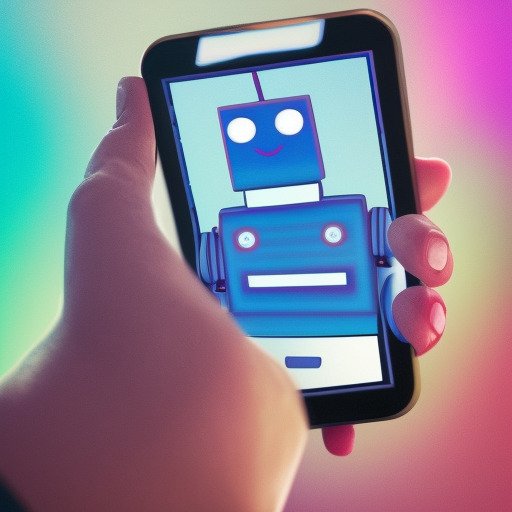
Unfortunately, there is no official -so far- app for ChatGPT on Android and iOS devices as of yet. The only way to successfully run ChatGPT on your mobile device is to use a browser and visit the ChatGPT website. While this sounds cumbersome, it is the only way to use the AI chatbot’s capabilities on your mobile device. So, if you want the ChatGPT app on your smartphone, you need the following two things:
1. OpenAI account
In order to use ChatGPT, users need an OpenAI account. Fortunately, OpenAI does not charge for an account and the process is simple. Simply go to ChatGPT’s website and quickly sign up for an account. Remember that a valid phone number must be provided as part of the verification process.
2. A web browser
Even though it sounds simple, you need a fully updated web browser for ChatGPT to work properly on mobile. Google Chrome on Android and Safari on iOS are good for this.
Once you’ve created an OpenAI account and logged in, you’re good to go.
How to use ChatGPT app on your smartphone?
After everything is prepared, let’s start setting up ChatGPT on your mobile device. Follow the steps below:
1. open any web browser on your phone. In the address bar, call chat.openai.com to get to the official ChatGPT website.
2. Then tap “Try ChatGPT” at the very top or scroll down and click the button with the same name. You may not see this screen and go directly to the next step.
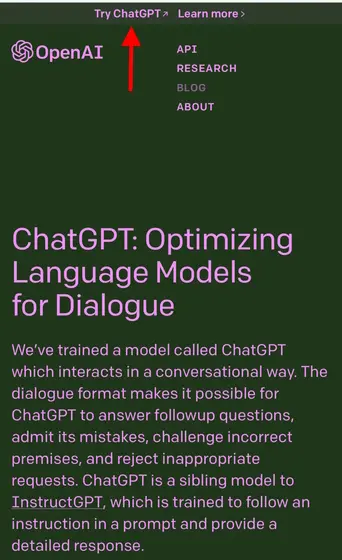
3. If you are visiting ChatGPT website for the first time on your cell phone, you are most likely not logged in yet. Therefore, tap the Sign in button here. Enter your email address and password and tap Next.
4. Now you will see a short disclaimer for the tool. Just tap Next and then Done to access the ChatGPT AI chatbot.
5. and you’re done! You can visit the ChatGPT website on your phone to ask your questions and have all kinds of conversations with the AI bot. You can possibly add the app to your browser’s home screens and use it as a shortcut.
What are the advantages of using the ChatGPT app on your smartphone?
The ChatGPT app offers numerous benefits on the smartphone that can improve the user experience and simplify the use of artificial intelligence. Some of the advantages of the ChatGPT app on the smartphone are:
- Accessibility: The ChatGPT app is very easy to access on a smartphone. Users can use the chatbot anytime, anywhere to answer questions, get recommendations, or just chat.
- Easy to use: the ChatGPT app is very user-friendly and easy to use. Users can open the app and start a conversation with the chatbot by simply typing in a question or concern.
- Personalization: the ChatGPT app is highly personalizable and can be customized to the needs and preferences of the users. The chatbot can provide personalized recommendations and answers based on the data it has collected from previous conversations with users.
- Quick responses: the ChatGPT app can provide quick responses to queries. The chatbot can respond to a question within seconds and can save users time and effort.
- Automation: the ChatGPT app can automate tasks and increase user productivity. The chatbot can handle tasks like scheduling, reminders, and delegating tasks without requiring users to use separate apps.
- Advanced technology: the ChatGPT app is based on advanced AI and NLP technology that enables the chatbot to have human-like conversations. This technology makes the app very powerful and helpful for users who need quick responses and personalized recommendations.
So, overall, the ChatGPT app on the smartphone offers numerous benefits that can improve the user experience and simplify the use of artificial intelligence. The app is easily accessible, user-friendly, personalizable, fast and automated, and based on advanced technology that enables human-like conversations.
The 3 best alternatives to ChatGPT app for your smartphone
There are several alternatives to the ChatGPT app for smartphones that offer similar features and applications. Some of these alternatives are:
1. Alissu
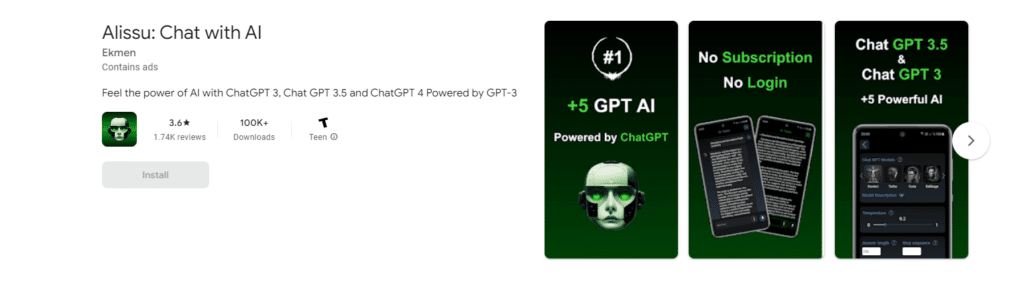
The first app on the list is Alissu, a chatbot that directly uses OpenAI’s GPT-3 API. This ChatGPT app is one of the most used in the Google Play Store and offers the same features as the real app. The best part is that you don’t have to sign up or log in to get started. You can just install the app and start talking to the AI chatbot.
2. Genie
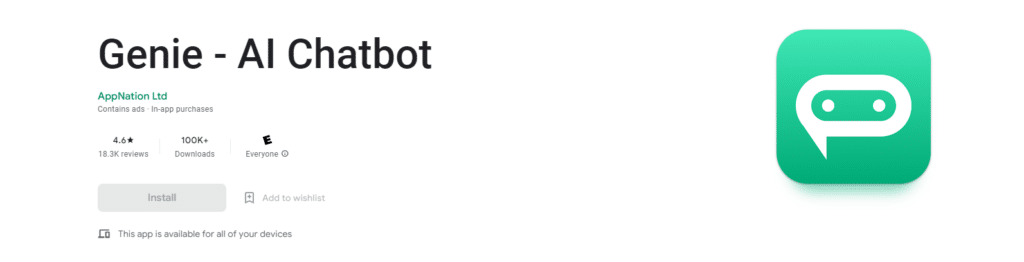
Getting capable ChatGPT apps on iOS can be difficult due to various limitations. However, Genie is a ChatGPT app that brings the power of the OpenAI chatbot to your iPhone. Note here, though, that Genie is a paid app that you have to subscribe to. The developers don’t mention which GPT model they use, but it appears to be a well-trained AI.
3. Chat GDT
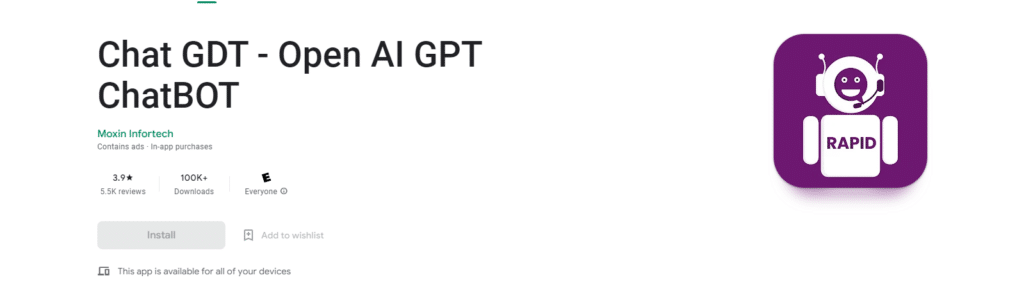
Chat GDT is a free app that uses OpenAI’s API. However, you need an account here to use the services. Once you’re logged in, you can use the AI for a variety of purposes. The app works just like a WhatsApp chat, except that in this case it’s an AI.