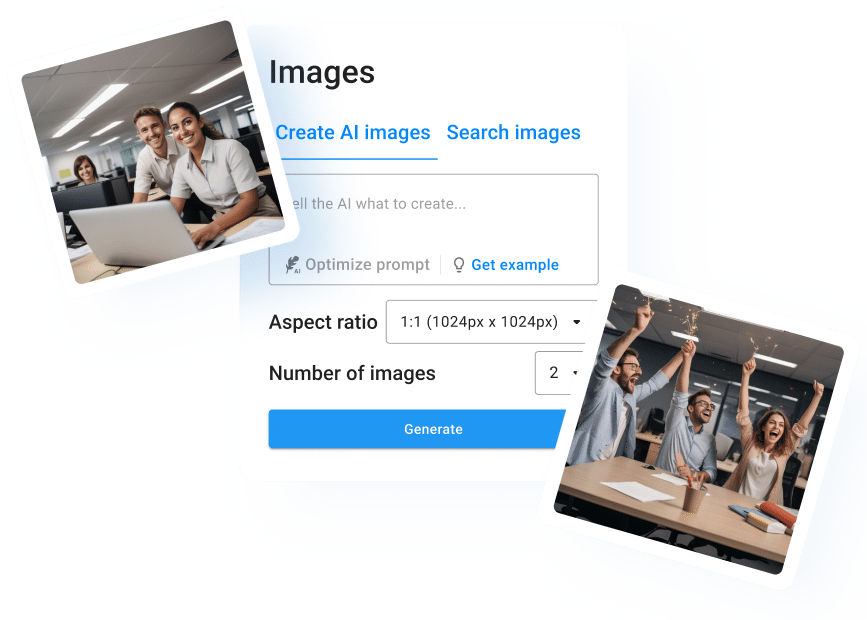System Requirements
To run Stable Diffusion, your laptop must meet a few system requirements. These include a 64-bit operating system, at least 8 GB of RAM, and a decent graphics card.
Although these requirements may seem high, they are necessary for the software to run smoothly and efficiently. Without meeting these requirements, you may experience crashes, freezes, or other performance issues.
If your laptop does not meet these requirements, you may need to consider upgrading your hardware or using a different computer that can handle the demands of Stable Diffusion.
If you need more guidance on system requirements, you can check out the official documentation or reach out to technical support for assistance.
For more tips on using Stable Diffusion, you can check out our article on Stable Diffusion examples.
Operating Platforms
Stable Diffusion can run on a variety of operating systems, including Windows, MacOS, and Linux. You can also run it on a cloud platform like Amazon Web Services (AWS) or Microsoft Azure.
Running Stable Diffusion on a laptop provides a lot of flexibility and mobility, as you can work on your simulations from anywhere. However, if you prefer to work in a cloud environment, that is also an option.
For more information on stable diffusion and cloud computing, you can check out our article on how OpenAI creates images and how to use them.
Benefits of Running Stable Diffusion on a Laptop
Running Stable Diffusion on a laptop provides a number of benefits. First, it allows you to work on your simulations from anywhere, as long as you have your laptop with you. Second, it enables you to work on complex simulations without the need for advanced hardware.
Additionally, running Stable Diffusion on a laptop can save you money, as you don’t have to purchase expensive hardware or rent cloud computing resources. This can be particularly helpful for small businesses or academic researchers who are working on a tight budget.
Useful Tips
- Make sure your laptop meets the system requirements for Stable Diffusion.
- Keep your laptop clean and well-maintained to prevent performance issues.
- Consider using a laptop cooling pad to prevent overheating during long simulations.
- Always save your work frequently to avoid losing progress or data.
- Stay up-to-date with the latest Stable Diffusion updates and patches to ensure optimal performance.
Related Questions
What are the limitations of running Stable Diffusion on a laptop?
While running Stable Diffusion on a laptop is convenient and cost-effective, there are some limitations to keep in mind. First, laptops may not be as powerful as desktop computers, which can limit your ability to work on large or complex simulations. Second, laptops may be more prone to overheating or hardware failure, which can cause crashes or other issues during simulations. Finally, laptops may have limited storage space, which can limit your ability to save and store large simulation files.
What are the benefits of using cloud platforms for Stable Diffusion?
Cloud platforms can be a great option for running Stable Diffusion, especially for large or complex simulations. Cloud platforms offer virtually limitless computing power and storage space, which can make it easier to work on simulations that require a lot of resources. Additionally, cloud platforms can be accessed from anywhere, on any device, making it easy to collaborate with other researchers or team members.
What is the role of Stable Diffusion in materials science?
Stable Diffusion is a vital tool in materials science research, as it enables researchers to simulate the diffusion of atoms, molecules, and other particles through materials. This can help researchers better understand the properties of different materials, and can be used to design new materials for specific applications. Stable Diffusion is commonly used in the study of materials for battery technology, semiconductors, and fuel cells, among other areas.
Other People Asked
What is Stable Diffusion?
Stable Diffusion is a software used for modeling and simulating diffusion processes in materials science, biophysics, and chemical engineering. It enables researchers to study and analyze the diffusion of atoms, molecules, and other particles through different materials, and can be used to design new materials with specific properties.
What are the system requirements for running Stable Diffusion?
To run Stable Diffusion, your laptop or computer must have a 64-bit operating system, at least 8 GB of RAM, and a decent graphics card. These requirements ensure that the software can run smoothly and efficiently, and handle the demands of complex simulations.
Can Stable Diffusion run on a laptop with low specs?
Stable Diffusion requires a minimum of 8 GB of RAM and a decent graphics card, so laptops with low specs may not be able to run the software efficiently. While it may be possible to run Stable Diffusion on a lower-spec laptop, you may experience crashes, freezes, or other performance issues, which can affect your ability to work efficiently.
How much RAM is required for running Stable Diffusion on a laptop?
To run Stable Diffusion on a laptop, you need at least 8 GB of RAM. However, it is recommended to have at least 16 GB of RAM to ensure optimal performance when working on complex simulations.
Are there any specific graphics card requirements for running Stable Diffusion on a laptop?
Stable Diffusion requires a decent graphics card to run efficiently, but there are no specific requirements beyond that. However, it is recommended to have a dedicated graphics card with at least 2 GB of VRAM for optimal performance.
Neuroflash offers a range of features that can help authors write, publish, and market their books, including a neuroflash text generator and an AI book author to make writing easier and increase quality. It also provides an AI image generator for original images, SEO analysis for written text, and a LanguageTool integration for a style, grammar, and spelling checker. Neuroflash does not support running stable diffusion on a laptop. Sign up to Neuroflash to access our range of writing and marketing tools.