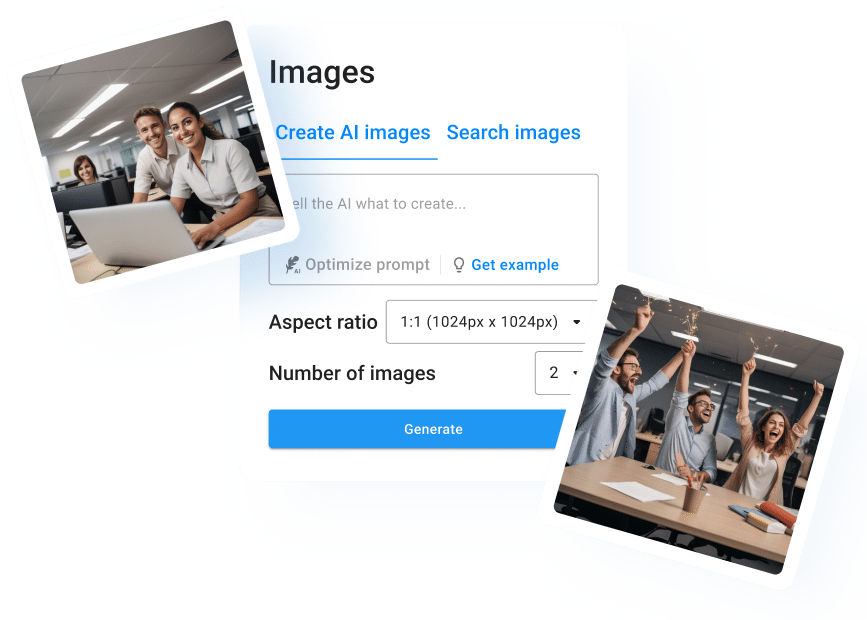Part 1: Understanding the Power of AI Images for Your Website
AI image generation is a technology that uses deep learning algorithms to create unique and realistic images. These images are not taken from real photos or drawings, but rather are computer-generated based on a set of parameters provided to the AI algorithm.
One of the biggest advantages of using AI-generated images is their ability to be customized to fit specific website designs, branding and messaging. This makes them a more effective digital tool for conveying messages and themes on websites. Additionally, AI images can be generated at a much faster rate, allowing designers to create images efficiently on a large scale.
Whether you’re looking to create product images, visual infographics, or anything in between, the power of AI images can help elevate your website design to the next level.
Want to learn more about AI-generated images in digital marketing? Check out our article on the advantages and disadvantages of a digital marketing agency.
Part 2: The Benefits of Incorporating AI Images into Your Website Design
There are many benefits of incorporating AI-generated images into your website design. Firstly, AI images can be more relevant and engaging to website visitors, which can help improve user experience and keep them engaged with your content. Additionally, AI images can help to bring your message or theme to life in a unique and effective way. They can also help you to stand out from competitors in a crowded market.
Another benefit of AI-generated images is that they can be optimized for website speed and performance, helping you achieve faster load times and improve overall website performance. This is because AI images can be compressed and optimized for delivery, resulting in smaller and more stable files.
Interested in writing long-form content more efficiently? Check out our article on how to write books with AI.
Part 3: How to Choose the Right AI Image for Your Website
When choosing an AI-generated image for your website design, it is important to consider the specific context and purpose of each image. You should choose images that are high-quality, relevant, and fit seamlessly with your website’s style and branding. This will help to enhance the credibility of your website and improve the user experience.
Another important factor to consider is the size and format of your AI-generated images. You should aim to optimize your images for website speed and performance, by resizing and compressing them as needed. This will help to improve website loading times and overall performance, leading to a better experience for your users.
Want to know more about AI-generated images and how they work? Check out our article on what AI-generated images are.
Part 4: Top AI Image Tools for Website Design Optimization
There are many AI image tools available on the market today, each with their own set of unique features and advantages. Some of the top AI image tools for website design optimization include:
- AI Image Generator: Helps you create unique and high-quality images with minimal effort.
- AI Avatars: Allows you to customize ChatFlash to match the identity of your company or personal writing style.
- AI Content Workflow Guide and AI Tester: Help you optimize your content for SEO.
- AI Font Generator: Helps you create unique and attractive font styles that can be used throughout your website.
- AI Writer: Helps you create longer texts by combining different text types.
Looking for more tips for writing effective website copy? Check out our article on e-commerce copywriting.
Part 5: The Future of AI Images: What to Expect in the Coming Years
The future of AI images is exciting and unpredictable. As AI technology continues to advance, we can expect to see even more advanced and realistic AI-generated images, with even more customization options and features. Additionally, AI images will likely become even more integrated with other areas of digital marketing, such as SEO and social media marketing.
Looking for more information on the future of digital marketing? Check out our article on the future of digital marketing.
Useful Tips
- Use high-quality and relevant AI images to enhance website credibility.
- Consider the specific context and purpose of each AI image you choose.
- Always test and optimize AI images for maximum website performance.
- Choose the right AI image size and format to optimize for website speed and performance.
- Use AI image tools for website design optimization, such as the AI Image Generator, AI Avatars, AI Content Workflow Guide, AI Tester, and AI Writer.
Related Questions:
How can AI images improve my website’s performance?
AI images can improve website performance by enhancing the user experience, improving website loading times, and optimizing images for SEO. By using relevant and high-quality AI images, you can help keep visitors engaged with your website, leading to lower bounce rates and higher conversion rates. Additionally, using AI-generated images that are appropriately compressed and optimized can result in faster website loading times and better overall performance.
Are there any drawbacks to using AI images on my website?
While there are many benefits to using AI-generated images on your website, there are also potential drawbacks to consider. For example, AI-generated images may not always be as high-quality or realistic as real photos or drawings. Additionally, overuse of AI images may result in a website that feels impersonal or robotic to users. Similarly, poorly chosen or formatted AI images may negatively impact website performance and user experience. It is important to carefully consider and balance the use of AI images with other design elements on your website.
How can I optimize AI images for better websiteperformance?
To optimize AI images for better website performance, it is important to choose the right size and format, as well as compress and optimize the images for delivery. This can help to reduce image file sizes, resulting in faster loading times and improved overall website performance. Additionally, using responsive design can help to ensure that images are resized appropriately for different devices and screen sizes. Regularly testing and monitoring website performance, including image loading times, can also help to identify and address any issues that may be impacting performance.