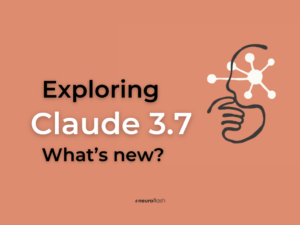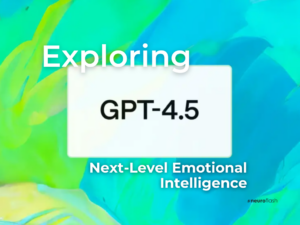Creating a website can be a daunting task, especially if you’re not a web development expert. With so many website builders available, it can be hard to decide which one to choose. However, two popular options that are frequently compared are WordPress and Weebly. In this article, we’ll compare the pros and cons of both platforms to help you decide which website builder is best for you.
WordPress vs Weebly: Setup and Ease of Use
Getting started with WordPress can be overwhelming for beginners, as it requires setting up a hosting account and installing the CMS. On the other hand, Weebly is a more straightforward platform that comes with built-in hosting, making it easier to get started. Weebly also offers a drag-and-drop editor, which makes it a great option for beginners who don’t want to deal with coding. However, WordPress offers more flexibility and customization options, making it a great choice for more advanced users.
WordPress vs Weebly: Design and Customization Options
When it comes to design, both WordPress and Weebly offer a variety of free and paid themes. WordPress also offers a wider range of plugins and widgets for additional customization, while Weebly has its own set of plugins and apps for added functionality.
WordPress vs Weebly: E-commerce and Marketing Features
Weebly is known for its robust e-commerce capabilities, making it a great choice for businesses looking to sell products online. WordPress also has e-commerce plugins available, such as WooCommerce, which offers extensive features for online stores. Both platforms offer marketing features, such as SEO tools, social media integration, and email marketing services.
WordPress vs Weebly: SEO and Security
WordPress is widely considered to have better SEO capabilities than Weebly, thanks to its SEO plugins and tools. However, both platforms offer the ability to optimize content for search engines. In terms of security, both platforms offer measures to protect against common threats, but WordPress may require more frequent updates and maintenance to ensure security.
WordPress vs Weebly: Cost and Value
Both WordPress and Weebly offer free plans, but these are limited in terms of features and customization options. To unlock more functionality, users will need to upgrade to paid plans. WordPress can be more expensive overall, with additional costs associated with hosting, themes, and plugins. However, the platform’s flexibility and range of features may provide more value for advanced users.

Useful Tips
- Take advantage of WordPress plugins for increased functionality
- Choose a mobile-responsive theme for your Weebly website
- Utilize e-commerce extensions for WordPress to add advanced features
- Regularly update and backup your website for security purposes
- Consider your long-term goals before choosing a platform
Related Questions:
What are the pros and cons of using WordPress?
Some pros of using WordPress include its flexibility, vast range of features, and availability of plugins and themes. Some cons include the learning curve for beginners, potential security vulnerabilities, and the costs associated with premium features.
How user-friendly is Weebly for beginners?
Weebly is known for its user-friendly interface and drag-and-drop editor, making it a great choice for beginners who don’t want to deal with coding or complicated setup processes.
Does WordPress have better SEO capabilities than Weebly?
WordPress is often considered to have better SEO capabilities thanks to its wide range of plugins and tools for optimizing content for search engines. However, Weebly also offers SEO features and tools to improve website ranking.
Can Weebly handle large e-commerce websites?
Weebly is known for its strong e-commerce capabilities and can handle large e-commerce websites. However, users may need to upgrade to premium plans to access certain features.
Which platform offers more design flexibility?
WordPress offers more design flexibility overall, thanks to its wider range of themes and customizable options. However, Weebly also offers a range of design options, including a drag-and-drop editor for added customization.
Other People Asked:
What are the main differences between WordPress and Weebly?
The main differences between WordPress and Weebly include setup processes, customization options, and costs. WordPress requires hosting and CMS installation, while Weebly offers built-in hosting. WordPress offers more customization options through plugins and themes, while Weebly has its own set of plugins and apps for added functionality.
Which platform is better suited for beginners, WordPress or Weebly?
Weebly is often considered to be more beginner-friendly thanks to its drag-and-drop editor and streamlined setup process. However, WordPress can be a great choice for users who want more flexibility and customization options.
Can WordPress and Weebly be used for the same types of websites?
Yes, both WordPress and Weebly can be used to build a variety of different types of websites, including blogs, e-commerce sites, portfolios, and more.
What are the pros and cons of each platform in terms of customization and design options?
WordPress offers a wider range of customization and design options through plugins and themes, but may require more technical knowledge to fully utilize. Weebly offers a more streamlined customization process through its drag-and-drop editor, but may have more limited options overall.
How do the costs of using WordPress compare with using Weebly?
Overall, WordPress can be more expensive due to the costs associated with hosting, themes, and plugins. Weebly offers a more all-in-one solution, which may be more cost-effective for some users. However, the costs ultimately depend on the specific needs and goals of each user.
Conclusion
Overall, both WordPress and Weebly offer unique advantages and disadvantages, and the best choice ultimately depends on the needs and goals of each user. While WordPress may offer more flexibility and advanced customization options, Weebly offers a more streamlined and user-friendly solution for beginners. At NeuroFlash, we offer innovative solutions for your web design and marketing needs, including expertise in both WordPress and Weebly.