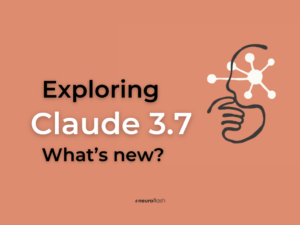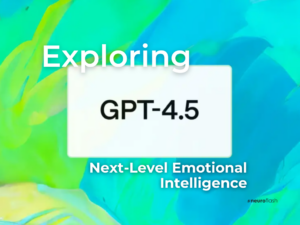Types of threats to WordPress websites
WordPress is the most popular content management system (CMS) on the internet, which also makes it a prime target for hackers and malware. Some common threats to WordPress websites include:
- Brute force attacks, where hackers use automated tools to try and guess login credentials
- Malware infections, where malicious code is injected into a website to steal data, install additional malware, or redirect traffic
- Phishing attacks, where users are tricked into giving away sensitive information through fake login pages or emails
These threats can lead to data breaches, website downtime, and damage to the website’s reputation. It is important to take steps to prevent these attacks from happening in the first place.
Best practices to prevent attacks
There are several best practices website owners can follow to prevent security breaches and attacks:
- Use strong passwords and two-factor authentication
- Limit login attempts and access to sensitive files
- Regularly back up your site data and files
- Be cautious when installing third-party themes and plugins
- Monitor your site’s activity and look out for suspicious behavior
Following these best practices can help increase the security of your WordPress website.Using content filtering software can also help block malicious traffic and prevent harmful content from being uploaded to your site, further enhancing its security.
Plugins and tools to enhance security
There are several plugins and tools available to enhance the security of your WordPress site:
- Wordfence Security – A popular security plugin that includes features such as malware scanning, firewall protection, and login security
- Sucuri Security – A cloud-based security service that includes website scanning, malware removal, and website firewall
- iThemes Security – A comprehensive security plugin that includes features such as brute force protection, two-factor authentication, and malware scanning
- Jetpack – A plugin that includes features such as site backups, downtime monitoring, and brute force attack protection
- WP Security Audit Log – A plugin that keeps a log of all activity on your site, including user activity, login attempts, and changes to site settings
These plugins and tools can help add an extra layer of security to your website and protect against attacks.
Steps to take if your WordPress site is hacked
If your WordPress site is hacked, it is important to act quickly to minimize the damage:
- Change all passwords, including FTP and database passwords
- Clean up infected files and remove any malicious code
- Update all plugins, themes, and WordPress to the latest version
- Scan your site for any other security vulnerabilities and patch them
- Consider hiring a professional security company to evaluate and enhance your website’s security
By taking these steps, you can help protect your WordPress site from further attacks and ensure the safety of your users. It’s crucial not only to use robust security practices but also to be prepared for potential incidents. Exploring free IR plan templates and examples can provide structured approaches to handling cybersecurity threats effectively, ensuring that administrators are well-equipped to safeguard their WordPress installations in the event of a breach.
Importance of regular updates to WordPress and its components
Regular updates to WordPress and its components such as plugins, themes, and security software are crucial for website security:
Updates often include security patches and bug fixes to address known vulnerabilities in the software. By keeping your website up-to-date, you can prevent attackers from exploiting known vulnerabilities and reduce the risk of getting hacked. It is important to regularly check for updates and make sure they are installed as soon as possible.
Useful Tips
- Use strong passwords and two-factor authentication
- Limit login attempts and access to sensitive files
- Regularly back up your site data and files
- Be cautious when installing third-party themes and plugins
- Monitor your site’s activity and look out for suspicious behavior
Related Questions
How often should I update my WordPress version and plugins?
It is recommended to update WordPress and its components as soon as updates become available. Regular updates help ensure website security and prevent attacks.
Can I use a free WordPress security plugin, or do I need to invest in a premium one?
Both free and premium WordPress security plugins can be effective in enhancing website security. However, premium plugins often offer more advanced features and support.
How do I know if my WordPress site has been hacked?
There are several signs that may indicate that your WordPress site has been hacked, such as strange pop-ups, a sudden drop in traffic, or unknown files on your server. It is important to regularly check for signs of compromise and take action if you suspect your site has been hacked.
What are some common security mistakes that WordPress site owners make?
Some common security mistakes that WordPress site owners make include using weak passwords, not updating WordPress and its components, and not backing up site data regularly.
How can I secure my WordPress login page?
You can secure your WordPress login page by limiting login attempts, using strong passwords and two-factor authentication, and hiding your login page using a plugin or custom code.
Other people asked
What are common vulnerabilities found in WordPress websites?
Some common vulnerabilities found in WordPress websites include outdated software, weak passwords, and insecure plugins or themes.
What are some best practices for securing a WordPress website?
Some best practices for securing a WordPress website include using strong passwords, regularly updating software and plugins, and using security plugins and services.
How can a user strengthen the login process on their WordPress site?
A user can strengthen the login process on their WordPress site by using strong passwords, two-factor authentication, and limiting login attempts. It is also important to regularly monitor login activity and detect and block suspicious login attempts.
What are some popular plugins or tools that can be used to enhance WordPress security?
Some popular plugins or tools that can be used to enhance WordPress security include Wordfence Security, Sucuri Security, iThemes Security, Jetpack, and WP Security Audit Log.
What steps can be taken to prevent website malware and hacking attempts on a WordPress site?
Some steps that can be taken to prevent website malware and hacking attempts on a WordPress site include using security plugins and services, regularly updating software and plugins, and monitoring site activity for suspicious behavior.