We all have specific talents and skills that our professions demand from us. But when it comes to creating presentations, it can be challenging to put our best foot forward with an engaging and visually appealing slide deck. This is where AI presentation maker from text come in to alleviate some of that stress. In this blog post, we will take a deeper dive into the world of AI presentation makers and how they can elevate your presentations to the next level.
AI presentation makers use the power of artificial intelligence to assist any professional (regardless of background or skillset) in crafting stunning presentations effortlessly. We’ll discuss their benefits, how they work, and some of the top tools available to make your presentations pop – even if you don’t have a creative bone in your body!

Why use an AI Presentation Maker from text
Creating presentations can be a time-consuming and overwhelming task. However, there is a solution to alleviate some of that stress: a text-based AI presentation builder. This game-changing technology helps you generate impressive presentations effortlessly. In fact, it has been shown that presentations that incorporate visual elements can increase information retention by up to 65%.
Whether you are a businessperson who wants to communicate effectively or a student who needs to develop an engaging presentation, AI Presentation Builder from Text is the perfect tool to help you achieve your goals without compromising on quality.

As a savvy professional, you understand the importance of delivering high-quality presentations that captivate your audience. By using an AI-powered tool to convert text into visually appealing slides, you’ll save precious hours that would otherwise be spent on tedious design work. This means more time for research, brainstorming new ideas or simply taking some much-needed downtime. Let’s review the main contributions and benefits of using AI presentation makers:
- Saves time by automating the process of creating presentations.
- Generates slides and designs them with templates and features.
- Helps edit and make changes quickly and easily.
- Frees up time to focus on other areas of your business.
- Enables creation of multiple presentations in a shorter timeframe.
- Enhances the quality of presentations with features like adding images and animations.
How does AI presentation maker from text works:
AI Presentation Maker from text uses Artificial Intelligence to create presentations easily and quickly. It primarily focuses on automating the design process and uses predefined templates and themes to create a cohesive visual presentation. This is where AI text generators can be really useful on your project.
The GPT-3-powered AI text generator is a remarkable technological advancement that has the ability to communicate effectively in multiple languages and write about any topic. This incredible feat is made possible through the use of sophisticated technologies such as natural language processing (NLP) and natural language generation (NLG), which enable it to understand and mimic human speech patterns with ease.

As a result, not only can it produce grammatically correct sentences but also generate contextually relevant content that resonates with readers. The tool uses natural language processing technology to analyze text inputted by the user, then it uses the relevant themes, colors, and layouts from its database to generate slides and produce a visually appealing deck.
Users can also customize their presentations by adding images, videos, and any other multimedia elements. Overall, AI Presentation Maker simplifies the presentation creation process, allowing users to spend less time creating slides and focus more on the content they want to present.

AI tools for Presentation Makers from text
With the demand for visually compelling and informative presentations on the rise, AI presentation makers have emerged as a game-changer for professionals, educators, and marketers alike. These innovative tools convert text-based information into dynamic visual content, enabling users to craft polished presentations in a fraction of the time it would traditionally take.
From auto-generating slides to suggesting design layouts and graphics, AI presentation makers harness the power of machine learning to streamline the creative process. Whether you’re a business professional seeking to captivate your audience during a pitch, a teacher looking to enhance classroom engagement, or a marketer aiming to effectively communicate brand messages, these AI-driven solutions cater to diverse needs. In this article, we’ll explore some of the leading AI presentation tools available on the market, highlighting their key features and benefits to help you elevate your presentation game. Get ready to transform your ideas into stunning visuals effortlessly!
1. Beautiful.ai
Imagine being able to create a stunning presentation in mere minutes, without the tedious task of manually editing or adjusting elements. With Beautiful.AI’s intuitive AI technology at your fingertips, you can effortlessly predict and execute each step with ease. Not only that, but our intelligent software enhances your data for maximum clarity and presentability when shown to stakeholders or audiences.
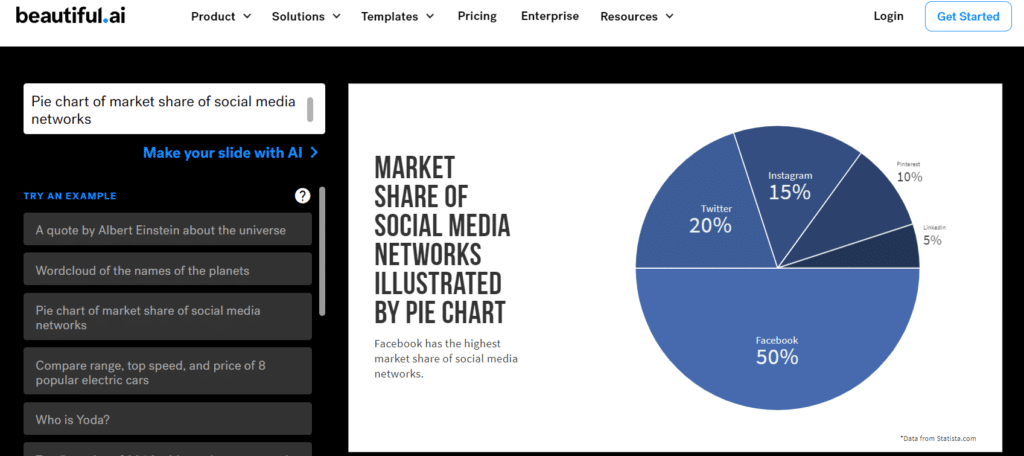
+ pros
– cons
- Fast. Generate presentations in less than a minute.
- Range of pre-built layouts and themes for visually pleasing and user-friendly slides.
- You can import your data into the app and generate dynamic graphs.
- You can work on teams and share presentations.
- Limited stock image options to choose from.
- Price: 14-day free trial. Then plan Pro for 12€/month.
2. Presentations AI
By using AI to generate presentations for businesses, Presentations.AI is an online service that simplifies the presentation creation process. Choose from a wide variety of templates that can be customized according to your needs. You can input your business details and let the AI do the rest – creating slides, designing templates, and more. In case you want to make some changes, there are customization options available. You can modify your slide’s content, style, and choose the points that are best suited for your presentation.
The best part about Presentations.AI is that it is user-friendly and can easily create professional-looking presentations in no time. The AI eliminates the need for extensive design skills and saves valuable time for the user. You can even export your presentation as a PDF or video file, making it easy to share with your potential clients, colleagues or team members.

+ pros
– cons
- Templates, such as Client Check-In and Marketing Strategy, instead of typing prompts.
- Upload a script or document outlining presentation and generate slides from it.
- Website to Deck: presentations directly from web pages, without the need to re-write prompts.
- The first slide is somethimes rough and some of the AI-generated images might be unusable.
- Price: Free starter plan (beta). Then 399€/year for a Pro plan.
3. Canva
Canva is an exceptional AI-driven presentation tool that can elevate your presentations to the next level. With its extensive collection of templates and graphics, you can customize them according to your unique preferences with ease. The best part? Canva’s cutting-edge AI technology enables users to transform even basic concepts into visually stunning designs in no time! Its advanced image editing tools, custom color palettes, and other features ensure a professional-looking outcome every single time.
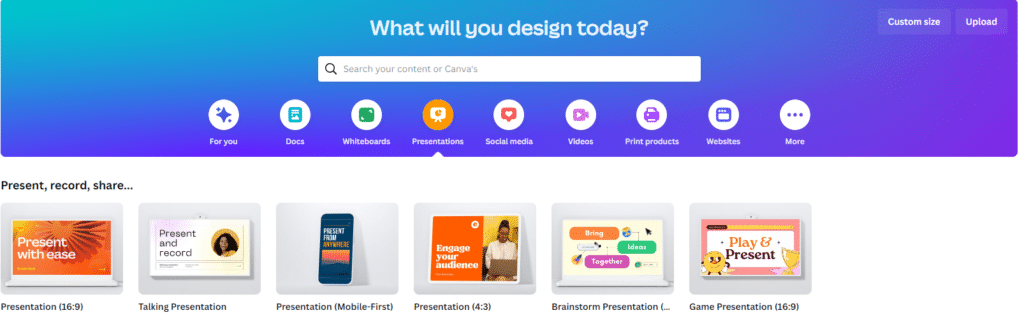
+ pros
– cons
- Custom-designed presentation focused on your topic from just one line of input.
- Access to stock images and graphics, color palettes, fonts, editing options, and more.
- Text short and concise.
- You can record your presentations.
- Can start for free.
- Limited input space available makes it difficult to personalize the prompt.
- Price: Pro Plan from 12€/month
4. Decktopus AI
Whit this AI presentation maker, you can create enticing slide decks that assist you in attaining your business objectives. How? Simply by answering a few prompts and allowing the presentation maker to create a decent draft for you. Afterwards, customize the deck according to your preference by making edits.

+ pros
– cons
- Simplify the process of making presentations
- Strategic presentations tailored to your audience, topic, and goal, resulting in an engaging and effective slide deck.
- Offers an extensive template library for users to easily update their fonts and colors or choose pre-built designs for their slide deck.
- Allows users to share their slides instantly via email or export them to PDF or Powerpoint format.
- If you want a refined presentation, you need to create your own visuals or find superior ones.
- Price: Not free of charges. Pro plan for 10€ a month.
5. Slides AI
The app’s advanced AI algorithms analyze and identify crucial information in the script, and use this to create visually appealing slide decks that effectively deliver your intended message.
One significant advantage of this app is that it’s built directly into Google Workspace, making it easy to access and integrate into your existing workflow. You can also collaborate with colleagues in real-time to enhance your presentation and ensure that your message resonates with your intended audience.
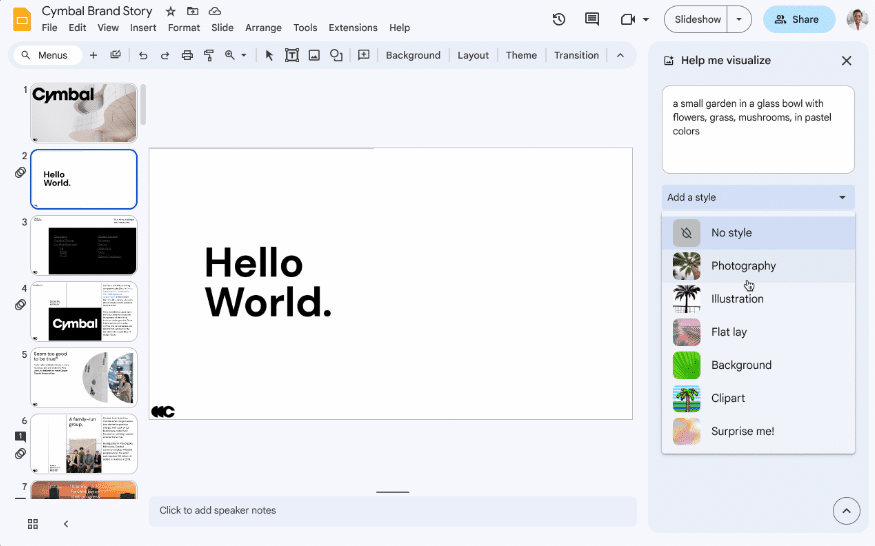
It is ease of use, customization features, and integration with Google Workspace make it an ideal choice for any individual or team looking to create powerful and effective presentations.
+ pros
– cons
- Integrated into Google ecosystem.
- Magic Write: editing slides, Paraphrase Sentences command can re-write slide sections.
- Recommends free stock images aligned to your slide content.
- Developing a Powerpoint feature that will benefit many businesses.
- Price: Free plan with 2.500 characteres/presentation.
- Plan Pro: for 10€ / month.
7. Synthesia
Synthesia is not the typical slide deck generator as it creates talking-head tutorials using lifelike AI avatars to deliver your presentation on camera. Their accuracy and realism surpass the quality of other voiceover generators that lack authenticity. You can check out other AI video generators for more options.

+ pros
– cons
- Choose avatars and voices to present your topic convincingly.
- Templates with animations and titles included.
- The new Automatic Script Writing feature leverages AI script writer to generate scripts.
- More than 100 languages.
- Not free of charge options.
- Personal plan fro 30€ monthly.
Crafting AI-Generated Texts: ContentFlash
First of all, we recommend you to be very clear about your ideas. We know that this can often be tedious and complex, but that’s why the neuroflash magic pen can help you. With ContentFlash, the smart tool powered by GPT-4, you can start creating your briefing without spending a lot of time. Just tell ChatFlash the concept and the topic your AI presentation will be about, and fill in as many details as you can. This will give to ContentFlash a more concise idea, which will give a more optimal result – great!
Learn how to write a good briefing in this video tutorial: How to write a good briefing with ContentFlash.
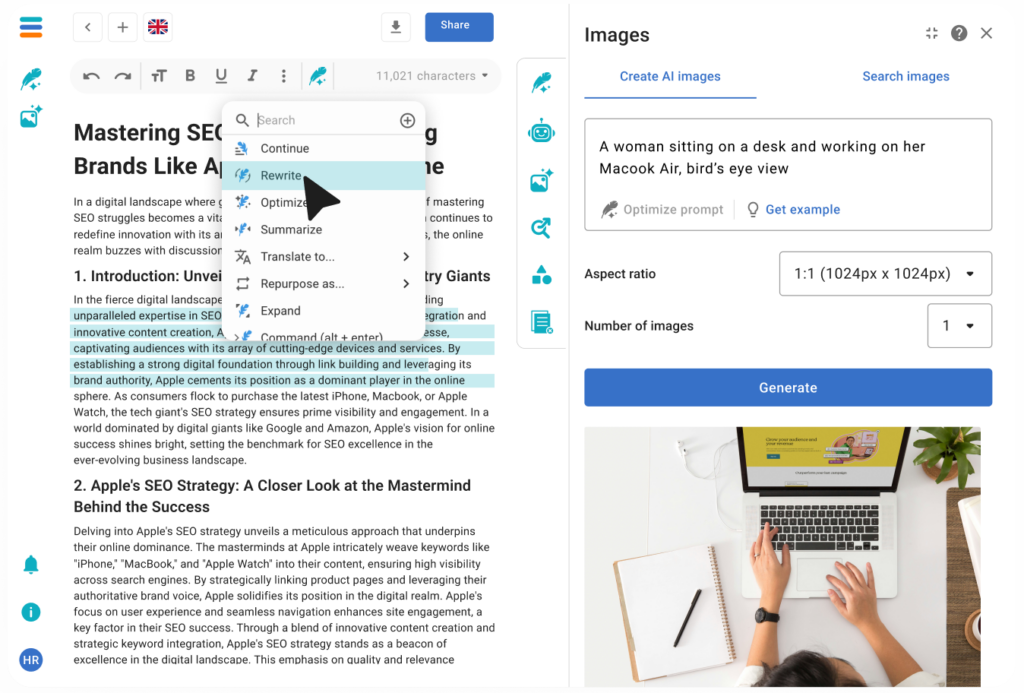
Once you have your briefing done, you can also do some brainstorming using our idea generator for free. This way, the AI behind neuroflash will help you selecting the type of brainstorming text and start creating your project to prepare an amazing AI presentation from text.
As you can imagine, a good context, with strength, intention and determination, is the basis of a powerful presentation. The preparation of a framework will determine the success of a presentation, whether it is for business, research, project presentation, product, or marketing strategy, literally any purpose for which you need to create a presentation. With the help of IA presentation maker form text, you have everything on your side to succeed, and impress your audience.
Create your brand voice content for your AI Presentation
The newest neuroflash’s tool, Brand Hub, empowers you to fine-tune your content strategy, ensuring that every piece of content resonates authentically with your audience and aligns perfectly with your brand objectives. By tapping into this wealth of data, you can create content that not only captures attention but also fosters meaningful connections with your readers, ultimately driving engagement and loyalty.
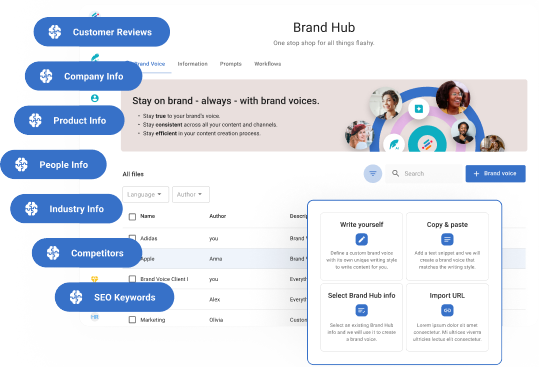
Choose from a variety of text types and effortlessly produce content that authentically reflects your brand style, eliminating the need for repetitive customization each time you create new content. This streamlined approach allows you to maintain consistency and coherence across all communication channels, saving time and resources while reinforcing your brand’s identity and message clarity.
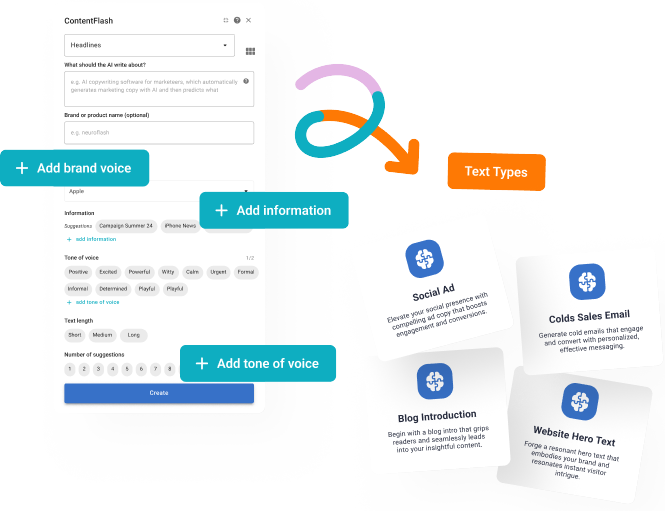
Now, with a good idea and a clear presentation strategy, here are some AI presentation maker from text tools that you can use to create your presentations. Later on, we’ll tell you how you can add some visual creativity (yes, more) by adding AI images to your presentations with the help of ImageFlash. Keep on reading, you’ve got everything to succeed!

Combine ImageFlash with your AI presentation maker from text
ImageFlash is a state-of-the-art AI presentation maker from text that offers a unique image generation capability. By using natural language processing technology, ImageFlash can quickly and easily generate high-quality visuals that perfectly match your content. This powerful tool is highly beneficial for businesses looking to create visually appealing presentations quickly, and for marketing teams that need to generate high-quality images for various campaigns.
All you need to do is input your text, and the AI will analyze it to generate relevant images that you can use in your presentation. Additionally, you can use optimized prompts to guide the AI and ensure that your generated images are perfectly aligned with your content. This means that you can create slides and images that are not only visually appealing but also highly relevant to your message.

The benefits of ImageFlash for businesses and marketing teams are numerous. For one, it saves valuable time and resources that would otherwise be spent on designing visual content. By automating the process of image creation, you can focus more on the content itself, resulting in more compelling messaging and presentations. This tool is also highly cost-effective, as it eliminates the need for expensive graphic designers or stock images.

One use case for ImageFlash is in the creation of product pitch decks. By generating highly relevant images that are focused on the product’s key features, businesses can create presentations that are more impactful and persuasive. This tool helps businesses communicate their unique selling points more effectively, leading to increased sales and brand visibility.

How to get started in ImageFlash
To get started with ImageFlash, you only need to registrate yourself here for free, and follow this simple steps:
- Access ImageFlash from the official neuroflash app, here.
- Describe your idea. Select the type of image you want to create and the dimensions. Specify in the description box as much as you can. Here are some ideas of prompts for creating AI images.
- Outline and detail. Choose colors, styles, be inspired by an aesthetic, artistic trend or a specific painter or photographer (e.g. National Geographic style photography).
- Select the number of images you want ImageFlash to generate for you as examples. You can choose from 1 to 4, and keep the one you like best. Or all 4!
- Choose your design. When you are satisfied choose and download your design, or improve the image description if the result is not what you expected. You can ask the magic pen to optimize your prompt.
- Download or share your image by clicking on the buttons at the bottom of the image.
Are you looking for an option to create your IA images in an efficient and optimised way, but you don’t want to have a limit on the number of images per month, because you are going to fall short or because you don’t want it to limit your creativity? Don’t worry. We have created for you the Pro plan, which will allow you to create unlimited images. Generate unlimited text and images every month. Visit here our pricing plan and discover all the features and services included, to choose the one that best suits you. what are you waiting for? Start creating your images with ImageFlash now for free!
People also ask
What is the AI tool to create presentation from text?
Decktopus AI is an outstanding tool that enables users to effortlessly create stunning presentations from text. It uses artificial intelligence to generate visually appealing and immersive slides from written content such as reports, articles, or essays in just a few minutes.
The advanced algorithm of Decktopus AI analyses written content, identifies key points and presents them in various multimedia formats including graphics, images, and videos. One of the significant benefits of using Decktopus AI is that it reduces the time and resources spent on creating presentations from scratch.
How do I convert text to presentation?
Converting text to a presentation requires selecting the appropriate software from options like PowerPoint, Prezi, Google Slides, or Keynote to best convey your message.
After choosing presentation software, import text using various methods based on the software’s options – either copy and paste or import from a separate file.
Emphasizing the importance of incorporating animations and visual effects to boost audience engagement, the text stresses the value of rehearsing presentations to refine delivery and pinpoint areas for improvement. It underscores the pivotal role of adequate preparation in effectively communicating messages. Ultimately, adhering to these guidelines can transform textual content into a potent tool for delivering information persuasively.
Is there an AI for making presentations form text?
There are multiple AI-powered presentation tools available that can help in creating effective and appealing presentations. These tools use natural language processing, machine learning algorithms, and other techniques to assist users in converting their ideas into engaging visuals.
They offer users the ability to enter plain text, and it will automatically create stunning slides complete with images and animation maker. The tool also suggests appropriate layouts and designs depending on the content.
Another useful AI-powered presentation tool is neuroflash. It offers a vast range of templates and graphics that can be modified to suit individual preferences. neuroflash also includes AI technology to help users quickly transform simple ideas into beautiful designs. It features advanced image editing tools, custom color palettes, and various other features to make the presentation look as professional as possible.
Conclusion
In conclusion, AI presentation makers streamline the creation of impressive, informative slide decks with advanced algorithms and natural language processing for quick and easy generation.
The ability to customize templates further enhances the tool’s versatility and makes it a valuable asset for anyone seeking to create presentations. Overall, AI presentation maker from text provides a sophisticated and effective solution to aid in creating impactful presentations and can be a game-changer for anyone aiming to communicate successfully.


















