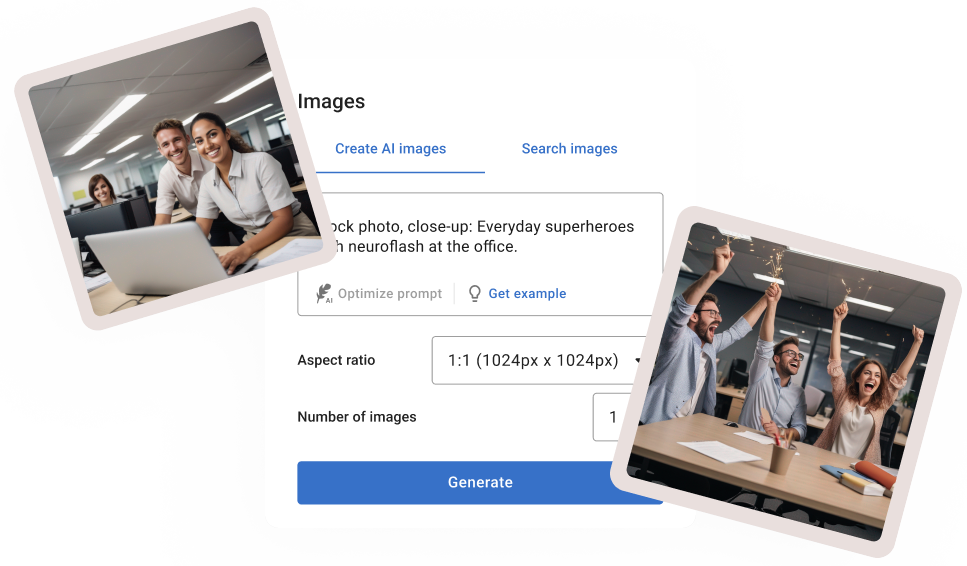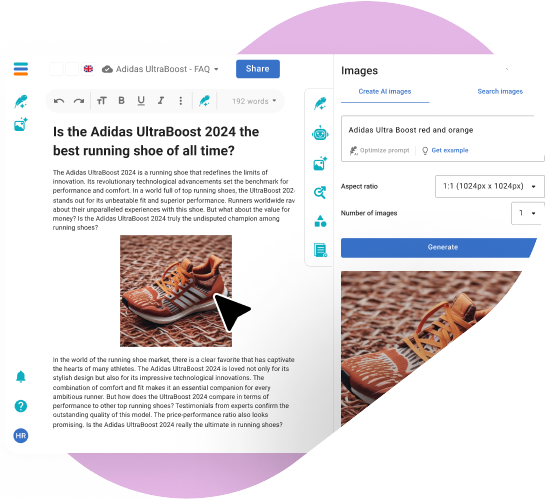As you may heard, Microsoft’s recent launch of its new image creator tool has generated a buzz in the digital world, promising to help businesses create captivating visuals to engage their audiences and drive traffic to their websites. But what exactly does this new tool offer, and what are its limitations? In this detailed blog post, we will analyze Microsoft’s new bing image creator tool and explore its features, benefits, and drawbacks. We will dive deep into its functionality, discuss its potential application in different industries, and provide a detailed comparison with other tools on the market.
What is the Bing Image Creator tool
Microsoft has recently unveiled Image Creator, an innovative art generator tool that incorporates AI technology. This cutting-edge software is now accessible on Microsoft Bing for users in specific markets during its preview phase. Furthermore, the app will soon be integrated with Microsoft Edge to enhance user experience and accessibility.

Powered by OpenAI’s DALL-E 2 technology, The Image Creator tool empowers its users to produce a distinct image by utilizing natural language descriptions. Moreover, it also facilitates the provision of supplementary contexts such as location, activity or art style that can be incorporated into the process for automatic generation of an image.
Microsoft’s integration of DALL∙E 2 into their products and services is a testament to the company’s unwavering commitment towards AI research. By incorporating this cutting-edge technology, Microsoft aims to revolutionize productivity and innovation for all its users in an efficient manner.
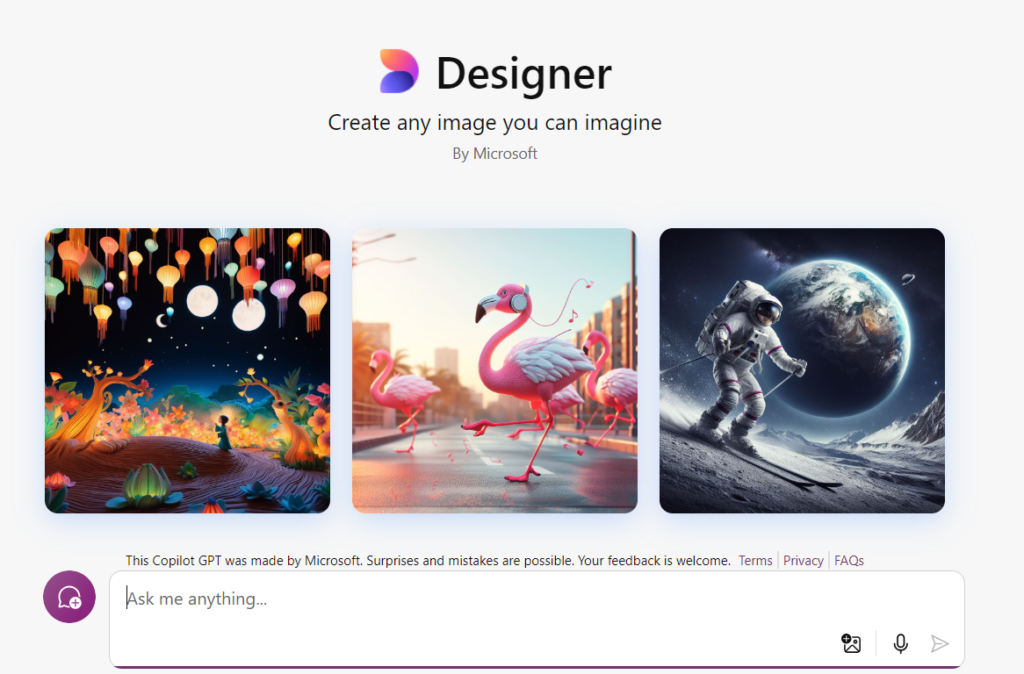
Despite the recent integration of Bing Image Creator into Bing chat for a select group of Bing preview users, this new feature is not yet fully available to everyone. The current preview experience of Image Creator is solely accessible on bing.com/create, exclusively in English. While Microsoft Edge appears to support the Image Creator icon in sidebar for both desktop and mobile devices, this feature is only accessible to Edge users around the world in English. For those who are eagerly waiting for full access, sign up for the waitlist today. Unfortunately, no updates are available yet, but Microsoft will continue adding more individuals to the waitlist as time progresses.
How to use Image Creator from Bing
In technical terms, we can say that it is a simple system where the user types in the bing chat the description of the image he/she wishes to generate, and it returns the result, subject to subsequent changes or modifications.
Why Bing Image Creator Stands Out
Another remarkable fact from this innovative release, is that this tool will be included in Microsoft Edge, making it the first and only browser with an integrated AI-powered image generator. However, this may also come at a risk. By focusing exclusively on Microsoft Edge users, there is a chance of ignorance on the part of other users who are not regularly using the browser.
Incorporating OpenAI’s safeguards and additional measures, Bing Image Creator aims to be designed to prioritize user safety. The team behind the system has implemented controls that limit the creation of harmful or unsafe images by blocking prompts when potentially dangerous imagery could be generated.
By prioritizing safeguarding efforts while delivering high-quality results through advanced technology, they aim to provide what all technology AI tools do: a safe space for creative expression without compromising on quality or security concerns.
Designer: The promise of a future
While Microsoft’s introduction of Stories and Knowledge Cards 2.0 may appear promising to Bing users, this announcement raises some concerns. With the company promoting the new features as an immersive and interactive search experience, will this lull users into accepting flashy, visually-appealing content over more substantial and informative results?
While Stories’ handpicked images and short videos may offer an engaging way to search and interact with content, it remains to be seen whether this feature truly offers meaningful and informative content for users.
Additionally, while Knowledge Cards 2.0 is touted as an infographic-inspired experience providing fun facts and easy-to-follow information, the question arises whether such information is comprehensive and accurate. Instead of prioritizing the visual aspect of search results, the focus should remain on providing valuable information to the user. Unless Microsoft can prove that their new features are delivering both engaging and informative content, the impact of these updates on the search experience remains to be seen.
Limitations of Bing Image Creator
While this tool offers several benefits such as ease of use, it also has its limitations. In this blog section, we will explore the various limitations of Bing Image Creator and provide insights on how to overcome them. Whether you are a blogger, marketer or content creator, understanding these limitations can help you make informed decisions when using Bing Image Creator. So let’s dive in!
- You have to switch to the “Creative” conversation style in Bing Chat. Because, Bing AI Image Creator currently only works in this mode. This means that if you are creating a Blog post, for example, you have to change the “mode”.
- Image Creator it is exclusively available for Bing users, thereby limiting its accessibility to a significant extent and excluding a vast majority of internet users.
- Limited file formats. So far, the largest size you can get from Bing is 1024×1024 pixels and that the aspect ratio will always be 1:1.
- It can happen that Bing AI chat doesn’t give you an image, cause you have to wait for the feature to go live on your account.
- Limited number of images and long wait to get them. Given that Bing Image Creator relies on the technology of DALL-E 2, and is still in preview .
Alternative to Bing Image Creator: ImageFlash
As we explore the new Microsoft’s image creator tool, we’ll also present a worthy alternative that offers superior features and capabilities to help you take your visual content to the next level. Whether you’re a marketer, blogger, or website owner, this post provides comprehensive insights and valuable tips to help create captivating visuals and optimize your SEO strategy. So, let’s get started!
Why ImageFlash Stands Out
ImageFlash is an innovative image creation tool that utilizes AI-driven technology to provide users with high-quality and optimized images for their websites, social media platforms, and other marketing materials. This platform offers a range of features that make it stand out from its competitors, including Bing Image Creator.
Let’s talk about the top featues of this amazing image AI technology, and how it shows as a great alternative to the Bing Image Creator.
ImageFlash’s features include its ability to generate high-quality images and artwork in less time, provide high-quality output with finer details, support for various image sizes, and formats, and customized output that includes the ability to add company logos and watermarks.
If you only have a basic idea, or are not sure how to add details, you can simply ask ImageFlash to optimise your prompt. This will result in an image that is much more detailed and full of life. Create content with a lot of personality by optimising the description of your IA images and get impeccable results.

Generate license free images in seconds with our AI image generator. Utilizing the advanced technology of neuroflash, unleash your imagination and artistic flair to generate one-of-a-kind visuals without worrying about costly royalties. Experience enhanced quality like never before!
How to use ImageFlash:
- Write a prompt. If you are not sure where to start, we advise you to visit this prompts guide and bring out the creativity you didn’t know you had.
- Let ImageFlash optimize this prompt for you by adding more details automatically.
- Generate up to four images at once. You can select how many samples you would like to get, and ImageFlash will make your wishes true.
- Choose your favourite. Then you can either download or share your creativity by copying a link or dirctly on social media.
If you wanna see what ImageFlash is able to do, we strongly recommend you to try and see for yourself all the infinite possibilities you have to create and let your imagination run wild! What are you waiting for? Log in now and start generating images AI for free.
Beyond using ImageFlash
Using an AI image generator is more than just experimenting with technology. It can be a powerful tool for creating images that have practical applications in the business world, and leave a lasting impression on your viewers. Don’t underestimate its potential to elevate your brand or message, whether that’s conveyed in a flipbook, flyer or brochure!
With the image creator by neuroflash, ImageFlash, you can generate images AI-powered for many different purposes, such like:
- Realstic images: if you need to add a photo shoot to your visual content in a low budget.
- Product presentation: create realistic product photos in a few seconds, and enhance your marketing strategy.
- Stock Photography: exclusive and royalty-free stock photography customized to your needs.
- Illustrations: improve the vision and concept of a product.
- Graphics: in marketing, using graphics is a great way to communicate. Make it more simple and close to your needs and objectives with the image AI generator, ImageFlash.

All this and much more is what you can create with the image AI generator ImageFlash, that is available in our website, ready to use in our app and free to try if you want to start rocking your creativity.
But, what if you need to generate more images? Don’t worry about, we got your back! Now, with our plan Standart, you have 30 images AI for free every moth. Yes!
Conclusion:
In summary, ImageFlash is the superior choice over Bing Image Creator for creating optimized visual content. It offers a comprehensive suite of features, advanced image optimization tools, and an intuitive interface for quickly creating high-quality images. By integrating ImageFlash into your content marketing strategy, you can enhance the effectiveness of your visual content and drive more traffic to your website.