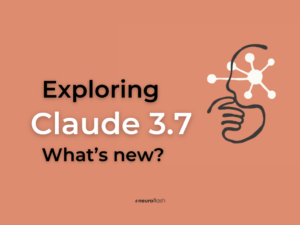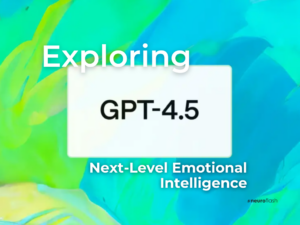ChatGPT isn’t just a conversational partner anymore—it’s evolving into your very own personal assistant. With the new Tasks feature, you can now schedule reminders, automate routine requests, and even set up recurring activities that streamline your day. In this guide, we’ll cover everything from what ChatGPT Tasks are and how they work, to practical setup instructions, platform support, and usage limitations.
What is "ChatGPT Tasks" and How Does it Work?
ChatGPT Tasks allow you to delegate future actions to the AI. Whether you need a one-off reminder or a recurring prompt, you can instruct ChatGPT to run automated prompts on a set schedule—even if you’re offline. For example, you might ask:
- “Can you give me a briefing on AI news each afternoon?”
- “Practice French with me daily.”
- “Remind me about my mom’s birthday.”
Once scheduled, these tasks are executed at specific times (or through interactions in the UI) and you’ll receive push notifications or emails when the task is complete. This functionality is powered by the advanced GPT-4o model, which integrates scheduling directly into ChatGPT’s conversational workflow.
“Tasks enable you to automate your routine, letting ChatGPT proactively reach out at scheduled times while you focus on higher-priority work.”
DataCamp
Creating a ChatGPT Task: A Step-by-Step Guide
ChatGPT Tasks is currently available in beta for users on the Plus, Pro, and Team plans, with plans to expand access once the feature becomes generally available. To get started, make sure you’re set up for success with the following prerequisites:
- Subscription Requirement: This feature is available to ChatGPT Plus, Team, and Pro subscribers. If you’re still using the free version, consider upgrading to experience the full suite of task management tools.
- Model Selection: To activate tasks, select “GPT-4o with scheduled tasks” from the model dropdown. This ensures that you’re using the correct version designed to handle scheduling and reminders.
- Interface Navigation: Familiarize yourself with the new Tasks section in your ChatGPT profile menu. Here, you can view, modify, and cancel tasks, ensuring complete control over your scheduled actions.
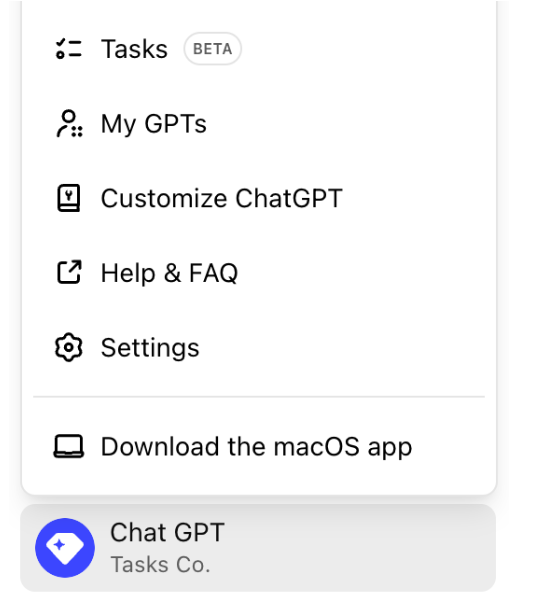
Platform Support and General Information
Scheduled tasks are currently supported on several platforms:
- ChatGPT Web
- iOS
- Android
- MacOS
Note: Scheduled tasks on the Windows app are expected to arrive later in Q1.
These tasks give ChatGPT the ability to create and execute tasks for itself at a later time. Whether you schedule a one-time prompt or set up recurring tasks, the AI will run them regardless of your online status. You’ll be notified of task completions through push notifications or emails, ensuring you’re always in the loop.
How to Set Up and Manage a ChatGPT Task
1. Creating a New Task
There are two easy ways to create a task:
Directly via ChatGPT:
- Select “ChatGPT with scheduled tasks” from the model dropdown at the top of your screen.
- Enter your command (e.g., “Remind me about my mom’s birthday on March 13th”).
- ChatGPT will confirm the task creation with a notification.
Through the Tasks Interface:
- Click on your profile icon and select Tasks from the pop-up menu.
- If this is your first time setting up a task, you can choose one of the suggested tasks or click Try your own to customize your scheduled prompt.
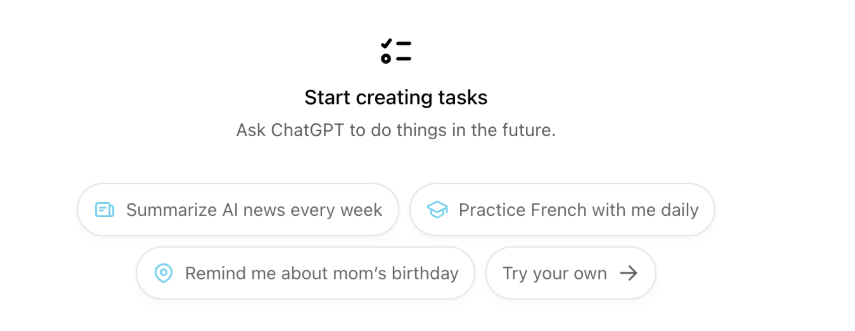
2. Managing Your Tasks
Once your task is set up, you can manage it easily:
Viewing Tasks:
- Open the Tasks page by clicking your profile icon and then Tasks.
- Here, you can view all active and past tasks.
Editing or Pausing Tasks:
- Hover over the task you want to modify and click the vertical three dots (⋮) to pause, edit, or delete it.
- To update a task’s Name, Instructions, or Schedule, click the pencil icon. If you select a Custom Schedule, a link will be provided so you can follow up with more detailed scheduling instructions in the conversation.
Notifications Settings:
- To adjust push notifications or email alerts, go to the Notifications settings on ChatGPT Web.
- For desktop notifications, you may need to update your browser settings. If necessary permissions aren’t enabled, you’ll receive a prompt in your conversation to allow them.
- On mobile devices, after creating your first task via the “ChatGPT with tasks” option, ChatGPT will request notification permissions so that alerts are delivered on your mobile device as well.
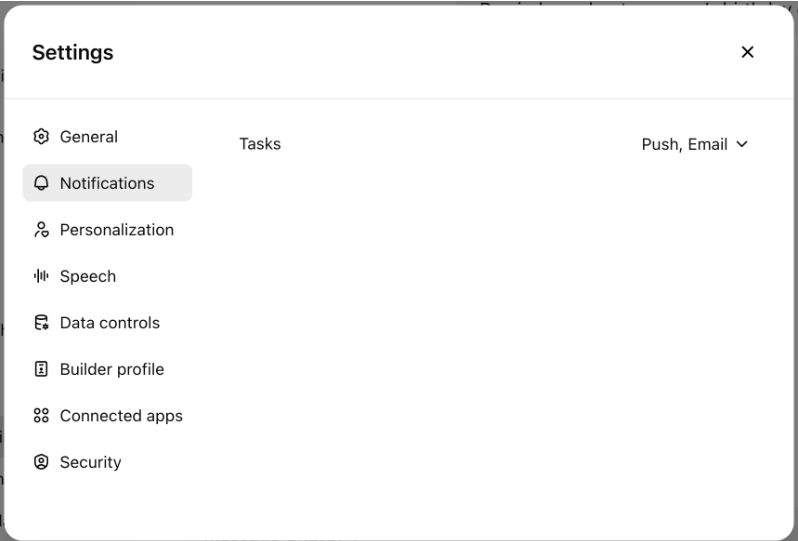
Use Cases examples of ChatGPT Tasks
Here are a few practical examples of how you can harness ChatGPT Tasks in your daily routine:
Daily AI News Briefing:
“Every afternoon, send me a summary of the latest AI news.”Language Practice:
“Practice French with me daily.”Personal Reminders:
“Remind me about my mom’s birthday on March 13th.”Meal Planning:
“Every Sunday at 6 PM, create a weekly meal plan along with a grocery list.”
These examples highlight how scheduled tasks can help maintain consistency, boost productivity, and ensure you never miss an important detail—even when you’re offline.
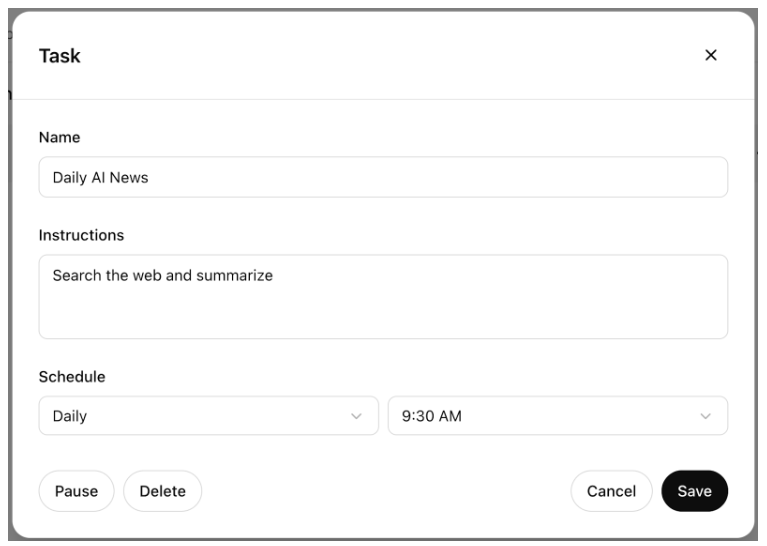
Tips and Hacks for Optimizing ChatGPT Tasks
1. Start Small and Test
Before committing to a long-term task, test it with a short interval. For instance, ask for a one-minute test output to ensure that your prompt is interpreted correctly.
2. Be Specific with Prompts
The more details you provide, the better ChatGPT can tailor its responses. Instead of a vague “send me news,” specify:
“Send me a tech news summary that includes at least one major headline, a brief analysis, and a source link.”
3. Utilize Custom Instructions
Customize ChatGPT’s behavior for your tasks. For instance, if you want creative writing prompts in a particular tone, add:
“Please write in an engaging, conversational tone with a hint of humor.”
4. Leverage Recurring Reminders for Routine Work
Use tasks for daily habits such as language learning, fitness tips, or even a daily joke. This helps in building consistency without extra effort.
5. Combine with Other Features
Integrate ChatGPT Tasks with file uploads or web browsing functionalities (if available) to create richer outputs—like fetching data from a CSV file and analyzing it at scheduled intervals.
Usage Limitations and Considerations of ChatGPT Tasks
Plan and Model Requirements:
- Tasks use the GPT-4o model, so your ChatGPT plan’s usage limits apply.
Active Tasks Limit:
- You can have a maximum of 10 active tasks at any one time. To create a new task when you’ve reached this limit, you must pause or delete an existing task, or wait for a task to complete.
Beta Status:
- As a beta feature, scheduled tasks are still being refined. Some functionalities such as voice chats, file uploads, and integration with GPTs are not supported at this stage.
Platform Availability:
- While currently available on Web, iOS, Android, and MacOS, support for Windows will come in Q1. The Tasks management interface is, at the moment, only available on ChatGPT Web.
Best Practices and Considerations
- Review and Refine: Regularly check the outputs of your tasks. If the responses aren’t quite what you expected, tweak your prompt details.
- Stay Organized: Use the Tasks management interface to keep your projects neat. Group similar tasks together to reduce cognitive overload.
- Be Cautious with Beta Features: Since Tasks is still in beta, occasional glitches might occur. It’s best not to rely on it for mission-critical reminders until further improvements are made.
- Data Privacy: Avoid including sensitive personal data in your task prompts to safeguard your privacy.
Maximizing Content Creation Efficiency: Integrating ChatGPT Tasks with neuroflash
Integrating ChatGPT Tasks with the content suite of neuroflash opens up a world of possibilities for content creation, idea generation, and automation. By combining the power of ChatGPT’s ability to automate scheduled tasks with neuroflash’s sophisticated content optimization and generation capabilities (powered by GPT-4o ) you can streamline your workflow and ensure that your content is both timely and high-quality. Here’s how these two tools complement each other and how you can use them together for maximum productivity:
1. Content Generation
- ChatGPT Tasks: Automating the generation of blog posts, social media content, and other written materials can be done by setting up tasks in ChatGPT, where it generates content based on prompts at scheduled intervals.
- neuroflash: neuroflash’s ContentFlash can assist in generating high-quality, SEO-optimized content. By integrating ChatGPT’s scheduled tasks with neuroflash’s capabilities, you can automate the ideation and creation process. For example, you can schedule ChatGPT to generate content prompts, then use ContentFlash to expand on these ideas into fully formed blog posts, articles, or newsletters.
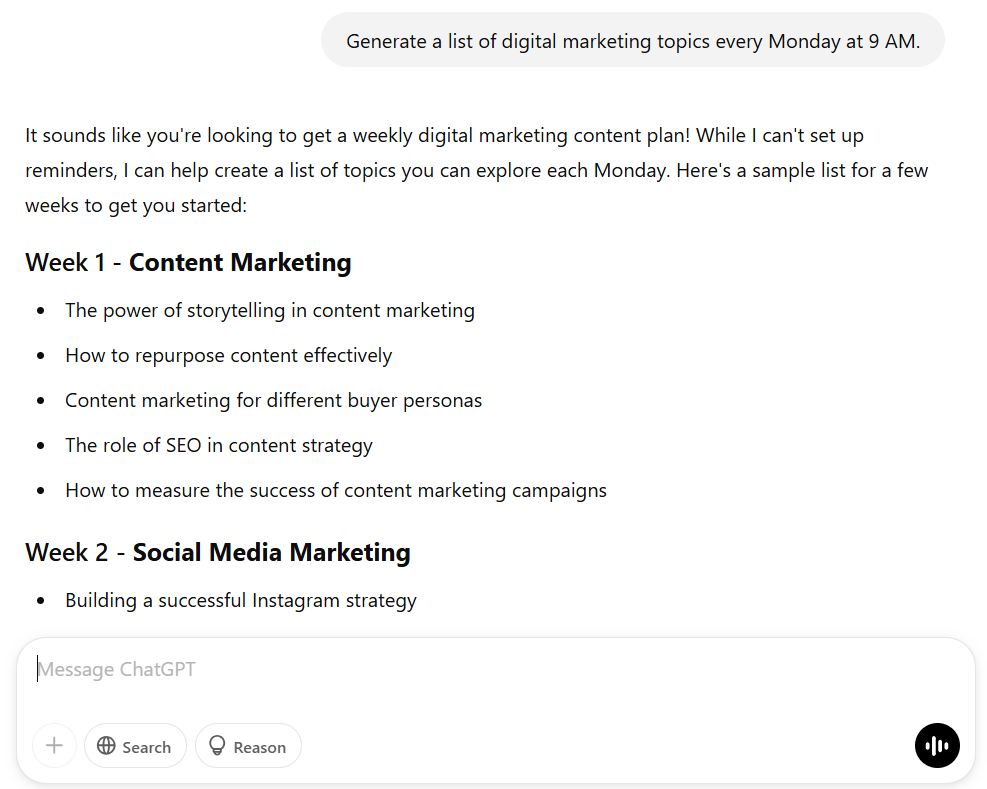
Brainstorm tasks with ChatGPT, then let ChatFlash handle the rest! ChatFlash can generate a full weekly content plan, complete with detailed instructions, ready-to-use copy, optimized titles and subtitles, and targeted keywords.
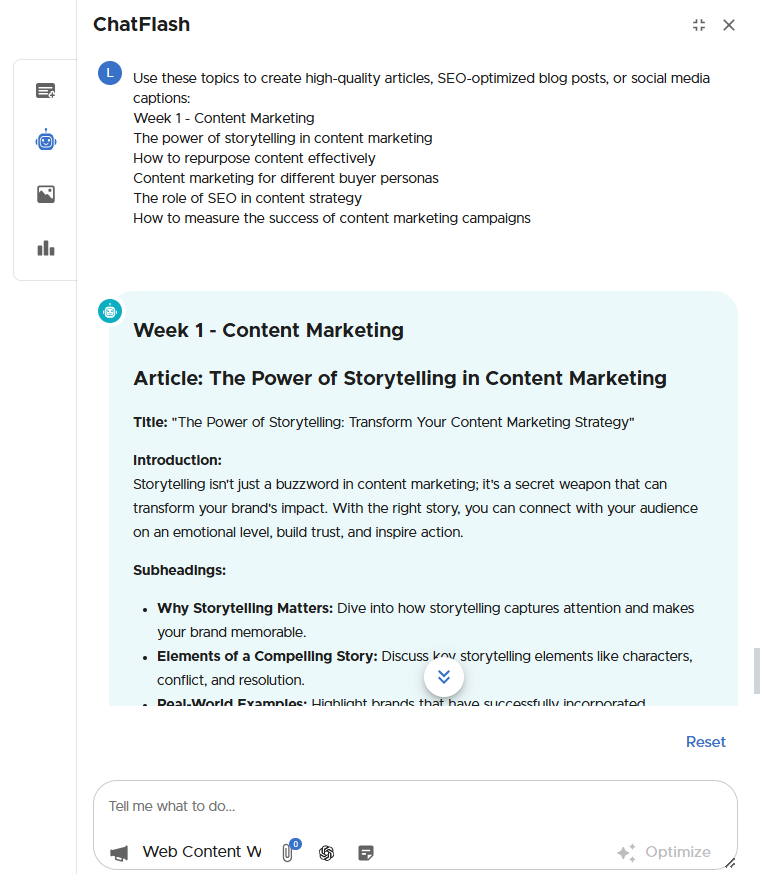
2. Brainstorming Sessions
- ChatGPT Tasks: With ChatGPT, you can create tasks for brainstorming sessions. For instance, you can schedule tasks for brainstorming new product ideas, blog themes, or campaign strategies.
- neuroflash: expand on these ideas by generating unique angles, content strategies, or even providing writing suggestions based on the brainstorming results from ChatGPT.
3. Automated Updates
- ChatGPT Tasks: Schedule daily or weekly reminders for content updates, new trends, or insights on your topics. ChatGPT can deliver content summaries or news updates automatically.
- neuroflash: Use these updates and insights to keep your content fresh and relevant. neuroflash can integrate these new trends or updates into your existing content to keep it updated with the latest information.
4. SEO-Optimized Content Creation
Once you’ve generated ideas, articles, or blog posts using ChatGPT Tasks, you can further enhance these pieces by leveraging neuroflash’s advanced SEO optimization capabilities. ChatGPT can be tasked with generating specific content types (e.g., blog drafts, product descriptions, ad copy), while neuroflash ensures that each piece is SEO-optimized. By using neuroflash’s keyword optimization tools, you can ensure that your content ranks higher in search engines, ultimately driving more traffic to your website and increasing your content’s visibility.
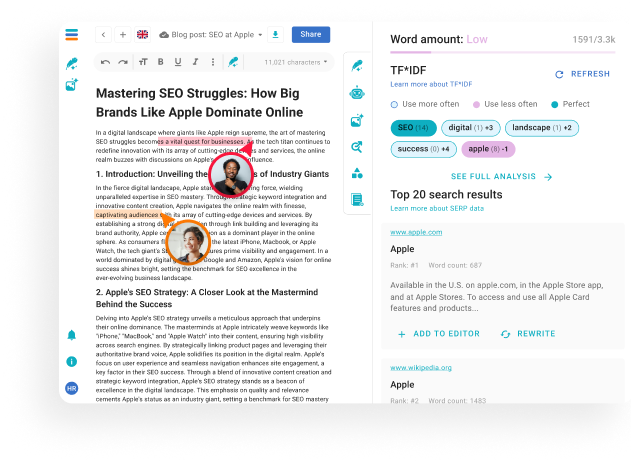
5. Content Personalization with Brand Tone of Voice
- ChatGPT Tasks:
ChatGPT generates content in a neutral or generic tone. It can produce a wide range of content types, such as product descriptions, articles, or social media posts, based on the prompts you provide.
Example: Use ChatGPT to create product descriptions or social media captions at regular intervals.
- neuroflash:
Neuroflash personalizes the content by aligning it with your brand’s specific tone, voice, and messaging guidelines through its Brand Hub.
Example: After ChatGPT generates the product descriptions, you can use Neuroflash’s Brand Hub to rewrite the content in your brand’s friendly and professional tone, ensuring consistency across all communication.
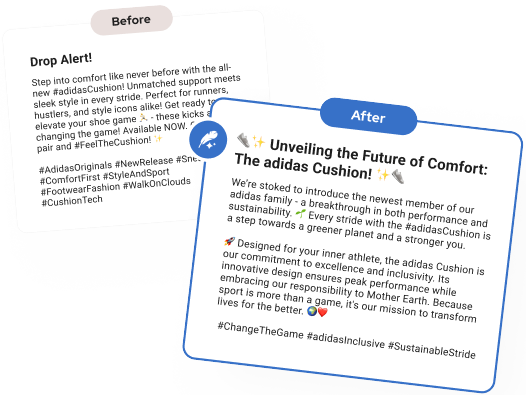
The combination of ChatGPT Tasks and neuroflash not only streamlines your content creation process but also allows you to stay ahead of the curve by automating repetitive tasks and continuously updating your content. In today’s fast-paced digital landscape, staying on top of the latest advancements in AI tools is crucial for boosting productivity and remaining competitive. Tools like these empower businesses to create high-quality content efficiently, maintain a consistent brand voice, and ensure that every piece of content is optimized for maximum reach and engagement.
Conclusion
ChatGPT Tasks bring a new level of automation to your daily routine. From meal planning and news briefings to creative writing and interview prep, this feature empowers you to offload repetitive tasks and focus on what truly matters. With clear instructions, specific prompts, and a bit of experimentation, you can tailor ChatGPT Tasks to fit your lifestyle and work habits perfectly.
Ready to give it a try? Login to neuroflash for free, select “GPT-4o” and start exploring the endless possibilities today!