In today’s digital age, video content has become an essential part of our lives. Whether it’s for social media, marketing campaigns, or personal projects, creating visually appealing videos is crucial to grab people’s attention and convey your message effectively. That’s where Adobe Firefly Video comes in. This powerful software allows you to create stunning visuals that will captivate your audience and elevate your video production game. In this blog post, we’ll dive into the world of Adobe Firefly Video and explore how you can use it to create impressive videos that stand out from the crowd.

Introduction to Adobe Firefly Video
Adobe Firefly Video is a new generative content creation tool announced by Adobe LLC. It is designed to provide creative professionals with a seamless way to generate stunning visuals for their videos. This powerful tool integrates with Adobe Premiere and offers a range of features that allow users to create visually captivating videos like never before. One of the key highlights of Adobe Firefly Video is its ability to generate generative effects and visuals, opening up a world of possibilities for users to explore and experiment with. From manipulating colour schemes to creating unique audio-visual experiences, Adobe Firefly Video empowers users to take their videos to the next level of creativity. With its intuitive interface and wide range of tools, Adobe Firefly Video makes it easy for users to bring their ideas to life. Whether you are a professional video editor or a beginner looking to enhance your YouTube videos, Adobe Firefly Video is a tool worth considering. In the next sections of this blog article, we will explore in-depth what you can do with Adobe Firefly Video, its key features, a step-by-step guide on creating stunning visuals, tips on making your visuals stand out, and how you can further enhance your videos with the ContentFlash Content AI generator. Follow along to unlock the full potential of Adobe Firefly Video and create visually captivating videos that will engage your audience.
What Can You Do With Adobe Firefly Video?
Adobe Firefly Video is a new generative video tool recently announced by Adobe LLC. This innovative software provides users with a range of creative features to enhance their video editing experience. With Adobe Firefly Video, you can create stunning visuals that are sure to captivate your audience.
One of the key features of Adobe Firefly Video is its ability to generate captivating visual effects. From adding dynamic colours to creating unique image distortions, this tool empowers users to push the boundaries of their creativity. Additionally, users can integrate audio effects to further enhance the overall viewing experience, ensuring that both the audio and visual elements work seamlessly together.
Furthermore, Adobe Firefly Video offers a simplified and intuitive interface that makes it easy to navigate and utilise its powerful tools. Whether you are a professional video editor or a novice trying their hand at video creation, this software caters to users of all skill levels. The tools provided by Adobe Firefly Video enable users to transform simple videos into visually stunning masterpieces that are sure to leave a lasting impression.
In the upcoming sections of this blog article, we will explore the step-by-step guide to creating stunning visuals with Adobe Firefly Video. We will also provide some valuable tips to help your visuals stand out from the crowd and grab your viewers’ attention.
But before we delve into the details, let’s take a closer look at the key features that make Adobe Firefly Video a must-have tool for any video creator. Stay tuned for more insightful information on how to make the most out of Adobe Firefly Video and create visually captivating videos that will captivate your audience.
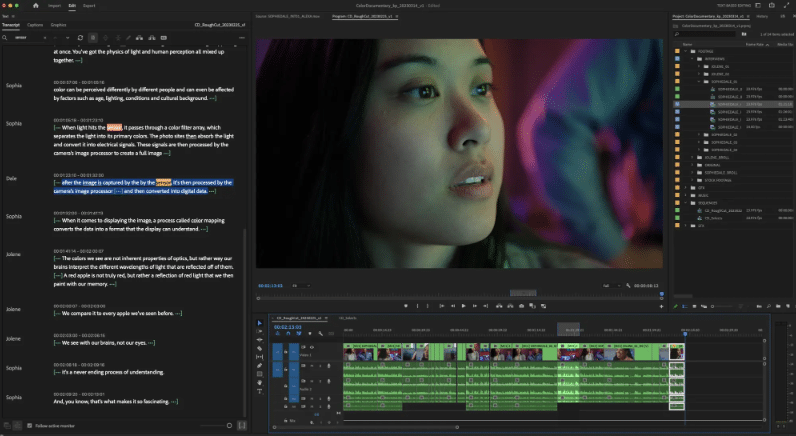
Key Features of Adobe Firefly
Adobe Firefly is the new generative video tool recently announced by Adobe LLC. Packed with a range of creative features, this tool aims to revolutionize video creation and make stunning visuals more accessible to both professionals and enthusiasts alike.
Audio and image process
One of the key features of Adobe Firefly is its advanced audio and image processing capabilities. It allows users to manipulate and enhance both audio and visual elements, resulting in visually striking and immersive videos.
Creativity
Additionally, Firefly offers a wide array of creative effects and color grading tools, providing users with endless possibilities to enhance their videos creatively. With Firefly, users can also generate captivating videos by leveraging the power of generative algorithms. This feature enables users to create unique and visually stunning videos effortlessly.
Editing your visuals
From creating captivating visual effects to enhancing the overall aesthetic appeal of videos, Adobe Firefly is a game-changer in the world of video creation. Whether you’re a professional filmmaker or a YouTube content creator, Firefly provides all the tools you need to bring your vision to life and captivate your audience with stunning visuals. With its user-friendly interface and powerful features, Adobe Firefly is set to become the go-to tool for video creators looking to make their visuals stand out from the crowd.
Step-by-Step Guide to Creating Stunning Visuals with Adobe Firefly Video
As Adobe recently announced its new generative video tool, Firefly, users can now tap into a whole new realm of creativity when it comes to video editing. With its wide array of features and tools, Firefly has the potential to revolutionize the way we approach visual storytelling.
- To begin, launch Adobe Firefly Video and import the video footage you want to work with. Firefly seamlessly integrates with Adobe Premiere, making it easy to access your media library. Once your footage is imported, you can start applying various visual effects and enhancements to elevate your video to new heights. Firefly provides an extensive range of options, including color grading, image manipulation, and creative effects.
- Next, experiment with the different generative tools offered by Firefly. These tools employ innovative algorithms that automatically generate visually stunning effects and animations. From mesmerizing motion graphics to captivating transitions, the generative capabilities of Firefly will add a unique touch to your video creations.
- Additionally, don’t underestimate the power of audio in enhancing your visuals. Firefly allows you to sync your video with music or voiceovers, creating a harmonious audio-visual experience for your viewers. The integration of audio can greatly enhance the impact of your visuals, making them even more immersive and engaging.
- Finally, once you’ve applied all the necessary enhancements and effects, export your video masterpiece. Whether you’re sharing it on YouTube or presenting it to a client, Adobe Firefly Video ensures that your visuals will stand out from the crowd.
Tips for Making Your Visuals Stand Out from the Crowd
With an abundance of content flooding the internet, it can be challenging to grab and maintain the attention of your audience. However, by implementing these five tips, you can ensure that your visuals shine in a sea of mediocrity.
1. Experiment with different color palettes and gradients to enhance your videos using Adobe Firefly Video. It offers a range of innovative color tools that allow you to enhance and manipulate the hues in your videos. Experiment with different palettes and gradients to create a visually captivating experience.
2. Don’t be afraid to use creative effects, such as motion blur or chromatic aberration, to add an extra layer of visual interest. Adobe Firefly Video boasts an impressive array of effects, from motion blur to chromatic aberration. Don’t be afraid to think outside the box and experiment with these effects to add an extra layer of visual interest to your work.
3. Utilize generative tools to save time and create unique visuals automatically. With Adobe Firefly Video, you have access to generative tools that can automatically create unique and captivating visuals. Embrace these tools to save time and boost your creative output.
4. Use Adobe Firefly Video’s image enhancement tools to refine the sharpness, clarity, and overall quality of your images and videos. Ensure that your images and videos are of the highest quality by utilizing Adobe Firefly Video’s powerful image enhancement tools. By refining the sharpness, clarity, and overall quality, you can make your visuals truly remarkable.
5. Stay up-to-date with new features and updates in Adobe Firefly Video to stay at the forefront of visual storytelling trends and techniques. Adobe, known for its continuous innovation, frequently updates its tools and software offerings. Stay informed about any new features or updates to Adobe Firefly Video to ensure that you are at the forefront of visual storytelling.
Useful Tips:
Tips for Revolutionizing Your Video Content
1. Generate automatic video captions: This is both a time-saving and accessibility feature. AI can recognize the speech in your video and generate automatic captions which can be used for a variety of purposes. This ensures that all people can engage with and understand your video content.
2. Use AI to generate animated videos: Animated explainer videos are increasingly popular, and with videos, you can automatically generate animated videos without any design skills. This is especially useful for businesses that may not have the resources to create elaborate video content from scratch.
3. Leverage AI for video editing: You can automate the video editing process and get results in a fraction of time. This is an efficient way to produce large volumes of high-quality video content without sacrificing quality.
4. Personalize video content: Personalized videos enhance customer engagement, and with video technology, it is possible to create customized videos that are tailored to individual consumers. For example, personalized product recommendation videos can be generated based on the browsing behavior of a customer.
5. Use AI to analyze audience engagement: With the analytic features of AI, you can determine which parts of your video are capturing the audience’s attention and which ones are not. This can help you to optimize your video content and boost engagement.
Level Up your Visual Content with ContentFlash
One of the key challenges in creating stunning visuals for videos is engaging the audience. While Adobe Firefly Video offers an impressive array of features and tools to enhance your videos, there is a new and innovative solution that can take your visual creations to the next level. Enter the ContentFlash Content AI generator, a generative content creation tool that can generate captivating content for your visual proyects.
Whether you’re a content creator on YouTube or an aspiring filmmaker, this AI generator offers a groundbreaking solution for creating visually stunning and engaging videos.
Tips to elevate your Visual Content using ContentFlash
If you want to take your video content to the next level, then implementing video is a no-brainer. With the help of different types of video technologies, you can create videos that are more engaging and personalised than ever before.
1. Use AI text generator like ContentFlash to generate perfect titles and descriptions for your videos.
2. Utilize avatar generators to create engaging characters that will capture your audience’s attention.
3. Take advantage of text editing features to add subtitles, captions, and other text elements to your videos.
4. Experiment with different video templates to find the best style for your brand and content.
5. Analyze your video performance metrics regularly to identify areas where you can improve your strategy.
6. Incorporate user-generated content into your videos to increase engagement and build a sense of community around your brand.
7. Consider using advanced editing software like Adobe Premiere or Final Cut Pro to enhance the production value of your videos.
How to start using ContentFlash to improve your Videos with AI
As the market grows ever more competitive, it is essential for businesses to make use of effective video content to stand out from the crowd. To do this, you need to start with a clear idea of your message and a concise script that your audience can understand, and that is where ContentFlash can help. This helpful tool will provide guidance on how to create successful video content, ensuring your message resonates with your viewers and puts your business firmly in the spotlight. Here’s an example on how easily you can generate good titles on-brand with your video topic:


In the following video tutorial we show you step by step how to create a video description for your video AI, and generate the content with the help of AI so that it is tailored to your business in the smallest detail.
Select from more than 100 text types the one you want to generate. To create videos, you have at your disposal different options from creating a title for youtube, to writing and editing the scrip of your AI video.

Enhancing the User Experience with Personalized Content
Personalized content has become an integral part of the user experience, and with the help of video AI, businesses can easily create and implement it to enhance their content strategy. By using data analytics and user behaviour insights, video platforms can generate avatars or personalized templates for your videos, making them more engaging for your target audience. These video AI tools can also help you to automate the creation and editing process, enabling you to create high-quality videos quickly and efficiently.
By leveraging the power of video AI, businesses can not only improve their sales but also provide a more enjoyable viewing experience for their audience. Moreover, using video AI allows you to tailor your content to specific users, ultimately leading to higher engagement rates and higher rates of content sharing on social media platforms. With so many video AI features and advanced tools available to create and personalize video content, it’s no surprise that it has become the best approach for businesses to captivate their audiences.
With neuroflash, you can generate your own personality to generate later a good briefing for all the content, included your Video. Choose from pre-designed personalities, or create your own with the details of your personal brand tone.

Frequently asked questions
Can Adobe Firefly generate video?
Yes, Adobe Firefly has the capability to generate videos. This powerful software tool allows users to create dynamic and visually appealing videos with ease. With its extensive range of features and functionalities, Adobe Firefly empowers users to produce high-quality videos for various purposes. Adobe Firefly provides an intuitive and user-friendly interface, making it accessible to both beginners and professionals. Its extensive library of pre-designed templates, transitions, and effects enables users to create visually stunning videos without any prior design experience. It also offers advanced editing tools, such as text overlays, audio enhancements, and video filters, allowing users to customize their videos according to their preferences. Furthermore, Adobe Firefly supports various file formats, making it compatible with different platforms and devices. Users can export their videos in popular formats like MP4, AVI, and MOV, ensuring versatility in sharing and distribution. Additionally, Adobe Firefly offers seamless integration with other Adobe Creative Cloud applications like Photoshop and Illustrator. This integration facilitates a smooth workflow, as users can easily import assets and elements from these applications into their videos, enhancing their overall quality. In conclusion, Adobe Firefly is a powerful video generation tool that allows users to create professional and captivating videos effortlessly. With its user-friendly interface, extensive features, and compatibility with various file formats, Adobe Firefly is a valuable asset for both novice and seasoned video creators.
What is Adobe Firefly for video?
Adobe Firefly for video is a powerful software tool developed by Adobe Systems for video editing purposes. It is widely used by professionals in the film and television industry to enhance and modify videos with stunning visual effects. With a wide range of features and tools, Adobe Firefly allows users to achieve professional-quality results. One of the standout features of Adobe Firefly is its user-friendly interface, which makes it accessible for both experienced editors and beginners alike. The software offers a comprehensive set of editing tools that enable users to trim, cut, and merge video clips effortlessly. Additionally, it provides advanced features such as green screen removal and automatic color correction, which greatly enhance the visual appeal of videos. With Adobe Firefly, users can also add various visual effects, transitions, and overlays to their videos. Customizing the look and feel of videos is made easier with the extensive library of effects and filters available within the software. Moreover, Firefly enables users to adjust audio levels, add background music, and synchronize audio with video seamlessly, ensuring a rich and immersive viewing experience. The software also supports a wide range of video formats, allowing users to import and export videos in different file formats without any compatibility issues. This flexibility makes it easier for editors to work with videos from various sources. Overall, Adobe Firefly for video is a versatile and intuitive software tool that empowers video editors to create captivating videos with stunning visual effects and seamless editing capabilities.
How do I access Adobe Firefly video?
To access Adobe Firefly video, you can follow these steps: First, ensure that you have an internet connection and a compatible device, such as a laptop or mobile phone. Proceed by opening a web browser, such as Google Chrome or Mozilla Firefox, on your device. In the search bar, type “Adobe Firefly video” and press enter. This will display the search results. Click on the official Adobe website link that appears in the search results. You will be redirected to the Adobe Firefly video page. On the Adobe Firefly video page, you may be required to sign in to your Adobe account. If you don’t have an account, you can create one by clicking on the “Sign up” or “Register” option. Once you are signed in, locate the “Firefly Video” section on the Adobe website. Here, you will find options to browse, search, or upload videos. To watch a video, simply click on it from the available options. You may have options to adjust the video quality or enable closed captions depending on your preferences. If you wish to upload your own video content, click on the “Upload” button and follow the on-screen instructions. This will allow you to share your videos with others. Remember to familiarize yourself with any terms of service or usage policies provided by Adobe for Firefly video to ensure a smooth experience. In conclusion, accessing Adobe Firefly video involves opening a web browser, searching for the official Adobe website, signing in to your Adobe account, and finding the Firefly video section. From there, you can explore and watch videos, as well as upload your own content if desired.
Is Adobe Firefly free to use?
No, Adobe Firefly is not free to use. Adobe Firefly is a professional-level software developed by Adobe Systems, a renowned software company known for its creative applications. It is specifically designed for enterprise-level businesses, providing solutions for digital asset management and collaboration among teams. As a paid software, Adobe Firefly offers a wide range of features and functionalities that cater to the needs of large organizations. These include centralized storage, metadata management, version control, and collaborative workflows. Such capabilities enable businesses to efficiently manage their digital assets, streamline their creative processes, and enhance team collaboration. While Adobe Firefly comes at a cost, it offers advantages that justify the investment for businesses with complex creative workflows. Its advanced features and integration with other Adobe creative tools, such as Photoshop and Premiere Pro, provide seamless integration and enhanced productivity for creative teams. To access Adobe Firefly, users must subscribe to an appropriate licensing plan offered by Adobe. These plans typically come with different pricing tiers, depending on the number of users and the specific needs of the organization. Therefore, it is important for businesses to evaluate their requirements and budget before subscribing to Adobe Firefly. In summary, Adobe Firefly is not a free software; it is a premium solution designed for enterprise-level businesses seeking efficient digital asset management and collaboration tools.
Conclusion
With Adobe’s Firefly Video and the ContentFlash generator, you have the perfect combination of tools to produce visually stunning and engaging videos. Elevate your video creations to new heights and captivate your audience with the power of generative content. Don’t limit your creativity – explore the possibilities that ContentFlash has to offer and revolutionise your video production process.


















