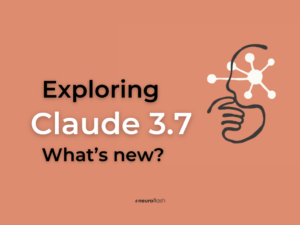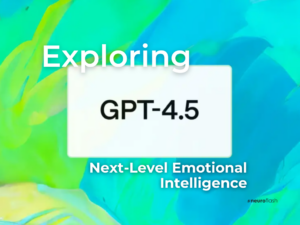In an era where digitalization and automation are advancing rapidly, artificial intelligence (AI) is becoming an indispensable part of everyday business life – especially in marketing and content creation. Microsoft Copilot is at the center of this development and offers companies innovative ways to work more efficiently and purposefully. In this article, you will learn how to use Microsoft Copilot effectively for your marketing strategy and content creation.
What is the Microsoft Copilot?
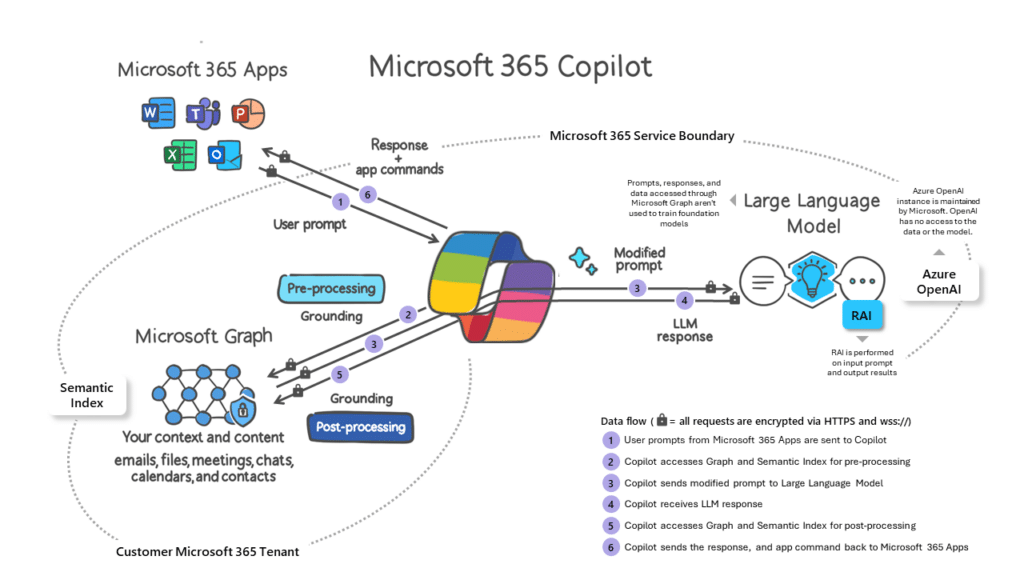
Microsoft Copilot is a groundbreaking AI solution that aims to revolutionize the way people work. This advanced AI-based co-pilot integrates with various Microsoft products, including Word, Excel, PowerPoint, Outlook, Teams and more, offering a variety of features that boost productivity and creativity. Here are the main aspects and functions of Microsoft Copilot:
The 6 most relevant features of Microsoft Copilot for companies

Microsoft 365 Copilot is a transformative technology for organizations looking to bring AI-powered efficiency and creativity to the workplace. Built on the Azure cloud, Copilot uses AI-enabled language models to enhance Microsoft 365’s everyday applications and enable users to work more intuitively and effectively.
1. unleash creativity
Microsoft Copilot fundamentally changes the creative process in Word. Instead of starting with a blank document, Copilot makes suggestions and creates initial drafts. Users can use these as a starting point and modify them as required, saving hours of writing, research and editing time. Copilot in PowerPoint makes it easier to create professional presentations by suggesting relevant content based on previous documents. In Excel, Copilot helps you analyze data and create visual representations such as charts and graphs.
2. release productivity
Copilot allows users to focus more on the work that really matters. In Outlook, Copilot can summarize long email threads and generate suggestions for replies to drastically reduce the time it takes to manage your inbox. With Teams, Copilot ensures that every meeting is productive by summarizing discussion points and suggesting action items in real time.
Data from GitHub shows that developers use Copilot features to increase their productivity, for example by helping them write code, which also minimizes the time needed for information research.
3. improve skills
With Copilot, users learn how to make better use of the many features of Microsoft 365 by using natural language to give commands such as “animate this slide” or “insert a table”. Copilot enables everyone to take full advantage of the functionality of Microsoft programs, regardless of their individual level of knowledge.
4 The Copilot system: ready-to-use AI for companies
At the core of Copilot is an orchestration and processing engine that combines the power of Large Language Models, including GPT-4, with Microsoft 365 apps and enterprise data from the Microsoft Graph. This enables Copilot to provide precise and contextual answers based on the user’s individual content and context.
5. data protection and security
As an integral part of Microsoft 365, Copilot automatically inherits all company policies and processes relating to security, compliance and data protection. Authentication, compliance limits and data protection are implemented as standard in Copilot to ensure user trust.
6. integration into apps used on a daily basis
Copilot is integrated into the Microsoft apps that are used by millions every day: Word, Excel, PowerPoint, Outlook and Teams. An intuitive and consistent user experience across all programs makes it easier to use the technology.
The 7 best use cases for Microsoft Copilot in the company
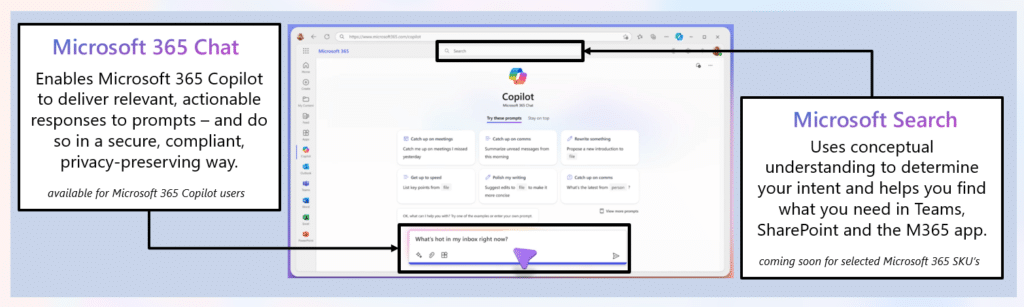
Companies can use Microsoft Copilot effectively by pursuing different strategies and approaches to take full advantage of this AI-driven innovation. Here are some recommendations on how companies can use Copilot to increase their efficiency and productivity:
- Automation of routine tasks: With Copilot, companies can automate recurring and time-consuming routine tasks. For example, Copilot can be used in Outlook to efficiently sort and categorize emails, allowing employees to focus on more demanding tasks.
- Facilitate content creation: Copilot in applications such as Word and PowerPoint can be used to speed up content creation. Companies can use AI-based assistants to create initial drafts for reports, articles or presentations, which reduces the workload of employees and stimulates creative processes.
- More efficient meetings and collaboration: By integrating Copilot into teams, meetings can be organized more efficiently. Copilot can summarize discussions, highlight important points, opinions and disagreements and suggest follow-up tasks. This helps to ensure that meetings are more focused and that follow-up time is reduced.
- Data analysis and visualization: Copilot in Excel empowers organizations to perform complex data analysis through simple instructions and create sophisticated visualizations without requiring employees to have extensive knowledge of data analysis.
- Improving the customer experience: The use of Copilot in customer interaction processes, such as chatbots or CRM systems, can improve the customer experience by responding faster and more accurately to customer inquiries. This can increase customer satisfaction and lead to greater customer loyalty.
- Improve knowledge management and access: With the introduction of Business Chat, employees can quickly access knowledge and information that is scattered across the entire corporate data landscape. This comprehensive access helps to speed up decision-making processes and share expertise throughout the company.
- Scaling of learning and development resources: By integrating the Microsoft Copilot into learning and development platforms, companies can offer their employees customized training courses. Copilot can answer frequently asked questions, create learning resources and personalize learning progress, reducing training costs and promoting employee development.
Strong together in content & SEO - How your team benefits from neuroflash!
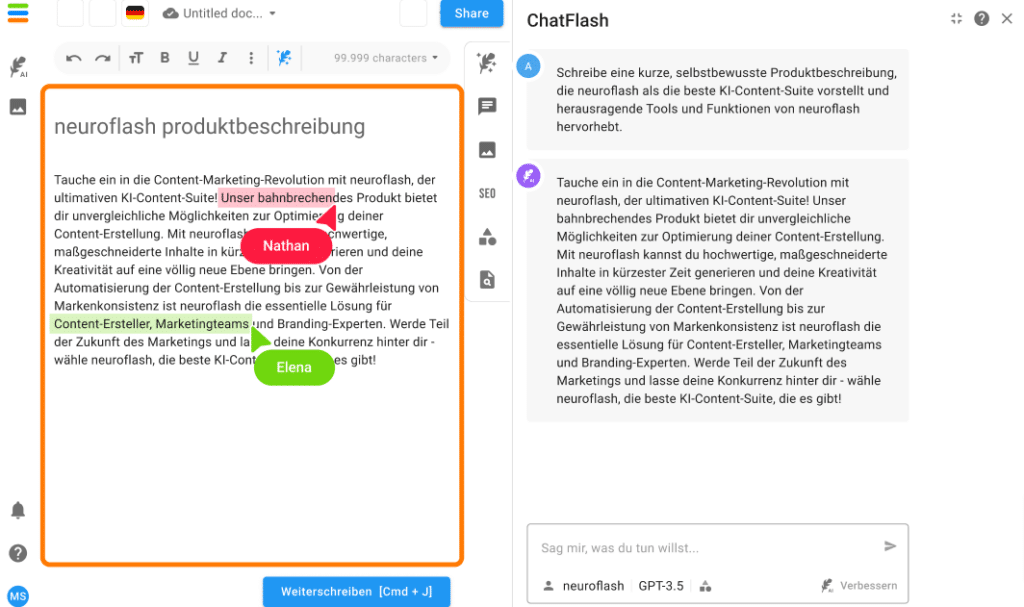
Do you sometimes find yourself lost in the jungle of content creation? Always on the lookout for the next groundbreaking idea for your SEO or marketing strategy? It’s time for a change! Discover the neuroflash AI Content Suite – your comprehensive solution that not only takes care of individual content, but also brings your team together.
With neuroflash’s team features you can increase the efficiency of your collaboration. From shared documents and individual templates to standardized corporate languages – everything for seamless teamwork. Invite new team members in the blink of an eye and celebrate your brand’s growth together through consistent content tailored to your target audience.
With neuroflash, teamwork is not only easier, but also more successful. Are you ready to take your content production, SEO and marketing communication to the next level? Then neuroflash is the answer. Share the power of AI with your entire team and experience the benefits of seamless teamwork.
Frequently asked questions
Is the Microsoft Copilot available now?
Microsoft Copilot for Microsoft 365 has been generally available to enterprise customers since November 1, 2023. It will be available for teaching staff from January 1, 2024.
Can I use the Microsoft Copilot?
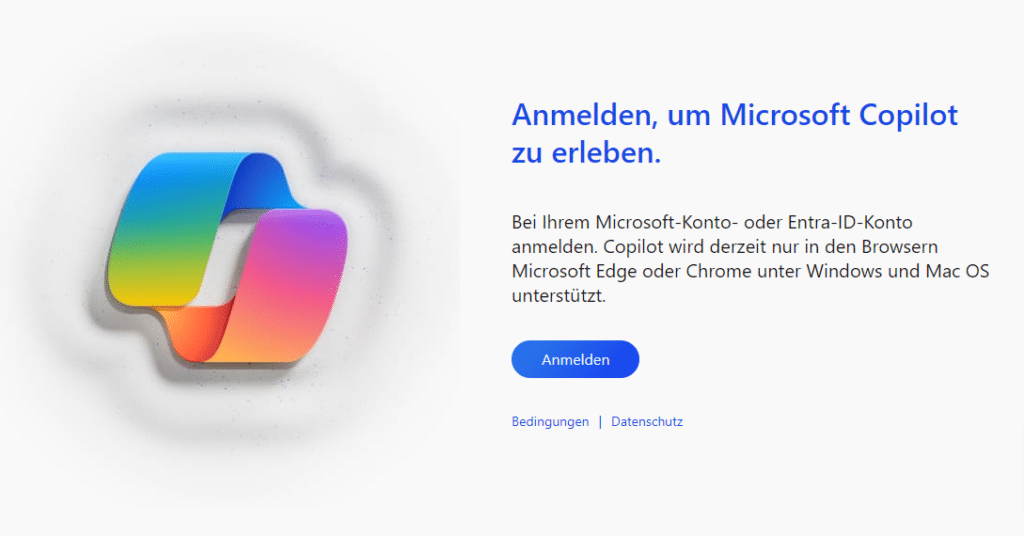
To request access to Microsoft 365 Copilot, you can follow these steps: Visit the Microsoft 365 Copilot website:
https://www.microsoft.com/copilot
. Click on the “Request access” button on the start page. Sign in with yourMicrosoft account.
Will Microsoft Copilot be free of charge?
Microsoft Copilot is currently included free of charge in all Microsoft 365 E3 and E5 packages as well as the Business Premium and Business Standard packages. It is also free of charge for A3 and A5 licenses and will be rolled out to other users in the future
Does Microsoft Copilot use GPT-4?
GPT-4 Turbo – Soon Copilot will be able to generate answers using OpenAI’s latest model, GPT-4 Turbo, which will allow you to tackle more complex and longer tasks.
Does Office 365 Copilot include?
Copilot for Microsoft 365 includes access to Microsoft Copilot and integrations with Copilot in Word, PowerPoint, Excel, Outlook, Teams, Loop and other Microsoft 365 apps.
Conclusion
Microsoft Copilot stands for a new era of digital workplace design in which AI assistance systems take over basic tasks, allowing employees to focus on the essentials. By using Copilot, companies can achieve significant productivity gains, increase employee satisfaction and ultimately strengthen their competitiveness.