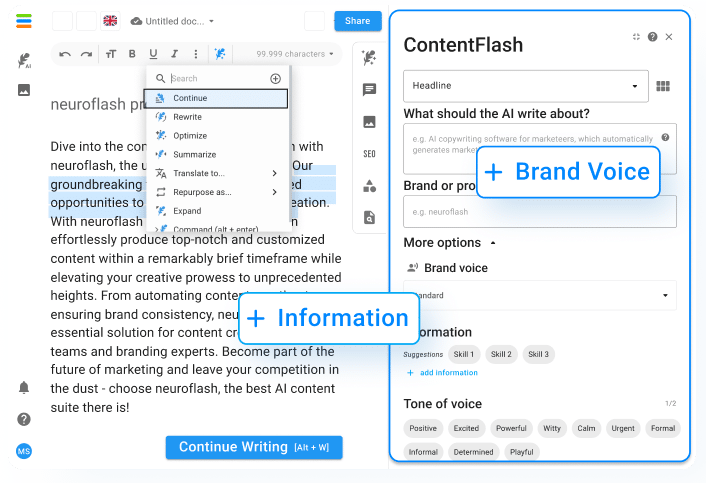Are you an aspiring coder or developer, looking for a way to improve your coding skills and stay up-to-date with the latest technologies? Look no further than ChatGPT Prompts for Coding! In today’s fast-paced tech industry, constantly improving your coding abilities is essential, but finding new and engaging ways to do so can be a challenge. That’s where ChatGPT comes in, offering a unique solution that combines the power of technology with the creativity of human-generated prompts. With ChatGPT, dull and repetitive coding exercises become a thing of the past as you dive headfirst into a fun and challenging world of coding prompts. So what are you waiting for? Join the millions of developers worldwide who have discovered the power of ChatGPT Prompts for Coding and take your coding skills to the next level!
1. Streamline Your Code Creation
If you’re a programmer, then you know how crucial it is to create streamlined, concise, and optimized code. And if you’re working on a Chatgpt project, the stakes get even higher! You need your code to be as efficient as possible to avoid any lag or slowdowns in your chatbot. This is where optimizing your chatbot prompts can really come in handy.
With the right prompts in place, Chatgpt can use its language processing skills to provide an engaging and personalized experience for your users. By using specific keywords and phrases in your prompts, Chatgpt can help guide the conversation and provide relevant responses.
To simplify things, consider using snippets of code that are designed specifically for your project. This helps to eliminate repetitive programming tasks and makes it easier to stay organized. Additionally, following best practices for chatbot development can help you save time and avoid common pitfalls.
Overall, writing effortless prompts for Chatgpt is all about providing clear and concise language for the chatbot to work with. By using the right data and designing your prompts with your specific audience in mind, you can provide an engaging and helpful experience for your users. Give it a try for your next project, and see how much easier it can be!
For an introduction to developing AI chat tools and further guidance, check out this informative post:
2. Optimize Your Chatbot Prompts
If you’re looking to create an awesome chatbot, it’s important to master the art of writing great prompts. These prompts are what guide the conversation between the chatbot and the user, so it’s important to get them right. Luckily, there are some great tips and tools out there to help you out.
One tool that can help you streamline your prompt writing is Chatgpt. This language model can generate high-quality prompts for you based on specific keywords and topics – meaning you can spend less time coming up with prompts and more time refining your chatbot. And if you’re new to coding or chatbot development, don’t worry: Chatgpt makes it easy to write prompts using simple, straightforward language.
Of course, even with a tool like Chatgpt, it’s important to keep best practices in mind when crafting your prompts. For example, make sure you’re providing specific examples and snippets of data whenever possible. This helps make the conversation more engaging and personalized for the user. Additionally, it’s helpful to design your prompts in a way that encourages the user to keep chatting – using open-ended prompts and questions can help with this.
Overall, creating great prompts is a key part of creating a successful chatbot. By using tools like Chatgpt and following best practices for prompt writing, you can create a chatbot that users will love to interact with!.
Efficient Chatgpt prompts are essential in ensuring a seamless chatbot experience for users. By using precise keywords, designing prompts for specific audiences, and leveraging code snippets, you can create an engaging and helpful chatbot. Discover some great examples and resources for coding prompts at Great AI Prompts: Best Coding Prompts for Chat GPT.
3. Simplify Coding for Chatgpt
If you’re working on developing a chatbot using Chatgpt, you want to make sure that the coding process is as simple and straightforward as possible. That’s where some best practices come in handy. Using snippets of code and specific programming languages can help streamline your code creation process and make it easier to design and optimize your chatbot prompts.
One example of a best practice when it comes to Chatgpt is to provide specific examples and lists of prompts to help guide your chatbot’s responses. By doing so, you can ensure that your chatbot is able to answer users’ questions and concerns accurately and efficiently.
Additionally, optimizing your chatbot prompts can help improve the overall user experience and keep your users engaged. By using language that is easy to understand and providing helpful responses to users’ questions, you can keep them coming back to your chatbot for more help and information.
Overall, using best practices and following some simple guidelines can make the process of developing a chatbot using Chatgpt much more effortless and enjoyable. So, don’t be afraid to dive in and start writing those prompts – your chatbot and your users will thank you for it!.
If you’re interested in learning more about AI chat tools, visit this link for a comprehensive guide:
4. Best Practices for Chatbot Development
If you’re working on developing a chatbot, then you know that writing effective prompts is no easy feat. But with the right practices, you can create prompts that effectively engage your users and deliver exceptional experiences.
At the heart of successful chatbot development is keeping your prompts simple and specific. A good practice for prompt writing is to start with a list of targeted keywords that will guide your conversation. For example, using the provided keyword list, you can design specific prompts that prompt your users to act.
Another way to streamline your coding is to provide a snippet or code example that illustrates how to use the specific language. This helps you to optimize your chatbot prompts and ensure that your users can easily interact with your chatbot.
The best approach to chatbot development is a data-driven one. By providing data on how your users engage with your chatbot, you can fine-tune your prompts and create more effective dialogue. Using this approach, you can help new users to become familiar with using the chatgpt language without overwhelming them with too much information.
In summary, the best practices for developing chatbots involve using specific keywords, providing code snippets, streamlining your prompts, and leveraging data to optimize your chatbot experiences. Whether you’re working on a new project or updating a current one, these practices will help you create a user-friendly chatbot that matches your programming needs. So go ahead and dive into chatbot development with confidence!.
Developing a chatbot using ChatGPT can be greatly simplified with best practices, such as providing examples and optimizing prompts to facilitate accurate and efficient responses. This enhances the overall user experience and keeps users engaged with your chatbot. Check out Top ChatGPT Prompts for Programmers with Examples for useful insights and resources to begin writing your prompts.
5. Effortless Prompt Writing for Chatgpt
Are you struggling to write engaging prompts for your Chatgpt chatbot? Worry no more! We have compiled some effortless tips to help you write effective prompts for your chatbot project.
Firstly, provide your prompts with specific data and examples. This enables your chatbot to understand and provide relevant responses to your user’s requests. Secondly, streamline your code by using a programming language that is best suited for your project. This will help improve the efficiency of your chatbot and reduce the likelihood of technical glitches.
Moreover, it is important to incorporate good design practices when creating your prompts. Use simple language and avoid fancy jargon to ensure your prompts are easily understood by your users. Additionally, providing a snippet list can help your users navigate through your chatbot with ease.
Lastly, don’t hesitate to seek help and best practices on chatbot development. There are plenty of resources available online to support you in writing the best prompts for your Chatgpt chatbot. So, act now, and dive into the endless possibilities of chatbot programming!.
Our ChatGPT alternative: ChatFlash
An exceptional AI chatbot from neuroflash, ChatFlash is the best alternative for ChatGPT. With our unbeatable price plans, you can enjoy the benefits of this incredible feature without any extra charges or subscriptions required! Accessing it is effortless; simply locate the AI chat on your neuroflash interface and start chatting away with ease. Don’t miss out on this opportunity to enhance your experience with neuroflash’s innovative technology – try ChatFlash today!
The advantage of neuroflash, besides the quality of the long texts, is the possibility of editing directly in the app. Unlike ChatGPT, where correction of the generated sentences is only possible by copy-and-paste into another document, this one can be freely customized and changed according to your own wishes. This option is especially useful for copywriters or authors who want to modify their texts according to their needs and add a personal touch. Have a look at this table of the ChatFlash’s features to see all it has to offer and make the best choice for you.
Our ChatGPT prompt’s for coding:
- Write Documentation. Prompt: I want you to act as a software developer. Please provide documentation for func1 below. [Insert function]
- Improve Readability. Prompt: I want you to act as a code analyzer. Can you improve the following code for readability and maintainability? [Insert code]
- Format SQL. Prompt: I want you to act as a SQL formatter. Please format the following SQL code. Please convert all reserved keywords to uppercase [Insert requirements]. [Insert Code]
- Translate Between DBMS. Prompt: I want you to act as a coder and write SQL code for MySQL. What is the equivalent of PostgreSQL’s DATE_TRUNC for MySQL?
- Translate Python to R- Prompt: I want you to act as a code translator. Can you please convert the following code from Python to R? [Insert code]
- Translate R to Python. Prompt: I want you to act as a code translator. Can you please convert the following code from R to Python? [Insert code]
- Improve Code Speed. Prompt: I want you to act as a software developer. Please help me improve the time complexity of the code below. [Insert code]
- Optimize Pandas. Prompt: I want you to act as a code optimizer. Can you point out what’s wrong with the following pandas code and optimize it? [Insert code here]
- Optimize Pandas Again. Prompt: I want you to act as a code optimizer. Can you point out what’s wrong with the following pandas code and optimize it? [Insert code here]
- Optimize Python. Prompt: I want you to act as a code optimizer. The code is poorly written. How do I correct it? [Insert code here]
- Optimize SQL. Prompt: I want you to act as a SQL code optimizer. The following code is slow. Can you help me speed it up? [Insert SQL]
- Simplify Python. Prompt: I want you to act as a code simplifier. Can you simplify the following code?
- Write Documentation. Prompt: I want you to act as a software developer. Please provide documentation for func1 below. [Insert function]
- Improve Readability. Prompt: I want you to act as a code analyzer. Can you improve the following code for readability and maintainability? [Insert code]
- Format SQL. Prompt: I want you to act as a SQL formatter. Please format the following SQL code. Please convert all reserved keywords to uppercase [Insert requirements]. [Insert Code]
Useful tips
- Tip 1: Use clear and concise language in your prompts for coding. This helps the chatbot understand your instructions better and produce accurate results.
- Tip 2: Structure your prompts using short and simple sentences. Nested statements can get complex and confuse the chatbot, leading to inaccurate outputs.
- Tip 3: Include specific context in your prompt. The chatbot needs to understand the intended use case of your code to generate accurate results.
- Tip 4: Use precise and descriptive terms for variables, functions, and objects. Avoid using ambiguous terms that can mislead the chatbot and produce erroneous results.
- Tip 5: Provide examples and test cases to validate the chatbot’s output. This helps you to quickly identify and resolve any issues in your code.
Other People asked
ChatGPT Prompts for Coding
1. What is ChatGPT?
ChatGPT is an AI language model developed by OpenAI that can generate human-like text given a prompt. This can be an extremely useful tool for coders looking to generate natural language descriptions or explanations of code.
2. How can ChatGPT be used for coding?
ChatGPT can be used to write comments, explanations, or even entire functions for your code. By giving ChatGPT a prompt such as “write me a function that returns the sum of two numbers”, it can generate a function that meets those requirements. This can save time and effort, allowing you to focus on more complex aspects of your code.
3. Can ChatGPT write entire programs for me?
While ChatGPT is capable of generating code snippets and functions, it is not yet advanced enough to generate entire programs. However, it can still be a useful tool for generating certain parts of a program, or for generating ideas to get you started on your programming journey.
4. How accurate is ChatGPT when it comes to coding?
The accuracy of ChatGPT can be variable depending on the complexity of the prompt given. While it can generate simple code snippets and functions with high accuracy, more complex prompts may result in less accurate results. As with any AI model, it’s important to review the output to ensure that it is correct before using it in your code.
5. Are there any limitations to using ChatGPT for coding?
One potential limitation of using ChatGPT for coding is that it may result in code that is less efficient or optimized than manually written code. Additionally, ChatGPT may not be able to handle extremely complex programming concepts or languages that it has not been trained on. However, as AI models continue to improve, ChatGPT may become an even more powerful tool for coders in the future.
Related Questions
What are some good prompts for ChatGPT?
Some good prompts for ChatGPT include open-ended questions such as “What do you think about…”, “How would you approach…”, or “What advice do you have for…”. You can also use prompts that require a specific response, such as “What is the capital of France?”, or prompts that involve completing a sentence, such as “I feel happiest when…”. The key to a good prompt is providing enough information to guide the response, while also allowing room for creativity and unexpected answers.
How do I prompt ChatGPT for programming?
If you want to prompt ChatGPT for programming, you can try asking questions about specific programming languages or concepts. For example, you could ask “What is the difference between Java and Python?”, “How do you sort an array in C++?”, or “What is object-oriented programming?”. You can also ask for advice on coding challenges or debugging problems, such as “How would you optimize this code?”, or “What could be causing this error message?”. ChatGPT is trained on a wide range of programming knowledge, so don’t be afraid to ask more complex questions!
Does ChatGPT work with coding?
ChatGPT has been trained on a wide variety of topics, including coding and programming. While it may not be able to write code itself, it can certainly answer questions and provide feedback on coding concepts and problems. Depending on the specific question or prompt, ChatGPT may be able to offer suggestions for how to approach a coding challenge, explain programming concepts in plain language, or even provide code snippets to illustrate a particular technique. So, yes, ChatGPT can be a useful tool for anyone interested in coding!
What are prompts in coding?
In coding, prompts are messages or questions that are displayed to the user, typically in the form of a dialog box or input field. These prompts can ask the user to perform a specific action, such as entering a value or making a selection from a list, or they can provide guidance on how to proceed, such as offering suggestions for correcting a syntax error. Prompts are a common feature of many programming languages and environments, as they help to make programs more interactive and user-friendly. They can also be a useful way to validate user input, since the program can check that the user has provided the expected value before proceeding.
Conclusion
In conclusion, ChatGPT has introduced a new and innovative way to learn coding through its interactive prompts. These prompts provide beginners with an easy-to-follow structure that gradually builds their programming skills. The prompts are designed to teach coding concepts without overwhelming the user with complex jargon. The prompts cover various programming languages, including Python, JavaScript, and HTML/CSS, making it easy for users to select the language they want to learn. ChatGPT’s coding prompts enable individuals to learn at their own pace; they can start from the basics and progress to more advanced concepts as they become proficient. In summary, ChatGPT’s coding prompts provide a practical and engaging way for individuals to learn coding by breaking down complex concepts into simple, easy-to-understand steps. The main learning of the article is that learning to code can be made simple and fun.