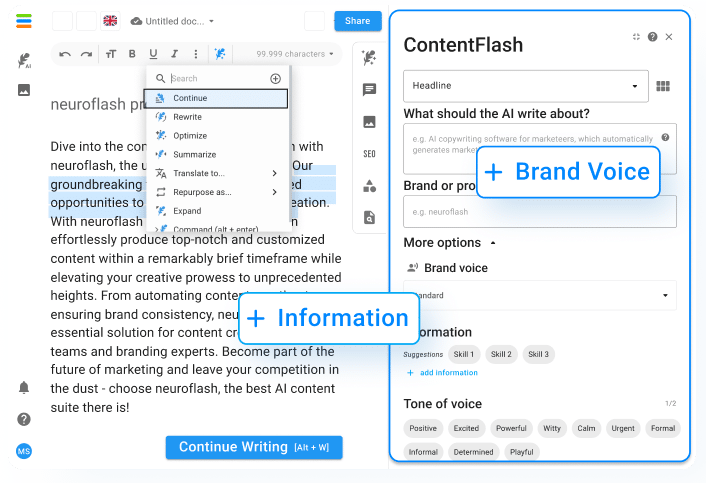Are you interested in web development? Do you struggle to come up with new ideas for your website or find it difficult to write engaging content for your users? Don’t worry, because you are not alone! Many website owners struggle with these challenges, but there is a solution. ChatGPT, or Generative Pre-trained Transformer, is a promising technology that has the potential to revolutionize the way we create content online. ChatGPT prompts for web development are an easy and efficient way to generate fresh material for your website without having to spend hours brainstorming or researching. In this article, we will explore the benefits of using ChatGPT prompts for web development and how they can help you enhance user engagement on your website.
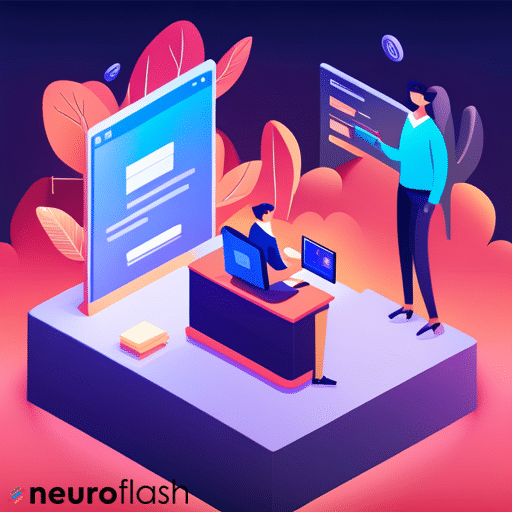
1. Introduction to Web Development
So you want to know about web development? Well, it’s all about creating content for the web using languages like HTML, CSS, and JavaScript. These languages help you to write code that generates content for the web.
The fundamentals of web development start with HTML and CSS. HTML is used to create the structure of a web page, while CSS is used to style the content of the page. HTML provides a way to create lists, headings, and paragraphs, while CSS can be used to make the content look good with colors, fonts, and padding.
Advanced web development techniques can help you create more complex websites. One such technique is using JavaScript to create interactive websites. You can add chatbots, pop-up prompts, and even data input forms to your website with JavaScript.
To be successful in web development, you need to follow web design best practices, like ChatGPT prompts for web development. This means creating a website that is easy to navigate, has a clear call to action, and is user-friendly. You can also use web analytics to monitor your website’s performance and see how users are interacting with it.
In summary, web development is all about using languages like HTML, CSS, and JavaScript to create content for the web, where ChatGPT prompts for web development could be really uselful. To be successful in web development, it’s essential to use advanced techniques to create interactive and user-friendly websites.That’s where ChatGPT prompts for web development comes into.
If you’re interested in learning more about AI and chat tools that can assist you in your web development journey, we recommend checking out our informative blog post:
2. The Fundamentals of HTML & CSS
Web development is a fascinating field that involves creating, maintaining, and modifying websites. To get started in this industry, it’s important to have a strong understanding of the basics. That’s where HTML and CSS come in.
HTML (Hypertext Markup Language) is the foundation of every website. It’s a markup language that defines the content and structure of a page. CSS (Cascading Style Sheets) is a stylesheet language that defines the appearance and layout of a page. Together, these two languages form the building blocks of the web.
Knowing how to use HTML and CSS is essential for anyone interested in web development. With these skills, you’ll be able to create content, build layouts, and style your pages to perfection. But it’s not just about writing code. You also need to have an eye for design and the ability to think creatively, where ChatGPT prompts can help you with.
There are plenty of resources available to help you learn HTML and CSS. Online tutorials, courses, and books are all great options. Just make sure you practice consistently to really solidify your knowledge.
JavaScrip programming language
In addition to HTML and CSS, there are other web development techniques you can learn to take your skills to the next level. JavaScript, for example, is a programming language that allows you to add interactivity and dynamic effects to your website. And by following web design best practices, you can create sites that are both beautiful and user-friendly.
At the end of the day, web development is a rewarding and challenging field. By staying up-to-date with the latest tools and trends, and by consistently practicing your skills, you’ll be well on your way to landing your dream job in web development..
Explore a variety of ChatGPT prompts for web development, tailored specifically for web developers to enhance your skills and creativity. These prompts cover topics such as HTML, CSS, JavaScript, and more. Check out this helpful resource: Awesome ChatGPT Prompts for Web Developers for exciting ideas and inspiration.
3.ChatGPT for Web Development: Advanced Techniques
The third headline delves deeper into the world of web development. You know the basics of HTML & CSS and have created a few web pages. Now it’s time to take your skills to the next level.
Advanced web development techniques can help you write better code and make the content on your website stand out. One of the best ways to improve your skills is by constantly learning and trying out new things.
Using JavaScript is an excellent way to add interactivity to your site and make it more engaging for users. You can create chatbots, animations and other cool features that will keep visitors coming back for more.
A major aspect of advanced web development is understanding best practices. In order to create a seamless user experience, you need to know how to structure your content, write clean and efficient code and make sure your data is secure.
By taking the time to learn and master these advanced web development techniques, you can set yourself up for a successful career in this exciting field. So keep practicing, keep writing code and keep pushing yourself to be the best developer you can be!.
If you’re interested in taking your web development skills to the next level, learning about other techniques such as JavaScript and following the latest web design trends, visit our blog post on the future of digital marketing:
The Future of Digital Marketing
4. Building Interactive Websites with ChatGPT
Are you interested in building interactive websites? Do you want to know how to add that extra functionality that engages and captivates your users? If yes, then the fourth headline in this list “Building Interactive Websites with JavaScript” is perfect for you.
JavaScript is a programming language that allows you to add dynamic content and interactivity to your website. With JavaScript, you can create buttons, forms, and other elements that respond to user’s actions in real-time. This makes for a more engaging experience for your visitors.
There are many job opportunities available in the field of web development for those with knowledge of JavaScript. It’s one of the most important languages used in modern web development, and mastering it can help you land a job in this field. By learning how to write JavaScript code, you can create content that is responsive and interactive.
JavaScript coding with ChatGPT prompts for web development
If you want to get started with JavaScript, there are many resources available to help you along the way. You can find online tutorials and courses that will guide you through the process of learning this exciting language. With practice and perseverance, you can become proficient in using JavaScript to create amazing web content.
So why wait? Take the first step and start learning how to write JavaScript code today. With the help of ChatGPT prompts for web development, you can get prompts and guidance on how to create interactive and dynamic content for your website. You have the power to create web content that is not only functional but also engaging, using the power of JavaScript, one of the best languages for web development.
To keep improving your web development skills, check out these excellent ChatGPT prompts for web developers, which cover HTML, CSS, JavaScript, and more. You can also explore a collection of ChatGPT prompt examples tailored for web designers, allowing you to practice and enhance your coding abilities.
5. ChatGPT prompts for web desing: Best Practices
Web design is a crucial part of web development. It involves creating a visually appealing website that is easy to navigate and use. To achieve this, web designers rely on a set of best practices. These practices include using a clean and simple design, making sure the site is responsive, and ensuring that the content is easily readable and accessible.
One of the best practices for web design is to use a responsive design. This means that the website’s layout adjusts according to the size of the screen it is being viewed on. This is particularly important for mobile users, who may be accessing the site on a smaller screen.
Another important aspect of web design is to create content that is easily readable and accessible. This involves using clear and concise language, organizing the content in a logical way, and using appropriate headings and subheadings. That is why is always useful ChatGPT prompts for web development, to make this work easier.
JavaScript is a powerful tool that can be used to enhance the functionality of a website. It allows web developers to create interactive elements such as drop-down menus, pop-up windows, and slide shows.
To create a successful career in web development, it is essential to have a solid understanding of HTML, CSS, and JavaScript. These three languages are the building blocks of web development, and are used to create the structure, design, and functionality of a website.
In summary, web design best practices are essential for creating a successful website. By using a responsive design, creating readable and accessible content, and incorporating interactive elements, web developers can create engaging and user-friendly websites. Using HTML, CSS, and JavaScript, developers can bring their designs to life and help companies achieve their business goals.
Our chatGPT prompts for web development
Generic Prompts for Web Development:
- Develop an architecture and code for a <website description> website with JavaScript.
- Help me find mistakes in the following code <paste code below>.
- I want to implement a sticky header on my website. Can you provide an example of how to do that using CSS and JavaScript?
- Please continue writing this code for JavaScript <post code below>
- I need to create a REST API endpoint for my web application. Can you provide an example of how to do that using Node.js and Express?
- Find the bug with this code: <post code below>
- I want to implement server-side rendering for my React application. Can you provide an example of how to do that using Next.js?
- Provide a UX design tip I can share on LinkedIn.
- Assume the table names and generate an SQL code to find out Elon Musk’s tweets from 2019.
- What exactly does this regex do? rege(x(es)?|xps?).
- Write a docstring for the following function <paste function below>.
- I’m making a website for a small business [Business description]. I need ideas on how to structure the website using WordPress.
- Generate a list of 10 relevant skills and experiences for a web developer job application.
Specifyc Prompts for Web Development:
- Train Classification Model
Prompt: I want you to act as a data scientist and code for me. I have a dataset of [describe dataset]. Please build a machine learning model that predicts [target variable]. - Automatic Machine Learning
Prompt: I want you to act as an automatic machine learning (AutoML) bot using TPOT for me. I am working on a model that predicts […]. Please write Python code to find the best classification model with the highest AUC score on the test set. - Tune Hyperparameter
Prompt: I want you to act as a data scientist and code for me. I have trained a [model name]. Please write the code to tune the hyperparameters. - Explore Data
Prompt: I want you to act as a data scientist and code for me. I have a dataset of [describe dataset]. Please write code for data visualisation and exploration. - Generate Data
Prompt: I want you to act as a fake data generator. I need a dataset that has x rows and y columns: [insert column names] - Write Regex: Prompt: I want you to act as a coder. Please write me a regex in Python that [describe regex]
- Train Time Series
Prompt: I want you to act as a data scientist and code for me. I have a time series dataset [describe dataset]. Please build a machine learning model that predicts [target variable]. Please use [time range] as train and [time range] as validation. - Address Imbalance Data
Prompt: I want you to act as a coder. I have trained a machine learning model on an imbalanced dataset. The predictor variable is the column [Insert column name]. In Python, how do I oversample and/or undersample my data? - Get Feature Importance
Prompt: I want you to act as a data scientist and explain the model’s results. I have trained a decision tree model and I would like to find the most important features. Please write the code. - Visualize Data with Matplotlib
Prompt: I want you to act as a coder in Python. I have a dataset [name] with columns [name]. [Describe graph requirements] - Visualize Image Grid Matplotlib
Prompt: I want you to act as a coder. I have a folder of images. [Describe how files are organised in directory] [Describe how you want images to be printed]
Useful tips
- Tip 1: Use responsive design techniques to ensure that your website looks great on all devices, from desktop computers to smartphones.
- Tip 2: Test your website’s performance regularly and implement optimizations, such as image compression and minification, to ensure fast load times.
- Tip 3: Implement strong security measures, such as SSL encryption and password policies, to protect your website and users from cyber attacks.
- Tip 4: Keep your code organized and well-documented to make it easier to maintain and update your website in the future.
- Tip 5: Stay up-to-date with the latest web development trends and technologies, and continuously improve your skills through online courses and workshops.
Other People asked
What is web development?
Web development is the process of creating web applications or websites using various programming languages such as HTML, CSS, and JavaScript. It involves designing, building, and maintaining visually appealing and responsive websites that are user-friendly and accessible on different devices and browsers.
What are the essential skills required for a web developer?
As a web developer, you need to have a good understanding of programming languages such as HTML, CSS, and JavaScript. You should also have experience working with content management systems (CMS) such as WordPress or Drupal. Understanding web design principles, server-side languages, and relational databases is also crucial. Attention to detail, problem-solving skills, and the ability to work collaboratively are essential traits for success as a web developer.
What are the different types of web development?
There are three categories of web development: front-end web development, back-end web development, and full-stack web development. Front-end web development focuses on the user experience, creating the visual elements of a website that users interact with. Back-end web development deals with server-side programming, the functionality of the website, and data processing. Full-stack web development encompasses both front-end and back-end development.
What is responsive web design?
Responsive web design is the process of building websites that can adjust to different screen sizes, from large desktop displays to small mobile screens. The goal of responsive web design is to ensure that the website is accessible and functional for all users, regardless of the device they are using. It involves using fluid layouts, flexible images, and media queries to adapt the website to different devices and screen sizes.
How do you keep up with the latest trends in web development?
To keep up with the latest trends in web development, you can attend conferences, read industry blogs, and follow other web developers on social media platforms such as Twitter or LinkedIn. Joining online communities such as GitHub or Stack Overflow can also provide opportunities to learn from other developers and collaborate on web development projects. It’s important to continuously expand your knowledge by taking online courses and experimenting with new technologies and tools.
Related Questions
What are some good prompts for ChatGPT?
Some good prompts for ChatGPT can be related to self-improvement, creativity, or even just for fun. Here are a few examples:
- “What’s your favorite way to unwind after a long day?”
- “What’s the most interesting book you’ve read recently?”
- “If you could travel anywhere in the world, where would you go?”
- “What’s a goal you’re currently working towards?”
- “What’s a skill you’ve always wanted to learn?”
These prompts can help spark conversation and get to know someone better.
What are the ChatGPT prompts for career development?
Some great ChatGPT prompts for career development can be:
- “What are some skills you’ve developed in your current job that you’d like to take with you to your next role?”
- “What’s your ideal job and what steps are you taking to achieve it?”
- “What’s a project you’re particularly proud of and what did you learn from it?”
- “What have been some of your biggest challenges in your current role and how have you overcome them?”
- “What’s a piece of feedback you’ve received in the past and how have you used it to improve?”
These prompts can help individuals reflect on their career goals and develop a plan for future success.
What is GPT prompt for website design?
A GPT prompt for website design could be: “If you were redesigning a website from scratch, what elements would you prioritize in order to make it effective?” This prompt can lead to a variety of responses, such as prioritizing user experience, mobile responsiveness, visual design, content, or any other important aspect of website design. By discussing their design priorities, individuals can gain insight into best practices and innovative ideas.
What is the sales prompt for ChatGPT?
A sales prompt for ChatGPT could be: “What’s a sales pitch that’s worked successfully for you in the past?” This prompt can allow individuals to share their strategies for successful sales pitches, such as emphasizing the benefits of a product or service or establishing a strong rapport with a potential client. By sharing their experiences with sales pitches, individuals can learn from one another and improve their sales performance.
Conclusion
In conclusion, ChatGPT prompts for web development are a valuable tool for programmers and developers who want to streamline their workflow and increase efficiency. By providing a range of prompts and suggestions for website design, coding, and testing, these chatbots can help developers overcome common challenges and generate high-quality web applications more quickly and easily. From generating CSS code to automating user testing, the prompts provided by Chatbot GPT can help developers save time, avoid errors, and deliver better results. By using these prompts regularly, developers can improve their skills and become more proficient at web development. Therefore, the main takeaway from this article is that chatbot GPT prompts can be a powerful tool for web developers to increase their productivity and enhance the quality of their work.