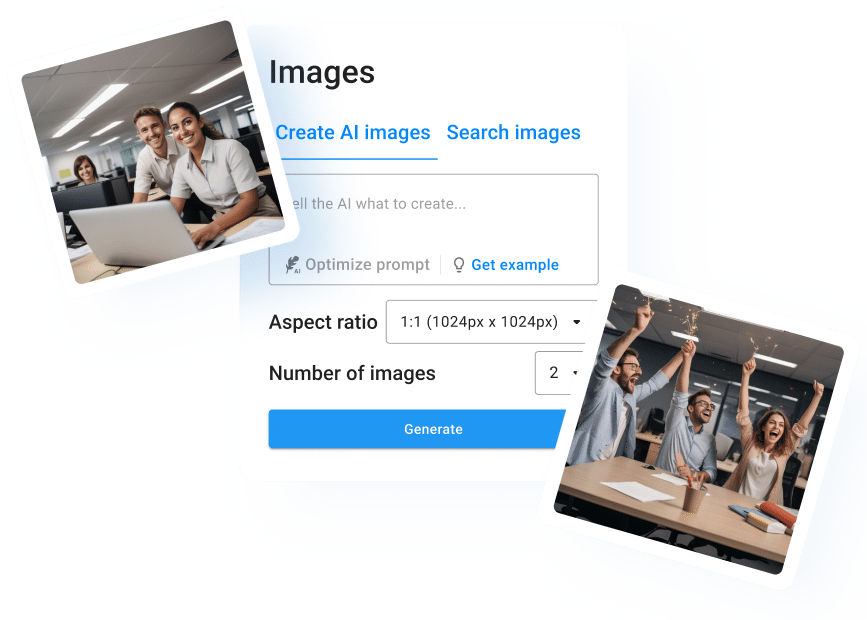Finding the Right Tool
There are various AI image generator tools available online, ranging from free to paid versions. Some of the popular ones include neuroflash AI Image Generator, DALL-E, Midjourney, DeepAI, and Artbreeder. When choosing a tool, you need to identify the feature set that best suits your needs. Some tools offer more customization options, such as the ability to tweak individual aspects of an image, while others offer more streamlined and automated processes.
Once you have identified the feature set that you need, it is important to select the right tool based on your project requirements. For example, if you are looking to generate abstract images or landscapes, you may want to look for a tool that specializes in those categories. Alternatively, if you are looking to generate images for social media, you may want to look for a tool that optimizes images for specific platforms.
Understanding the User Interface
After selecting the right tool, it is important to familiarize yourself with the tool’s interface. Most AI image generator tools have a user-friendly interface that makes it easy to get started. However, it is still important to learn how to adjust the settings to customize your image. This may include changing the color, brightness, contrast, or other visual aspects of the image.
Additionally, it is important to experiment with different functions to generate unique images. Many AI image generators have a variety of features that can be combined to create different effects. For example, you can overlay different textures or styles on an image to create a distinct look.
Inputting Image Data
Before generating AI images, you need to collect relevant data to input into the AI generator. This data can include images as well as structured data which can help train the AI model. It is important to choose the right data set to generate different styles of images. For example, if you want to generate images of animals, you may want to input images of different types of animals and their corresponding data such as their name and attributes.
You can use images and data for training the AI model. This will help the tool generate better quality images that match the specific style and characteristics of the input data. Some AI image generator tools also allow users to upload their own data sets or use existing open-source data sets to generate images.
Generating AI Images for free

Once you have inputted the relevant data, it is time to adjust the inputs to generate new AI images. It is important to experiment with different combinations to produce the ideal image. This may involve adjusting various features such as the lighting, color, texture, and composition.
It is also important to optimize the output settings to produce high-quality images. The output settings can affect the resolution, format, and quality of the generated image. Most AI image generators offer a variety of output options that can be customized to fit your needs.
Exporting and Using Generated Images
After generating AI images, you can export them in different formats such as PNG, JPG, or GIF. This makes it easy to use the generated images for various purposes, such as commercial or personal use.
You can also share your images with the world through social media or other online platforms. This can help increase their visibility and reach a wider audience.
Useful Tips
- Experiment with different styles and inputs to create unique and original images.
- Optimize output settings to produce the highest quality images for your needs.
- Use relevant data and images to train the AI model for more accurate image generation.
- Share your images on social media to increase their visibility and reach.
- Try out different AI image generator tools to find the one that works best for your needs.
Related Questions
How can I generate realistic AI images?
To generate realistic AI images, you need to choose the right tool that offers realistic and detailed image generation features. Additionally, you need to input relevant data such as high-quality images and structured data to train the AI model. You can also experiment with different settings and combinations to achieve the desired effect.
What are some popular AI image generator tools?
Some popular AI image generator tools include Neuro-Flash AI Image Generator, DeepAI, and Artbreeder. Each tool offers unique features and benefits that can help you generate different types of images.
Can AI generate different styles of images based on my inputs?
Yes, AI can generate different styles of images based on your inputs. By inputting relevant data and images, you can train the AI model to generate images that match the style and characteristics of the input data.
Other People Asked
What are some free AI image generation tools available online?
Some free AI image generation tools available online include Neuro-Flash AI Image Generator, DeepAI, and Artbreeder. These tools offer a variety of features that can help you generate high-quality AI images for free.
Can AI-generated images be used commercially without attribution?
It depends on the license and terms of use of the specific AI image generator tool. Some tools may require attribution or have restrictions on commercial use, while others may allow commercial use without attribution. It is important to read the terms of use carefully before using AI-generated images for commercial purposes.
How accurate are AI-generated images compared to human-created images?
AI-generated images can be very accurate in terms of visual details and composition. However, they may lack the emotional and creative aspects that human-made images can convey. It is important to consider the purpose and context of the image when comparing AI-generated images to human-created images.
What are some limitations of using AI for image generation?
Some limitations of using AI for image generation include the lack of emotional and creative aspects, thehigh computational requirements and limitations in understanding context and cultural nuances. Additionally, generated images may lack the uniqueness and originality that can be achieved through human creativity. Despite these limitations, AI image generators have the potential to revolutionize the way we create and use images in various industries. By understanding how to generate AI images for free, you can take advantage of this technology and produce high-quality images for personal or commercial use. So, start exploring the various tools available and push the boundaries of what’s possible with AI-generated images.
Conclusion
AI image generators have the potential to revolutionize the way we create and use images in various industries. With the help of these tools, individuals and businesses can easily generate high-quality images for personal or commercial use, without the need for expensive equipment or specialized skills.
When choosing an AI image generator tool, it is important to identify the feature set that best suits your needs. You should also input relevant data and images to train the AI model for accurate image generation. By experimenting with different settings and combinations, you can create unique and original images that match your specific requirements.
While AI-generated images may lack the emotional and creative aspects of human-made images, they can be very accurate in terms of visual details and composition. Additionally, they offer a quick and cost-effective solution for generating images for various purposes. By understanding how to generate AI images for free, you can stay ahead of the competition and take advantage of the latest technology in image generation.
So, start exploring the various AI image generator tools available and push the boundaries of what’s possible with AI-generated images. With the right tool and input data, you can create stunning and impressive images that meet your exact needs and beyond.