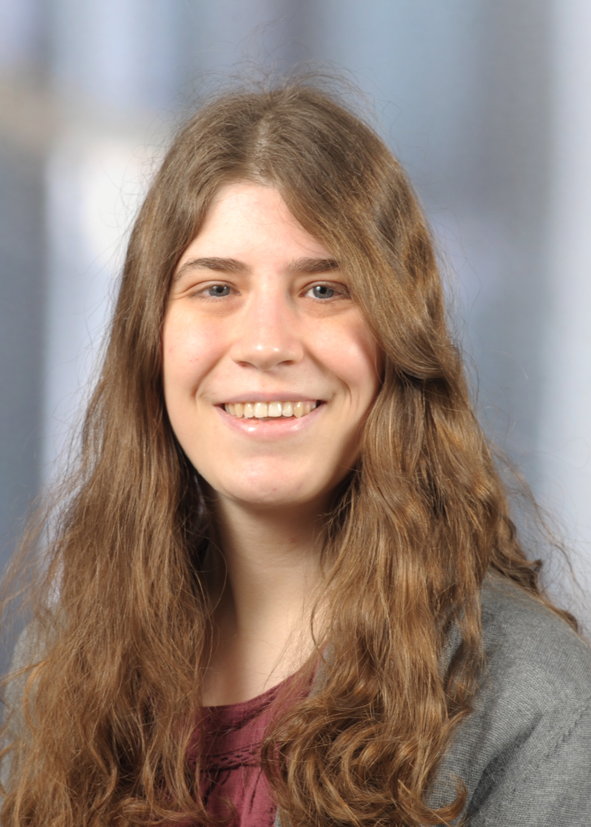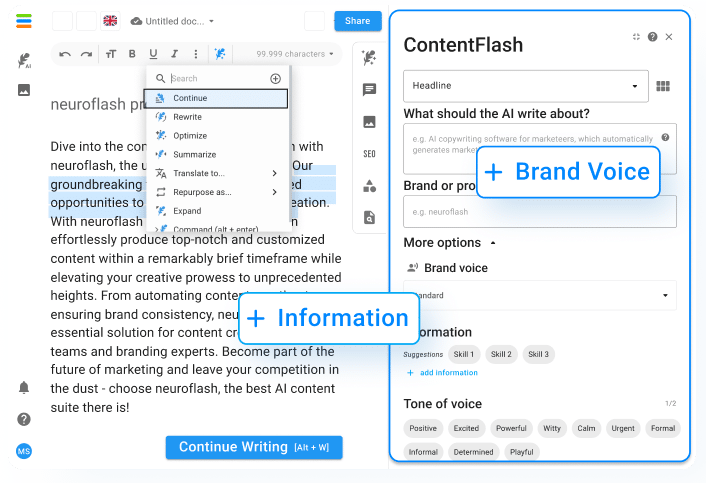If you are looking for a free writing program, then you have come to the right place. In this blog post, I’ll introduce you to the best tools that you can easily download for free. Have fun trying it out!
What is a writing program?

A writing program is a software that helps you write texts. You can use a writing program to draft a letter, send an email, or even compose a book. Most tools offer features such as spell and grammar check, text editing and formatting.
Why do you need a writing program?
Quite simply: to write! A writing program is a great way to organize and structure your thoughts. You can also use a writing program to format your texts professionally and try out different fonts. There are many different free tools, all of which offer different functions. So you should think carefully about which features are important to you. For example, do you want to be able to work on a document with other people? Or do you need a program that is particularly easy to use?
What features should a good writing program have?
A good writing program should offer a variety of features to meet the needs of different users. Key features include an intuitive interface, a wide range of fonts and formatting options, and a built-in spell and grammar checker. In addition, the program should have a search and replace function so that you can quickly and easily find or replace certain text passages.
The three best free writing programs
Whether you’re a professional writer or just have a desire to be more creative, there are a number of great writing programs that can help you achieve your goals for free. The following tools are among the best:
1. yWriter
yWriter is a free tool designed specifically for novelists. It helps you structure your story by dividing it into scenes and chapters. This way you can easily see which scenes you still need to write and which are already finished. yWriter is also ideal for managing your research. You can add photos and other files to collect everything in one place.
2. scrivener
Scrivener is a free writing program available for both Windows and Mac. With Scrivener, you can save your writing in a variety of formats, including .docx, .txt, and .rtf. You can also organize and view your research materials in Scrivener so you have everything in one place.
3. LibreOffice Writer
LibreOffice Writer is a free writing program that is part of the LibreOffice suite available for Windows, Mac and Linux. LibreOffice Writer has all the features you need for your writing project, including text editing, character and paragraph formatting, and templates.
If you want a free writing program that has similarities to Microsoft Word, you can find possible alternatives here.
The advantages and disadvantages of free writing programs

Free writing programs can be a great way to get started or practice writing. However, in addition to the advantages, there are also some disadvantages:
Advantages:
1. free of charge:
This, of course, is the biggest advantage of free writing programs. You don’t have to spend any money to use them, and you can try as many different programs until you find the right one for you.
2. easy to operate:
Most free tools are very easy to use and have an intuitive interface. So you don’t have to worry about doing something wrong or missing something
3. works on all devices:
Many of these tools are web-based and therefore work on all popular computers and mobile devices. This way, you can take your work with you wherever you go and continue at any time.
Disadvantages:
1. no professional support:
If you have a problem with a free writing program, there is no professional support you can turn to. So you either have to figure out how to solve the problem yourself or switch to another option.
2. no security:
Since free tools often come from unknown developers, there is no assurance that your data is safe. So it is possible that your work is intercepted or manipulated without you noticing.
3. no guarantee of timeliness:
The tools are often not updated regularly and therefore often retain outdated features. So if you are using a program that is out of date, you may soon run into problems or discover bugs.
Artificial intelligence as a writing program
Using artificial intelligence (AI) to assist with writing is a promising approach to improving the quality of texts. AI-based tools can help detect errors and suggest corrections. They can also help speed up the writing process and enhance the writer’s creativity.
An example of such a free tool is neuroflash. This can support you in generating ideas, for example. All you have to do is give your rough ideas and specifications to the AI and it will create a large selection of suggestions for you in seconds:
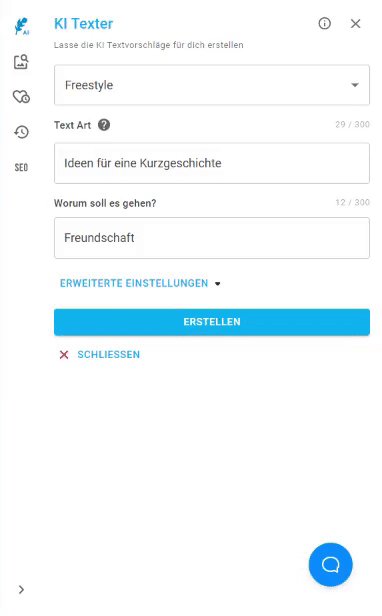
In addition, the “magic pen” can continue your own texts and thus help you with writer’s block:
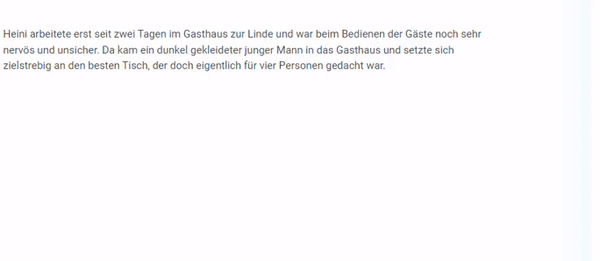
Embark on a new era and write your story with neuroflash!
How to find a free writing program that suits you
Actually, there is no “best” free writing program – there is only the best writing program for you. The best way to find a free writing program is to try out different ones and find out which one best suits your writing style and needs.
To do this, you can proceed as follows:
- Think about what kind of writing program you need. For example, do you only want to write texts or also create and format documents?
- Look at different tools and compare them. Pay attention to the features that are important to you.
- Read reviews from other users to find out what their experience with the program was.
- Try the program yourself to see if you like it. It should be easy to use and give you everything you need.
Here you can find more writing programs especially for authors.
Frequently asked questions & answers
Which writing program is free?
Free writing programs are for example yWriter, Scrivener or LibreOffice Writer.
Which is the best free writing program?
The best choice depends on the requirements and preferences of the user.
What are the disadvantages of a free writing program?
Free writing programs have fewer features than paid programs.
Useful tips
- Make sure that the program offers the features you need. For example, if you want to create a template for your document, make sure that the program supports this feature.
- Remember that free tools usually offer fewer features than paid programs. So if you need a powerful and full-featured writing program, you will probably have to spend some money.
- Read the terms of use carefully before choosing a free writing program. Some programs have restrictions on how you can use them, and you should make sure that you agree with the terms before proceeding.
It can be hard to find the right free writing program for you in the abundance of offers. Take time to explore the different options and then decide which program is the best fit for you. No matter which program you choose, the most important step is to start writing in the first place. So get started now and become the next great author!